New issue
Have a question about this project? Sign up for a free GitHub account to open an issue and contact its maintainers and the community.
By clicking “Sign up for GitHub”, you agree to our terms of service and privacy statement. We’ll occasionally send you account related emails.
Already on GitHub? Sign in to your account
Having issues rendering images with WSL. Just get blank GUI windows. #963
Comments
|
I was getting just a blank black window from glxgears. Updating the Intel graphics driver resolved it for me. https://www.intel.com/content/www/us/en/support/intel-driver-support-assistant.html Beware that Windows update will reinstall the older driver but that can be resolved by hiding the update. |
|
So updated my Intel graphics driver and now the GUI window immediately closes after opening. When I run glxgears from the terminal it does the same thing, window closes immediately, and the output says "Segmentation fault" Also previously, running things in jupyter notebook produced the same result as originally described above. Now PyVista is rendering things fine, but when I use the primary library I use, vedo, I get this [I 12:32:33.320 NotebookApp] KernelRestarter: restarting kernel (2/5), keep random ports |
|
I also have this "Segmentation fault" problem, in many GUI programs (Google Chrome or NoSQL Booster, for example)if I run then after I already run something in WSL (or even if i run them first, it is totally inconsistent). Also see this: microsoft/WSL#8696 |
|
@daniel-a-diaz., @afilp, have you tried disabling display driver and force software rendering? I just would like to if this is display driver issue. If it does solve, please let us know what version of driver you are using, thanks! |
|
Just circling back to this, sorry. It ended up being a display driver issue. Intel had a new driver update that fixed the issue for me. Thanks for all the help. |
|
@hideyukn88 @daniel-a-diaz I have a DELL ALIENWARE, that has 2 display drivers, not sure which one should I display and how to use a "software rendering"? Can you please advice, if possible? Thanks! |
|
If Windows decides to install the older Intel graphics driver, try to use these steps to stop it downgrading the driver: |
|
Hi guys, I have same issue . How did you solved? Please let me. Thank you so much for your support in advance! |
|
@CESI2Jaafar I actually found the proper solution for the automatic driver installation problem in Windows 11 two days ago. Open gpedit.msc and go to Computer Configuration |
|
@aki-k |
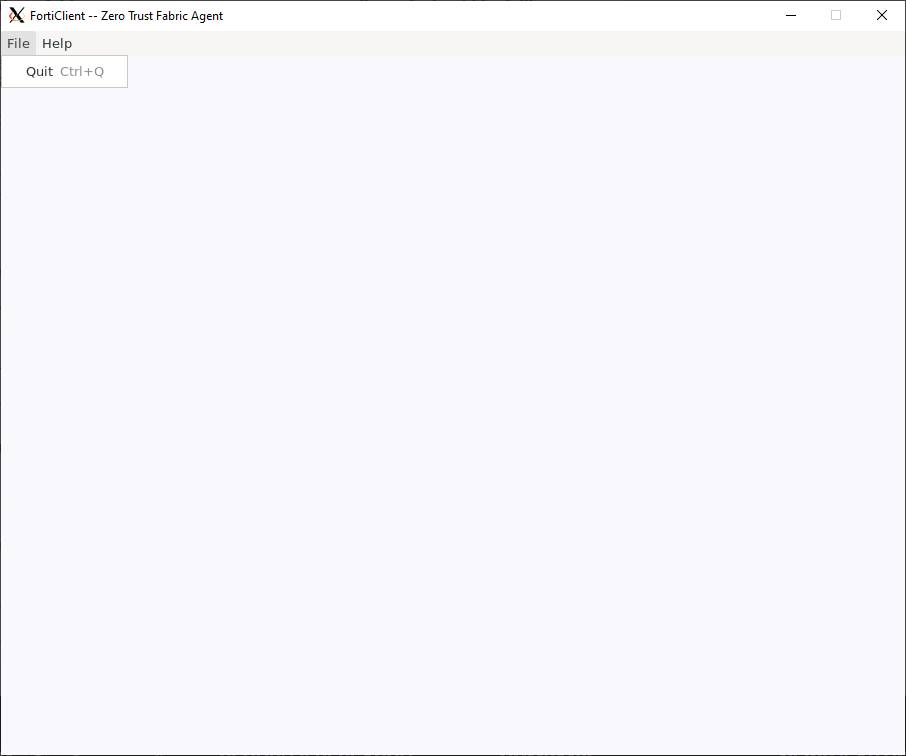


Version
Microsoft Windows 11 [Version 10.0.22621.1105]
WSL Version
Kernel Version
5.15.79.1
Distro Version
Ubuntu 22.04
Other Software
Visual Studio Code 1.74.3 with Remote Development Extension 0.23.0 (WSL 0.72.0)
Repro Steps
I had to do a clean install of Ubuntu on WSL2 and have since had issues getting graphics to render with libraries I use, specifically vedo (https://github.com/marcomusy/vedo). I use Miniconda to install everything. It has worked fine in the past on the same computer (HP Spectre x360 Convertible 14t-ea100 with Intel Iris Xe graphics). My new Ubuntu didn't have libGL.so.1 installed so I did
sudo apt-get install libgl1-mesa-glx libgl1-mesa-dri. I have the same issue with PyVista (https://github.com/pyvista/pyvista) not rendering, but Matplotlib works fine, so I'm guessing it has something to do with VTK. I have tried completely uninstalling WSL and starting from scratch, as well as tried with Ubuntu 20.04.5 LTS. While I didn't have libGL.so.1 issues with 20.04.5, I still had the rendering issues. I also tried turning Windows Hypervisor Platform on.Expected Behavior
From https://vedo.embl.es/autodocs/content/vedo/index.html

From https://docs.pyvista.org/api/examples/_autosummary/pyvista.examples.downloads.download_bolt_nut.html

Actual Behavior
I just get a blank GUI window like this for the vedo example

And for the PyVista example I get this
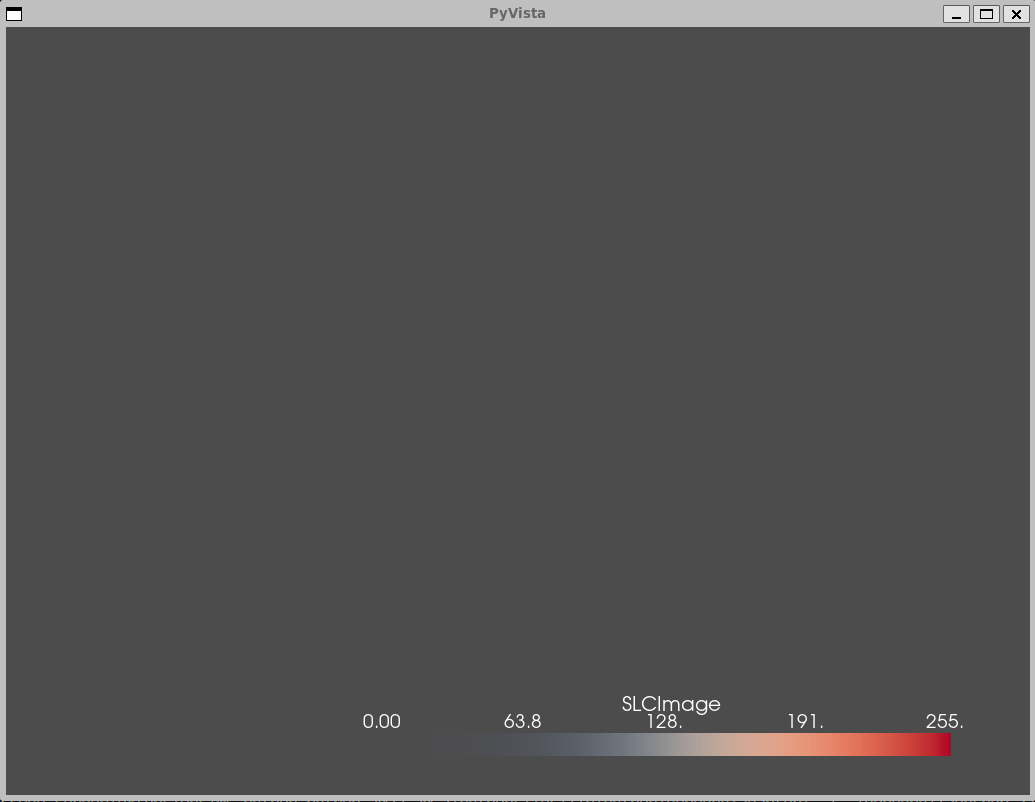

Followed by this directly after I exit out of the previous window.
Diagnostic Logs
No response
The text was updated successfully, but these errors were encountered: