-
Notifications
You must be signed in to change notification settings - Fork 45
New issue
Have a question about this project? Sign up for a free GitHub account to open an issue and contact its maintainers and the community.
By clicking “Sign up for GitHub”, you agree to our terms of service and privacy statement. We’ll occasionally send you account related emails.
Already on GitHub? Sign in to your account
AppCenterDemoApp test instructions. #247
Comments
|
Hi @junpark12, Thanks for getting in touch! Thanks, |
|
Hi @MatkovIvan But when i see the source code in visual studio, i found out that the following method is empty. I want to see something in appcenter's diagnostics when my app went go wrong(handled or unhandled exceptions). How can i accomplish this? |
|
Hey @junpark12, what is the platform you are trying to test on? And as for App Center not being enabled, this usually happens when app secret is incorrect, what are your AppCenter settings in Unity Editor? |
|
Hi @annakocheshkova I wanted to run the application as windows app and wanted to see diagnostics messages in app center portal. |
|
@junpark12 unfortunately, crashes module is not supported for UWP yet - only Android/iOS. |
|
@junpark12 do you have any other issues or questions? We'll be glad to help. |
|
oh that's it thanks. |

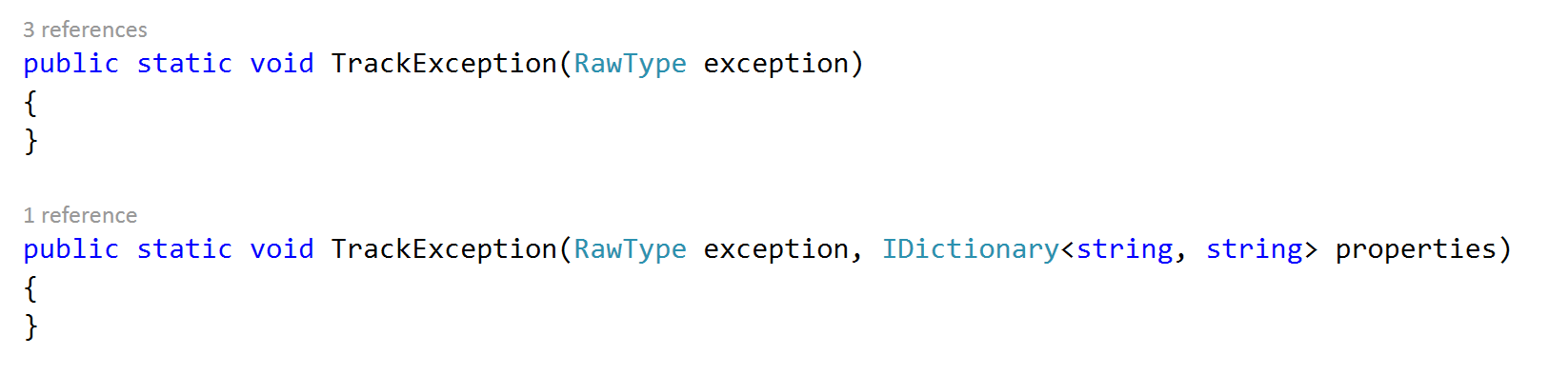

Hi i downloaded demo app and replace app's secret it with my own.
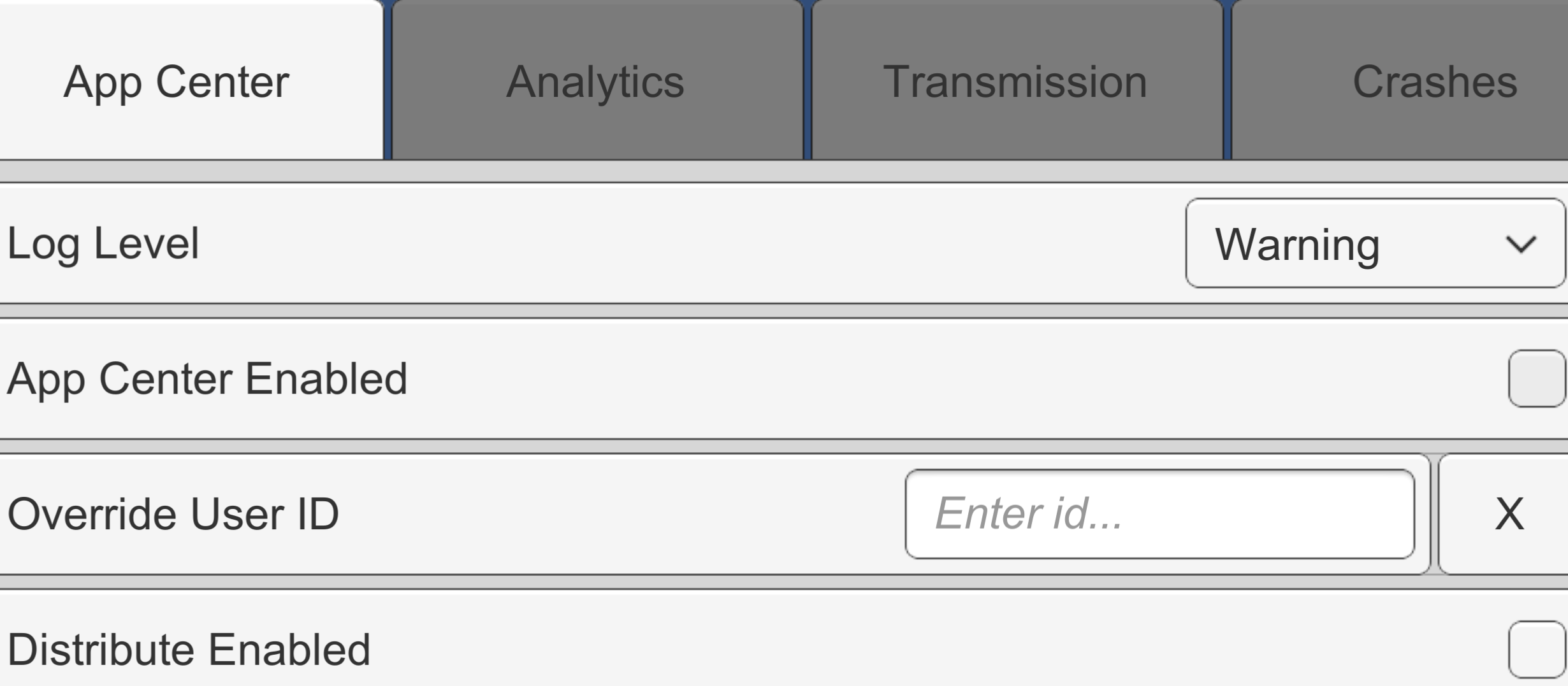
But after build & run, i cannot check "app center enabled" .
Do we have any instructions to follow to run it properly?
Thanks
The text was updated successfully, but these errors were encountered: