-
Notifications
You must be signed in to change notification settings - Fork 139
New issue
Have a question about this project? Sign up for a free GitHub account to open an issue and contact its maintainers and the community.
By clicking “Sign up for GitHub”, you agree to our terms of service and privacy statement. We’ll occasionally send you account related emails.
Already on GitHub? Sign in to your account
publish to azure via "mvn azure-functions:deploy" doesn't support service principal #125
Comments
|
Hi @danyongliu Currently Azure CLi login through service principal is not supported yet. For a work around, you can set the service principal in the Maven's setting.xml. Check this for more details: https://github.com/Microsoft/azure-maven-plugins/blob/master/docs/common-configuration.md#authentication-method-1-use-the-maven-settingsxml-file |
|
Related issue: Azure/azure-libraries-for-java#417 |
|
I still see an issue even with settings.xml What did you pass in plugin configuration ? I am passing below com.microsoft.azure azure-webapp-maven-plugin azure-auth ${functionAppName} |
|
Hi! Is this still being worked on? We need this for our build pipelines. |
|
Sorry for the delay
<servers>
<server>
<id>verify</id>
<configuration>
<client>${CLIENT ID}</client>
<tenant>${TENANT ID}</tenant>
<key>${KEY}</key>
<environment>AZURE</environment>
</configuration>
</server>
</servers>
<plugin>
<groupId>com.microsoft.azure</groupId>
<artifactId>azure-webapp-maven-plugin</artifactId>
<version>1.6.0</version>
<configuration>
<authentication>
<serverId>verify</serverId>
</authentication>
...@javisst Yes, we are still looking for solutions for this issue, before this, please set the service principal in maven's setting file as a workaround. |
|
Hi @Flanker32 ,
My azure-cli version is 2.0.67, it works well on Windows. |
|
The reason is because some of the caches in the log have not been cleared, and re-generation after clear will solve the problem. |
|
This was caused by an issue of autorest-clientruntime-for-java and has been fixed in webapp plugin 1.7.0 and function plugin 1.3.3 |

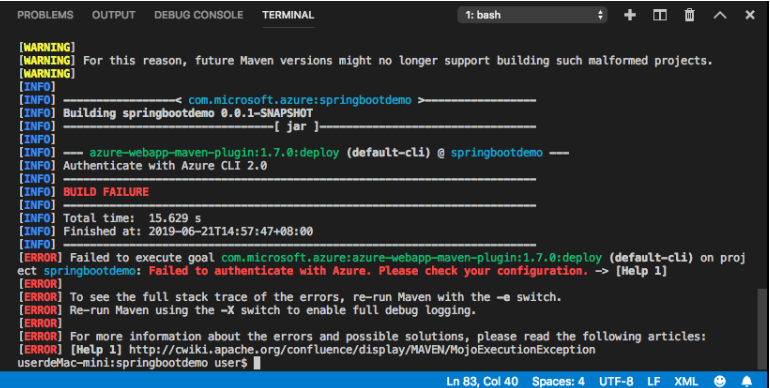
Repeat the problem:
The text was updated successfully, but these errors were encountered: