-
Notifications
You must be signed in to change notification settings - Fork 268
New issue
Have a question about this project? Sign up for a free GitHub account to open an issue and contact its maintainers and the community.
By clicking “Sign up for GitHub”, you agree to our terms of service and privacy statement. We’ll occasionally send you account related emails.
Already on GitHub? Sign in to your account
SyntaxError: invalid syntax #62
Comments
|
@Piteryo, and @bruce-willis are you using Python 3 or Python 2? |
|
@stevengum97 python 3 |
|
@stevengum97, yeah, I have Python 3.5.2 |
|
Sorry about that, this syntax only became valid in 3.6. Can you upgrade to a Python version greater than 3.6? We're targeting 3.6 and greater. classifiers=[
'Programming Language :: Python :: 3.6',
'Intended Audience :: Developers',
'License :: OSI Approved :: MIT License',
'Operating System :: OS Independent',
'Development Status :: 3 - Alpha',
'Topic :: Scientific/Engineering :: Artificial Intelligence',
] |
|
@stevengum97 managed to run using python 3.6.4. However, I had some problems with sample in the wiki, but sample in sample directory works well. Exception text:
If it matter - I left APP_ID and APP_PASSWORD blank and tried to connect both on |
|
@bruce-willis, I'm looking at the wiki sample now and it looks like it is in need of some revisions. For starters, as indicated by that |
|
@stevengum97, yeah. it's really seems like that the wiki simple needs to be updated. And his description too 😄:
BTW: the bot from sample directory responds both on |
|
Then it probably responds to POST requests from any route, which is a little amusing in itself. 😃 I'm going to leave this issue open for now until we get the wiki updated, if you run into any unrelated issues, please feel free to open up a new issue. |
|
I've updated the wiki, so I'm going to close the issue. |
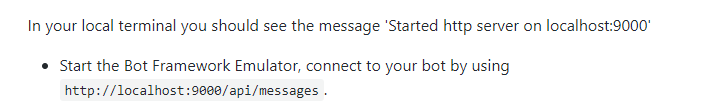
After building from source all modules and just importing the following line:

from botbuilder.core import BotFrameworkAdapterI get
Windows 10, x64, the same on Linux (CentOS)
The text was updated successfully, but these errors were encountered: