-
Notifications
You must be signed in to change notification settings - Fork 115
Recognize negative values? #594
Comments
|
It's not bug. It's limitation of current workaround (rendering legend ax axis). |
|
Thanks, so in order to plot the negative values we need to create two glyphs? |
|
I think the Data Axis is better for now. I used See chart file |
|
Thanks, but how would that work when I want to do a lollipop chart? |
|
Hey @ruthpozuelo - this is not 100% perfect, but should get you on the right path: Should be apparent from the screenshot, and I've also attached a .pbix (zipped), but here's how I solved using your data:
(you could also create a measure or column called Origin or similar, with a fixed value of
|
|
Fab.u.lous!! You are a 🎇! |
|
A million years later and I have finally tested your technique and it works as a charm, thanks @dm-p and zBritva. |
|
As the line needs a start and an end point, it's giving the line a consistent anchor for all series that serves as a (data-bound) guide. This baseline could easily be another measure (e.g. if you were designing a dumbbell chart) and could also be a measure or column hard-coded to |
|
I have tried with list(0) to show negative bars but still its not working for me, Could you please add some more content. |
|
Make sure your scale values are not set to auto-update. I've found that when you hit save, it goes back to the values it originally had. |
|
@FShawky It needs to uncheck |
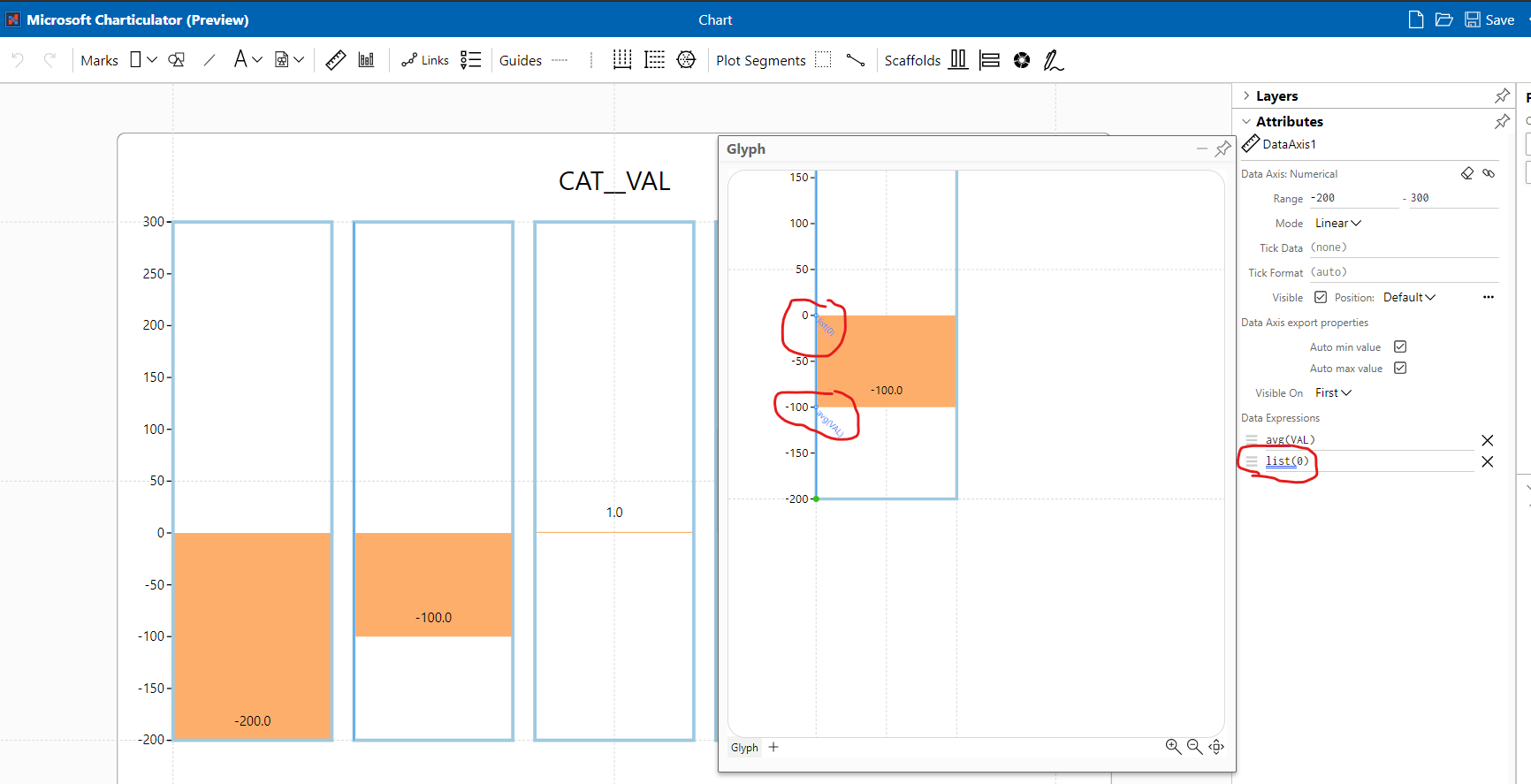
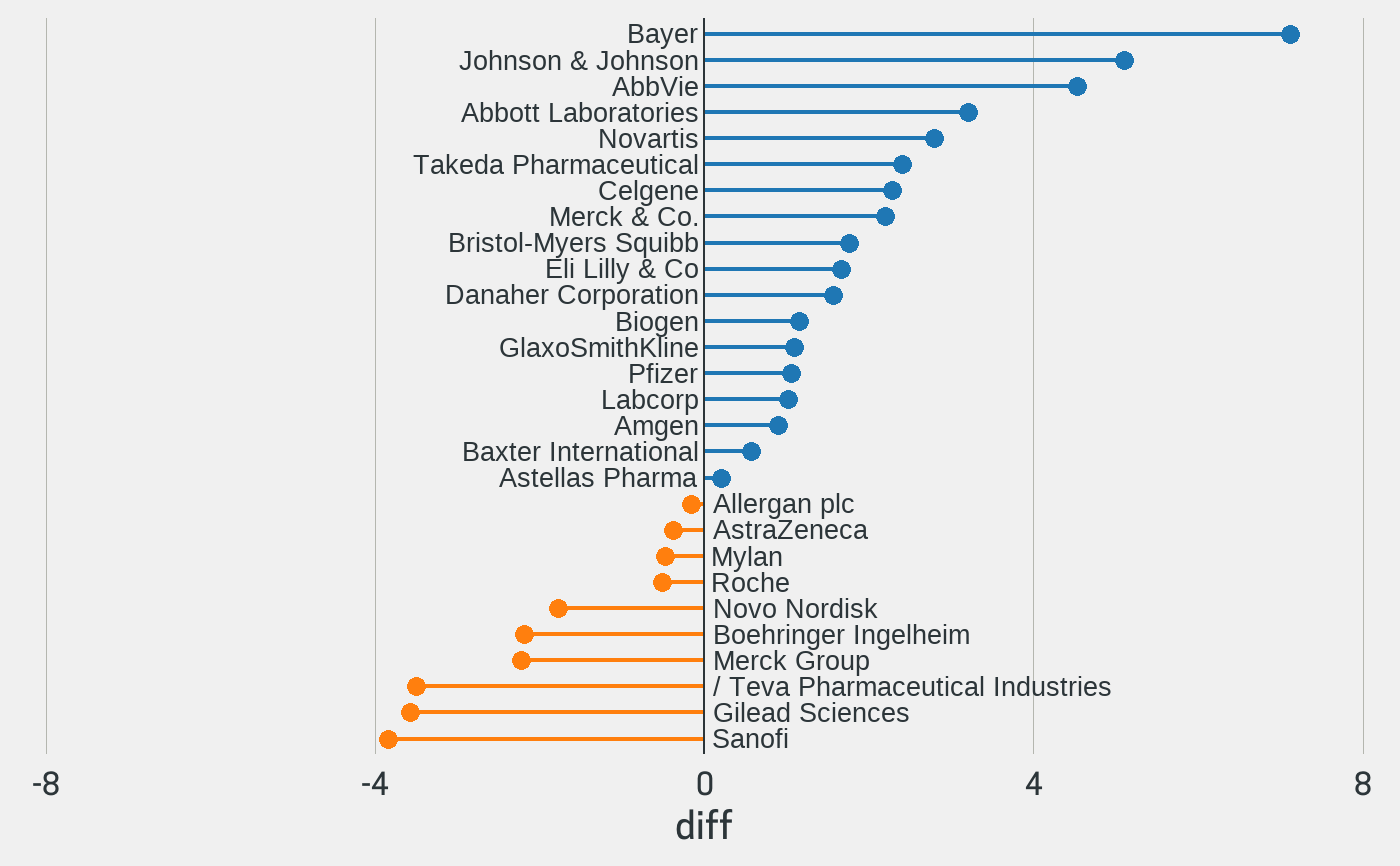
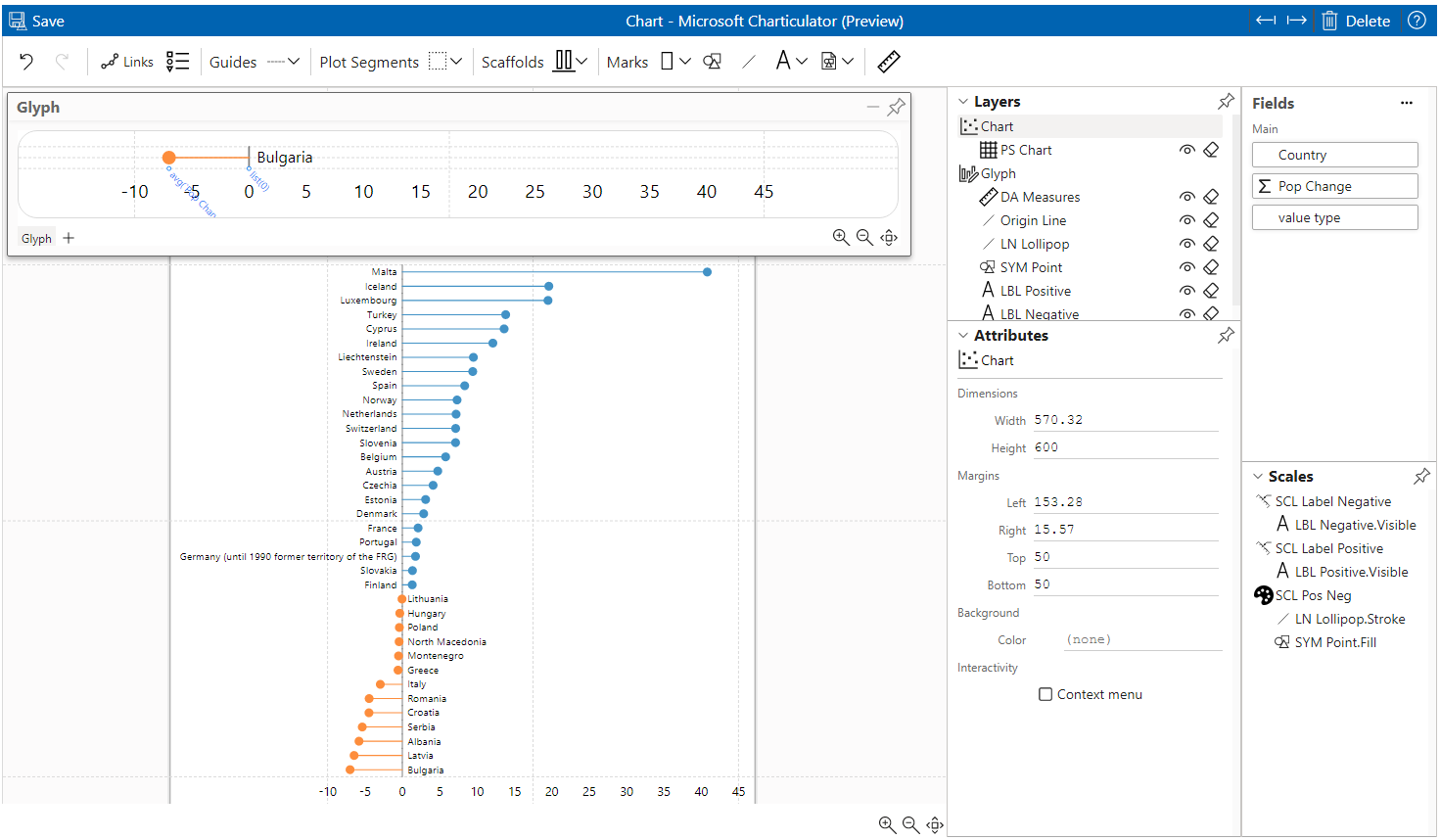
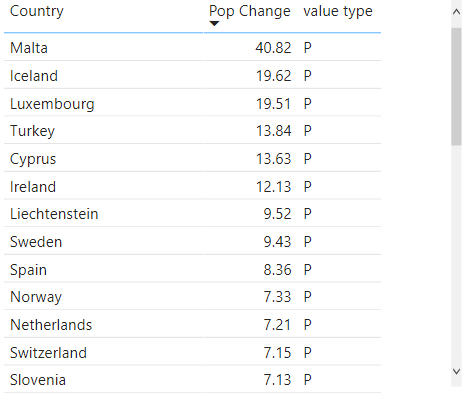
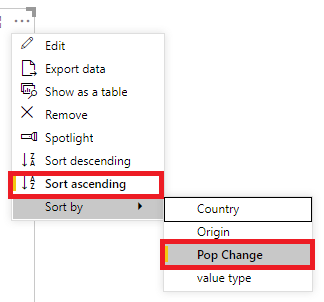
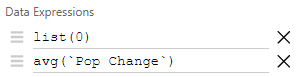
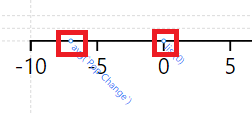
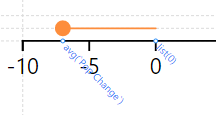

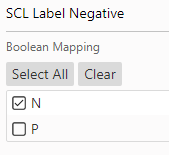
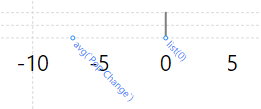

Describe the bug
Don't know if this is a bug, a feature request or I simply don't know how to do it.
I am trying to create a diverging lollipop charts with positive and negative values. The negative values are plotted outside the plot segment and when I save the chart in power bi, they all get moved to the positive area (because they are plotted outside?).
To Reproduce
Steps to reproduce the behavior:
Expected behavior
I have tried to use a scale, different glyphs (that can be worked out, but it is not optimal), I would expect Charticulator to understand that there are negative values and plot them as such?
The text was updated successfully, but these errors were encountered: