-
Notifications
You must be signed in to change notification settings - Fork 210
New issue
Have a question about this project? Sign up for a free GitHub account to open an issue and contact its maintainers and the community.
By clicking “Sign up for GitHub”, you agree to our terms of service and privacy statement. We’ll occasionally send you account related emails.
Already on GitHub? Sign in to your account
[CoE Starter Kit - BUG] DLP Editor not showing connectors for impacted apps and flows #4788
Comments
|
put on backlog to investigate |
|
@Cathi029 This has been fixed in the latest release. Please install the latest version of the toolkit following the instructions for installing updates. Note that if you do not remove the unmanaged layers as described there you will not receive updates from us. |
|
Hi @manuelap-msft, I updated the solution but still it is not working properly. Somehow it works for the http connector but only showing Background colors for other or just no connector. 

@lukas-nC what are your experiences with the May realase? Is it working on your side? Kind regards |
|
I do also see this. Re-opening for investigation |
|
@Cathi029 This has been fixed in the latest release. Please install the latest version of the toolkit following the instructions for installing updates. Note that if you do not remove the unmanaged layers as described there you will not receive updates from us. |



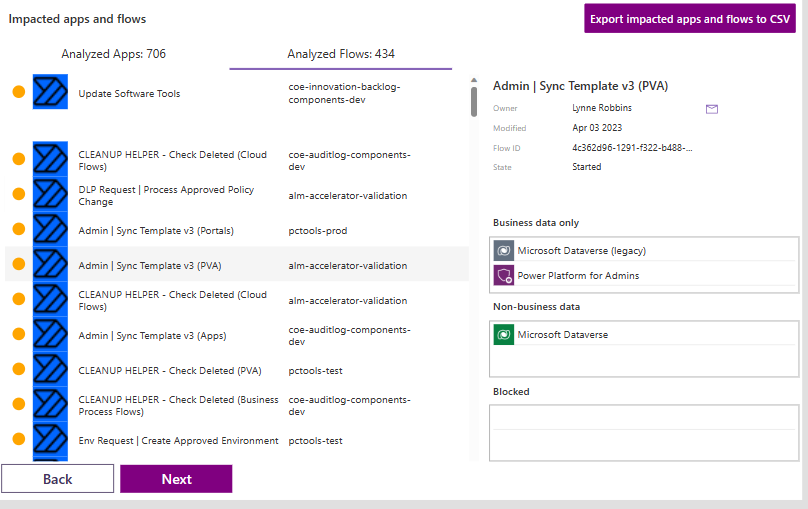


Describe the issue
Hello,
the DLP Editor shows impacted apps and flows but the information on the connectors are missing on the right hand side.
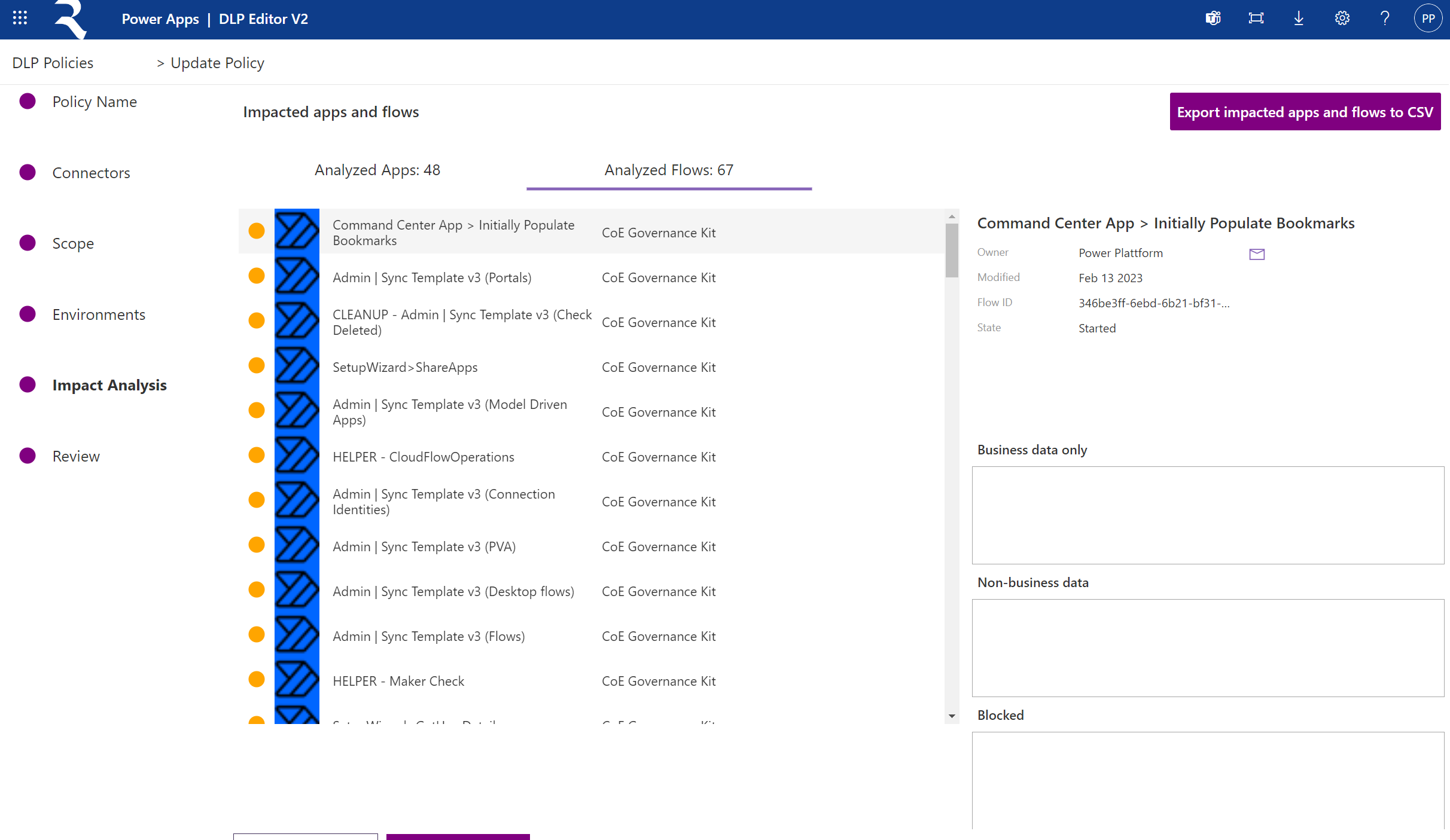
Would be great to get help with this :)
Best regards
Cathi
Expected Behavior
Showing the connectors causing the problems here:
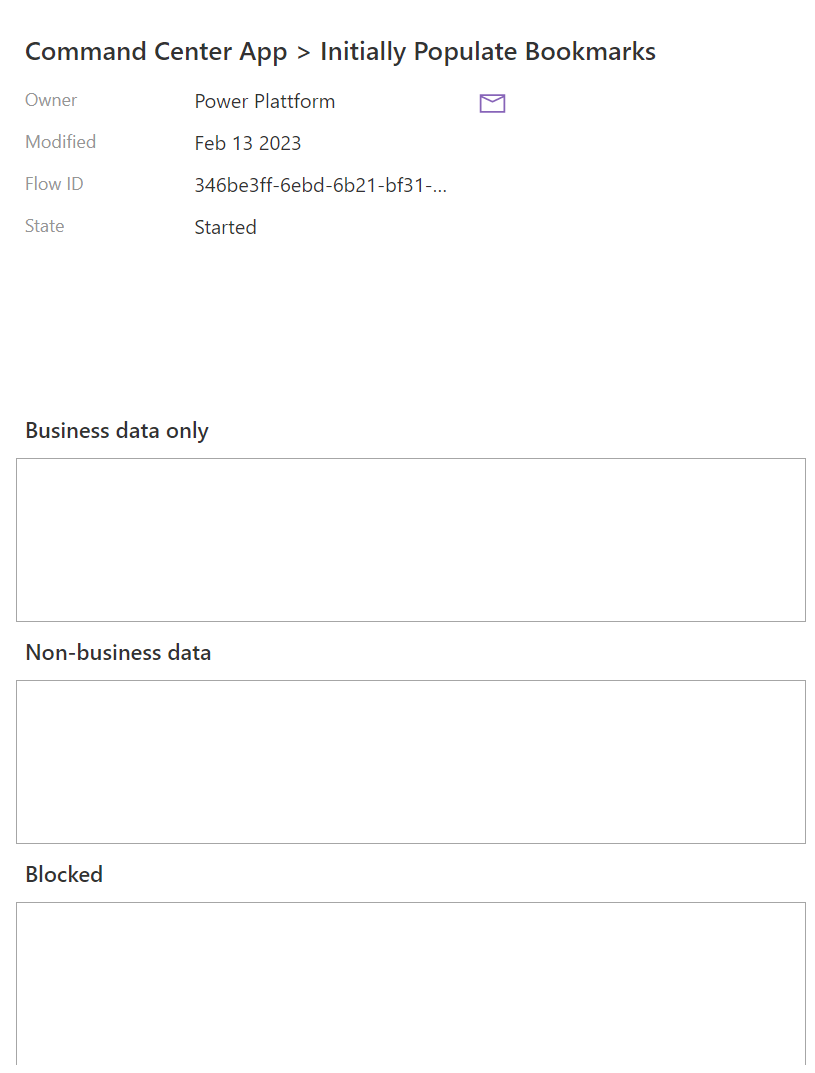
What solution are you experiencing the issue with?
Core
What solution version are you using?
4.3.
What app or flow are you having the issue with?
DLP Editor V2
Steps To Reproduce
Test Case: Seperate Dataverse connector from all others and apply policy to environment where CoE Kit is installed.
Anything else?
No response
The text was updated successfully, but these errors were encountered: