New issue
Have a question about this project? Sign up for a free GitHub account to open an issue and contact its maintainers and the community.
By clicking “Sign up for GitHub”, you agree to our terms of service and privacy statement. We’ll occasionally send you account related emails.
Already on GitHub? Sign in to your account
[CoE Starter Kit - BUG] Audit Logs solution fails after upgrade - and fixing up did not work. #4961
Labels
Comments
This was referenced Mar 11, 2023
This was referenced Apr 9, 2023
1 task
1 task
1 task
1 task
1 task
This was referenced Jul 17, 2023
Closed
1 task
1 task
|
Closing out as the Audit Log solution is now deprecated. |
1 task
Sign up for free
to join this conversation on GitHub.
Already have an account?
Sign in to comment
Describe the issue
If you experienced an issue even after attempting to fix as described in #1424, then you likely ended up with a bad connection, perhaps due to the wrong identity provider being selected as in #4808
Once a bad connection is created its very difficult to fix. Its best just to "start over".
These steps may seem dramatic but it will lead to it being clean in the end.
Delete and remake the connection
Delete all existing connections to Office 365 Management API
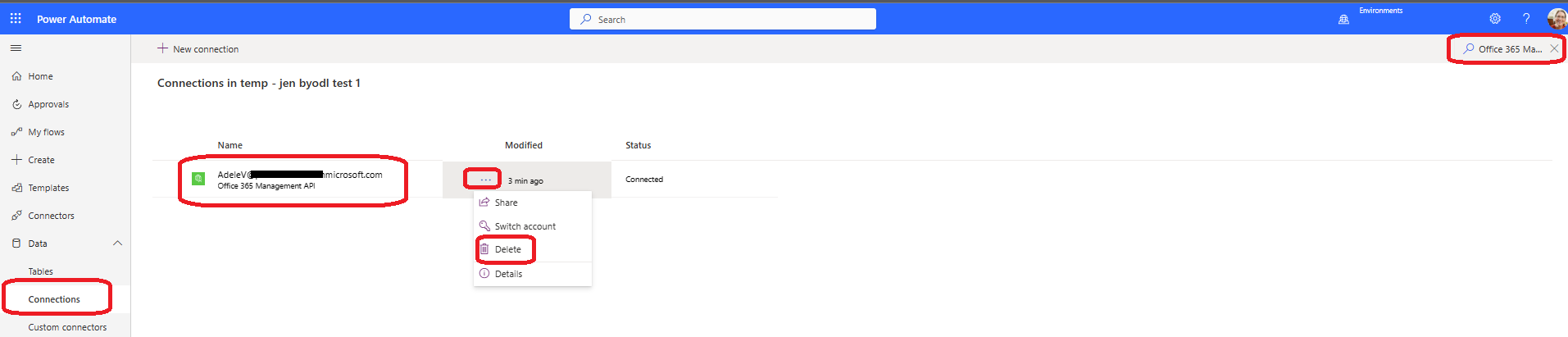
Edit the custom connector

Be sure to select the correct Identity Provider and to enter the correct recourse url depending on if you are commercial or GCC (or other cloud). Please see Set up the custom connector
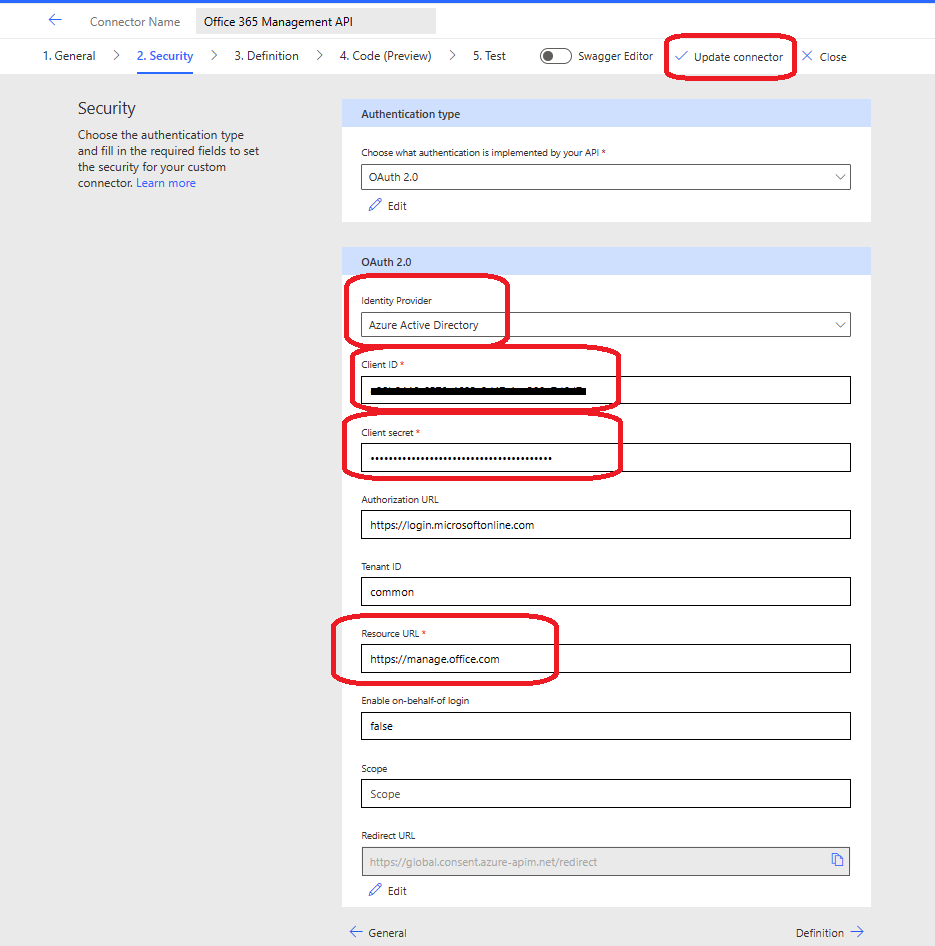
Note that after you hit Update connector the values do appear to disappear, but they were saved, its just a product issue that they no longer appear as having been filled. You can see this as the Idenity Provider does appear correct now as Azure Active Directory instead of the default
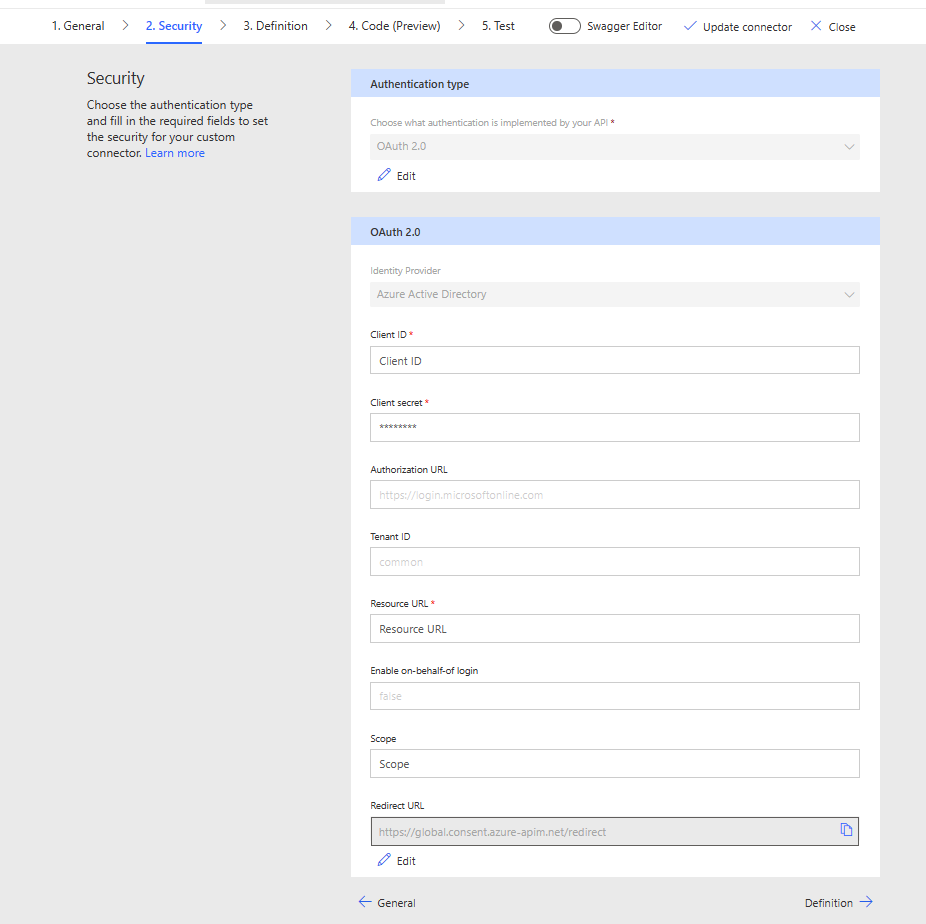
Go to the test pane and create a connection
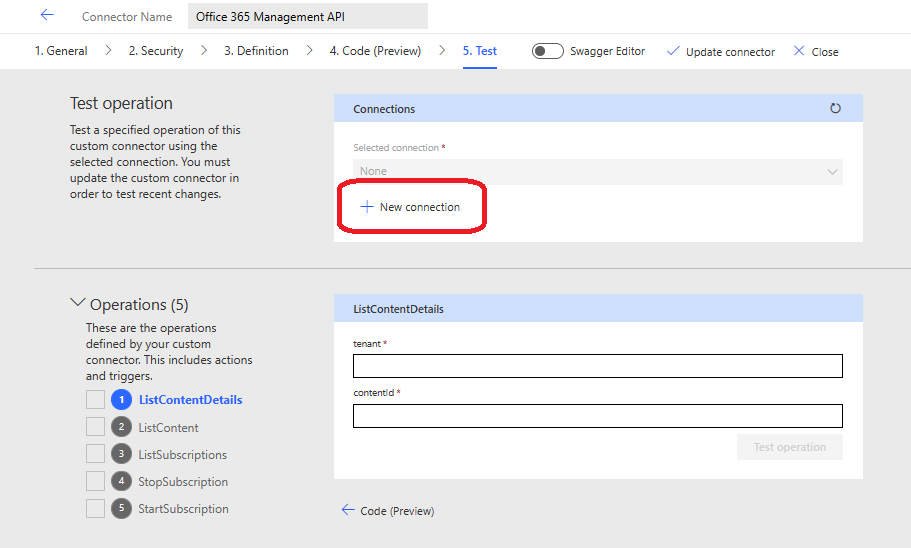
And now test by using the List Content action
Note:
Apply new connection to connection reference
Go to the Default solution > Connection references > Find any connection references for the custom connector
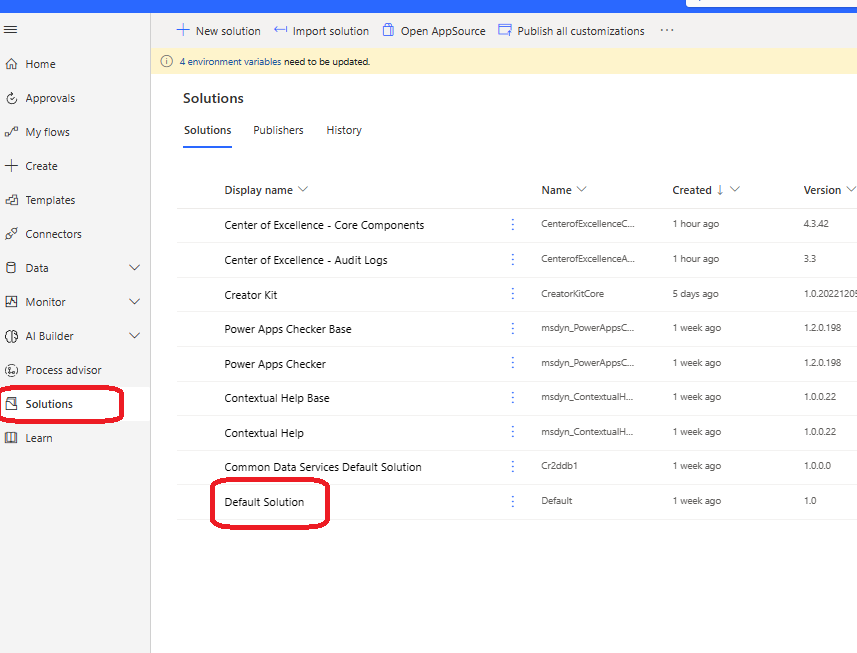
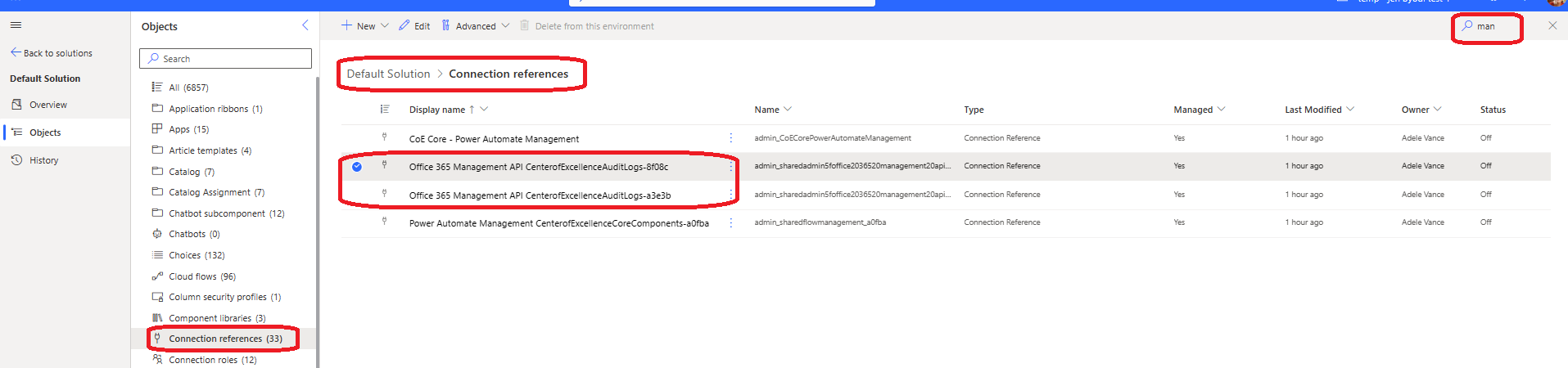
Click each one to open its edit pane, select the drop down, and select your connection and save
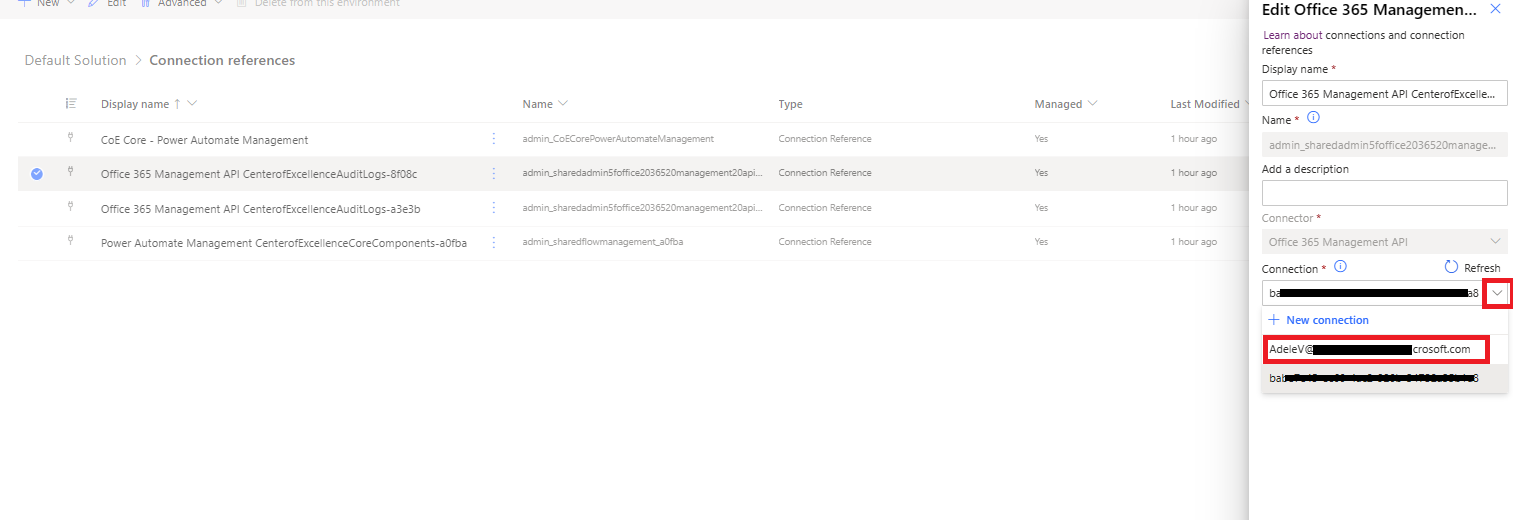
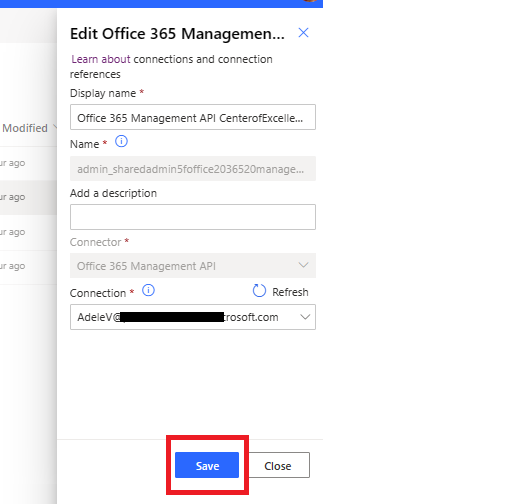
Validate flow using the new connection
Go to the audit logs solution > details page for the [Child] Admin | Sync Logs flow
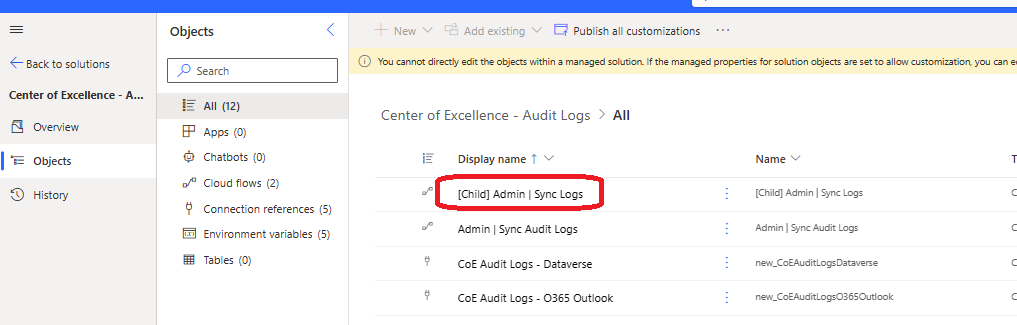
Validate the connections now shown all green checks (may need to refresh the page), then click Run only users
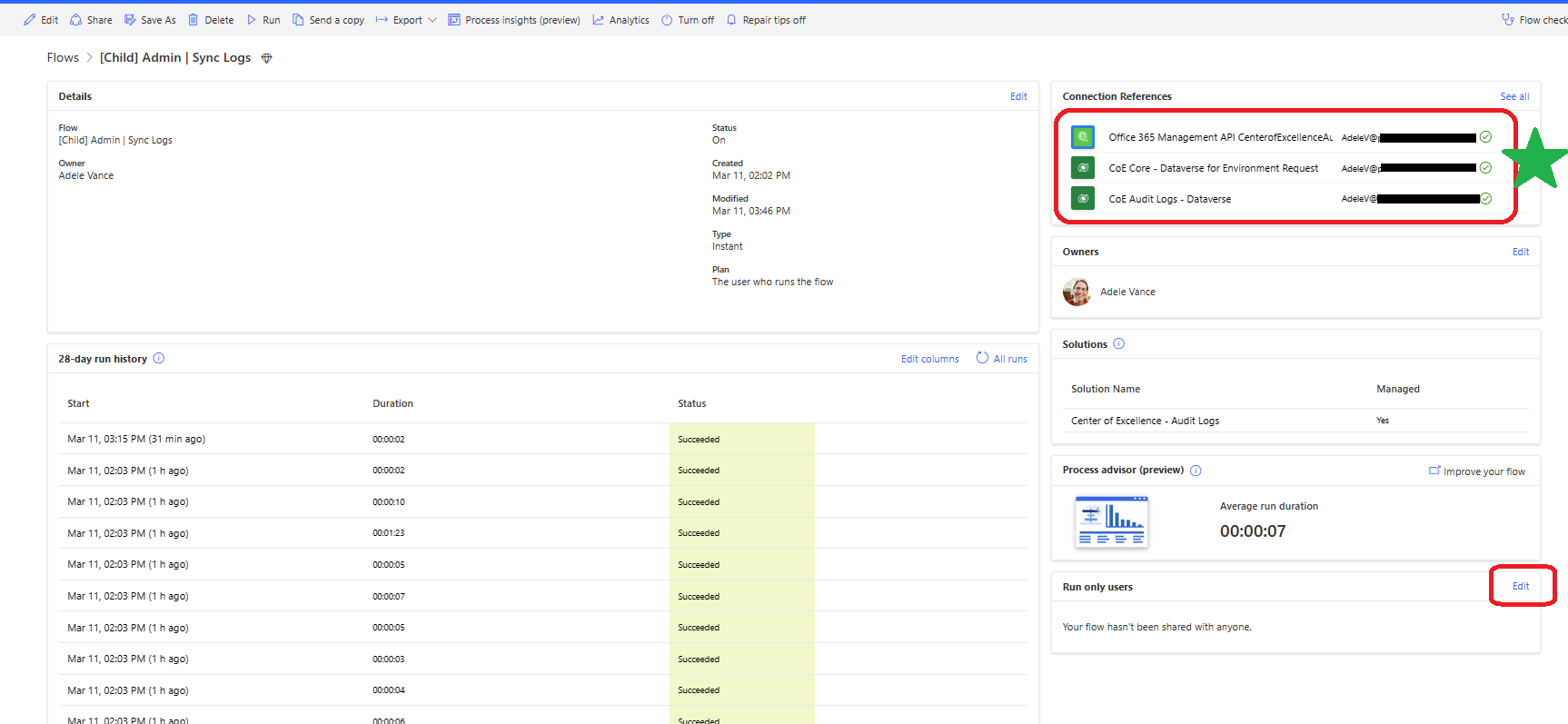
Validate it shows correctly as the account you selected before.
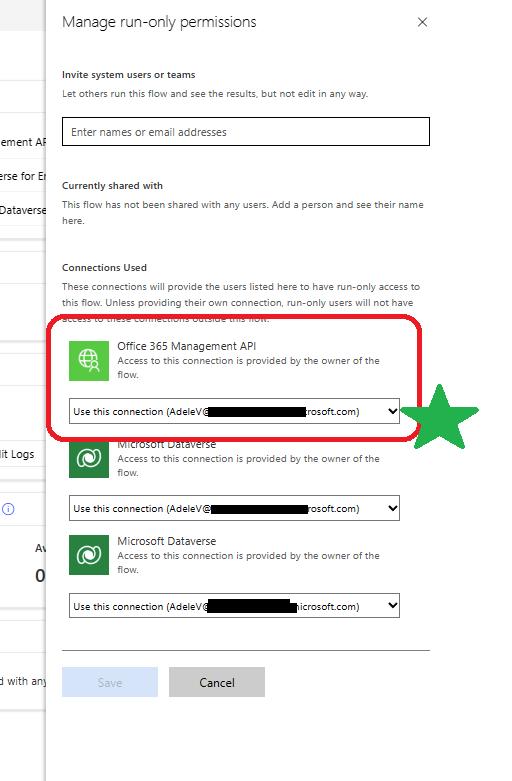
Test the flow
Expected Behavior
No response
What solution are you experiencing the issue with?
Audit Log
What solution version are you using?
3.3
What app or flow are you having the issue with?
custom connector
Steps To Reproduce
No response
Anything else?
No response
The text was updated successfully, but these errors were encountered: