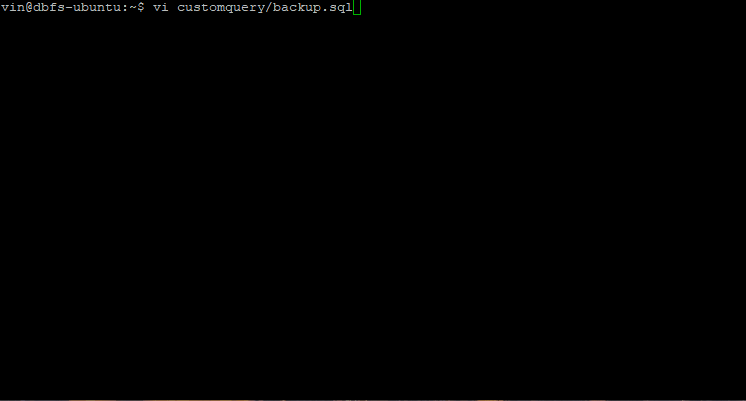DBFS uses FUSE to mount MS SQL Server DMVs and custom queries as a virtual file system. This gives you the ability to explore information about your database (Dynamic Management Views) using native bash commands!
Ubuntu:
sudo wget https://github.com/Microsoft/dbfs/releases/download/0.2.5/dbfs_0.2.5_amd64.deb
sudo dpkg -i dbfs_0.2.5_amd64.deb
sudo apt-get install -fRHEL:
sudo wget https://github.com/Microsoft/dbfs/releases/download/0.2.5/dbfs-0.2.5-0.x86_64.rpm
sudo wget https://dl.fedoraproject.org/pub/epel/epel-release-latest-7.noarch.rpm
sudo rpm -ivh epel-release-latest-7.noarch.rpm
sudo yum update
sudo yum install dbfs-0.2.5-0.x86_64.rpmCheck if your installation was successfull by running:
dbfs -h
Note: DBFS for SUSE linux and apt-get/yum package installs for Ubuntu/Red Hat coming soon!
Change directory to a directory where you want to create your config file and mounting directory. Example:
cd ~/demoCreate a directory you want the DMVs to mount to
mkdir dmvCreate a file to store the configuration
touch dmvtool.config
Edit the config file using an editor like VI
vi dmvtool.configThe contents of the file should be
[server friendly name]
hostname=[HOSTNAME]
username=[DATBASE_LOGIN]
password=[PASSWORD]
version=[VERSION]
customQueriesPath=[PATH_TO_CUSTOM_QUERY_FOLDER]
Example:
[server]
hostname=00.000.000.000
username=MyUserName
password=MyPassword
version=16
customQueriesPath=/home/vin/customquery
Run the tool
dbfs -c ./[Config File] -m ./[Mount Directory]Example
dbfs -c ./dmvtool.config -m ./dmvSee DMVs in the directory
cd dmvYou should see the list of your friendly server names by running 'ls'
cd <server friendly name>You should see the list of DMVs as files by running 'ls'. To look at the contents of one of the files:
more <dmv file name>
You can pipe the output from DMVTool to tools like cut (CSV) and jq (JSON) to format the data for better readability.
You can view the results of the custom queries placed in the CustomQueriesPath will show in the customQueries subdirectory:
cd customQueries
ls
cat <filename of custom query>
NOTE: Today, this feature only supports a single query and only 1 result set.
By default, DBFS runs in background. You can shut it down using the following commands:
ps -A | grep dbfs kill -2 <dmvtool pid>
If you want to run it in the foreground you can pass the -f parameter. You can pass the -v parameter for verbose output if you are running the tool in the foreground.
Setup:
dbfs -m <mount-path> -c <conf-file-path> [OPTIONS]Required:
-m/--mount-path : The mount directory for SQL server(s) DMV files
-c/--conf-file : Location of .conf file.\
Optional:
-d/--dump-path : The dump directory used. Default = "/tmp/sqlserver"
-v/--verbose : Start in verbose mode
-l/--log-file : Path to the log file (only used if in verbose mode)
-f : Run DBFS in foreground
-h : Print usage
Configuration file needs to be of the following format:
[server]
hostname=<>
username=<>
password=<>
version=<>
customQueriesPath
Example:
[server]
hostname=00.000.000.000
username=MyUserName
password=MyPassword
version=16
customQueriesPath=/home/vin/customquery
The password is optional. If it is not provided for a server entry - user will be prompted for the password. There can be multiple such entries in the configuration file.
Demo Commands:
$ dbfs -m ~/demo/mount -c ~/demo/local_server.conf
$ cd ~/demo/mount/local_server
$ ls
$ ls | grep -i os | grep -i memory
$ cat dm_os_sys_memory
$ cat dm_os_sys_memory.json
$ cat dm_os_sys_memory.json | python -m json.tool
$ awk '{print $1,$5}' dm_os_sys_memory | column -t
$ join -j 1 -o 1.1,1.16,1.17,2.5,2.8 <(sort -k1 dm_exec_connections) <(sort -k1 dm_exec_connections) -t $'\t' | sort -n -k1 | column -tInstall the following packages:
sudo apt-get install \
freetds-dev \
freetds-bin \
libunwind-dev \
fuse \
libfuse2 \
libfuse-dev \
libattr1-dev \
libavahi-common-dev \
-yTo build the project:
makeTo build the ubuntu package:
make package-ubuntuTo build the rhel7 package:
make package-rhel7Please let us know of any issues you may have by filing an issue on this Github.
In the rare event of a program crash, the fuse module will need to be manually un-mounted.
- use command: fusermount -u <mount_directory>
- The 'mount_directory' should be same as the one passed at program startup.
This project has adopted the Microsoft Open Source Code of Conduct. For more information see the Code of Conduct FAQ or contact opencode@microsoft.com with any additional questions or comments.
The Microsoft Enterprise and Developer Privacy Statement describes the privacy statement of this software.
This extension is licensed under the MIT License. Please see the third-party notices file for additional copyright notices and license terms applicable to portions of the software.