-
Notifications
You must be signed in to change notification settings - Fork 2.7k
New issue
Have a question about this project? Sign up for a free GitHub account to open an issue and contact its maintainers and the community.
By clicking “Sign up for GitHub”, you agree to our terms of service and privacy statement. We’ll occasionally send you account related emails.
Already on GitHub? Sign in to your account
Tooltip reappears without hover after tab switch #13541
Comments
|
@joshjcarrier Thanks for GIF! Super helpful! We'll take a look at this. |
|
This happens because A possible workaround would be to forcefully defocus the button when the page itself loses focus, though that would likely need to be done app-side as we probably don't want that logic in the tooltip itself. @micahgodbolt - any other thoughts? |
|
Hi @jdhuntington - I'm not sure it's reasonable to say that this is By design. The fact that this behavior can be explained in terms of the current implementation doesn't mean that this is the desired behavior.
Hard no on this option, that would introduce major accessibility issues. My take on this is that expected behavior is that the tooltip appears only when focus initially moves into that element while on the same page. As keyboard user, I don't expect switching tabs to be considered equivalent to tabbing into that element. |
|
@BrendanMcK do you know if it's possible for the browser to differentiate a tab to focus vs 'browser tab' to focus? If we can test and identify the source, then we can certainly look at changing it. |
|
One of our focus utilities needed to ignore |
|
Looks like visibilitychange determines if the tab gained/lost focus. Alternatively, could |
|
Here's a codepen to help demo @BrendanMcK 's suggested use of |
|
@joshjcarrier haven't dug into it too much, but is your suggestion something we can do at the control level, or is this an app level change? If it's at the control level I can open the issue back up. |
|
I believe TooltipHost can handle it on its onFocusCapture handler. |
|
Because this issue is marked as by design and has not had activity for over 3 days, we're automatically closing it for house-keeping purposes. |
|
@micahgodbolt did we intend for the bot to close this? |
|
The 'by design' tag told the bot to close it. I removed the tag. |
|
is there a workaround for this? |
|
I am seeing this as well. Is there a fix or workaround for this one ? |
|
🎉This issue was addressed in #18884, which has now been successfully released as Handy links: |
|
🎉This issue was addressed in #18884, which has now been successfully released as Handy links: |
|
🎉This issue was addressed in #18884, which has now been successfully released as Handy links: |
|
🎉This issue was addressed in #18884, which has now been successfully released as Handy links: |
|
🎉This issue was addressed in #18884, which has now been successfully released as Handy links: |
|
🎉This issue was addressed in #18884, which has now been successfully released as Handy links: |
|
🎉This issue was addressed in #18884, which has now been successfully released as Handy links: |
|
🎉This issue was addressed in #18884, which has now been successfully released as Handy links: |
|
🎉This issue was addressed in #18884, which has now been successfully released as Handy links: |
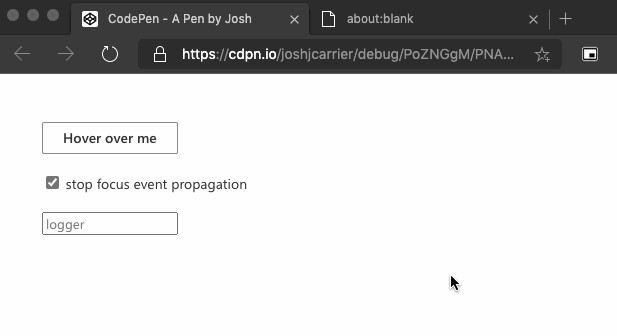
Environment Information
Please provide a reproduction of the bug in a codepen:
Actual behavior:
Tooltip appears without mouse hover.
Expected behavior:
Tooltip should not appear.
The text was updated successfully, but these errors were encountered: