-
Notifications
You must be signed in to change notification settings - Fork 2.7k
New issue
Have a question about this project? Sign up for a free GitHub account to open an issue and contact its maintainers and the community.
By clicking “Sign up for GitHub”, you agree to our terms of service and privacy statement. We’ll occasionally send you account related emails.
Already on GitHub? Sign in to your account
Persona remove button doesn't have tooltip #14902
Comments
|
Thanks for taking the time to enter an issue. However, it seems that there aren't enough details here for this issue to be actionable. When issues are created, we need details such as:
Without a clear understanding of these details, it's not possible to take clear action on issues. We are unable to meet your expectations, properly address the root cause, and make changes without affecting the expectations of other consumers. Please provide these additional details as you are able. The default issue template provides an outline of these details and is viewable when creating a new issue. Additionally, if this is an accessibility issue, please see Accessibility Troubleshooting in our wiki for more guidance. If these details cannot be provided, please kindly close the issue. Thank you for your patience. |
|
This issue has been automatically marked as stale because it has marked as requiring actionable feedback but has not had any activity for 2 days. It will be closed if no further activity occurs within 3 days of this comment. Thank you for your contributions to Fluent UI! |
|
This issue has been automatically marked as stale because it has marked as requiring actionable feedback but has not had any activity for 2 days. It will be closed if no further activity occurs within 3 days of this comment. Thank you for your contributions to Fluent UI! |
|
@miroslavstastny , Using NVDA + edge dev combination. Key Sequence - on mouse hover. Thanks |
|
Gentle ping that this issue needs attention. |
|
@paulgildea . |
|
I don't think an accessibility tag is appropriate for this issue. Adding a tooltip has dubious accessibility benefits for an icon as well-known as close/clear, and definite accessibility drawbacks. Particularly within a control like a combobox, adding a secondary popup in addition to the main listbox and text input is going to cause complications around e.g. keyboard dismissal. I wouldn't go so far as to say accessibility concerns mean that a tooltip shouldn't be added, but it's certainly not a WCAG requirement and debateably not a net accessibility benefit. |
|
You need to specify |
|
Because this issue has not had activity for over 180 days, we're automatically closing it for house-keeping purposes. Still require assistance? Please, create a new issue with up-to date details. |
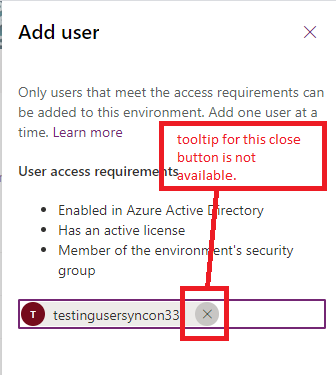
User Experience:
Users who depends on screen reader are facing difficulty as title is not defined for "People picker" remove button.
Repro Steps:
Step 1: Open https://fabricweb.z5.web.core.windows.net/oufr/7.105.2/#/examples/peoplepicker
Step 2: Search for any user in the people picker and select one user.
Step 3: Navigate to "Remove" button in persona and observe the tooltip.
Actual Result:
Close(X) button tooltip is not defined when focus is on close button.
Expected Result:
Close(X) button should have tooltip.
The text was updated successfully, but these errors were encountered: