-
Notifications
You must be signed in to change notification settings - Fork 2.7k
New issue
Have a question about this project? Sign up for a free GitHub account to open an issue and contact its maintainers and the community.
By clicking “Sign up for GitHub”, you agree to our terms of service and privacy statement. We’ll occasionally send you account related emails.
Already on GitHub? Sign in to your account
API surface for Tooltip/Callout doesn't allow proper position of beak even with DirectionalHint.bottomLeftEdge #7970
Comments
|
This is a feature request regarding beak position in certain scenarios where the beak's positioning doesn't particularly align with the target. This CodePen highlights the ask a bit more clearly with a list of Checkboxes with varying content width: This seems to be exacerbated by the amount of |
|
Thanks, very good illustration of the existing limitations. |
|
One potential solution is providing an optional target id for either the callout or the beak. |
|
This Codepen offers a couple of fixes making use of Callout's |
|
I've worked around this with negative margins...so...gross but works. |
|
Actually that work around isn't stable. If the positional css rules are in certain places margins can cause the beak to visually disconnect. So that's not a great solution either. |
|
Because this issue has not had activity for over 150 days, we're automatically closing it for house-keeping purposes. Still require assistance? Please, create a new issue with up-to date details. |
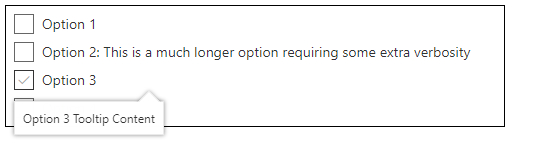
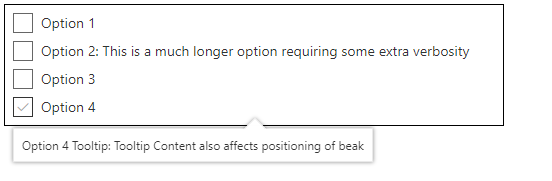
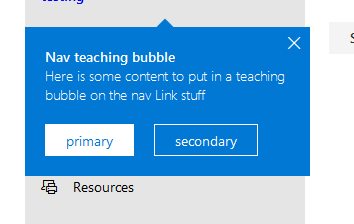
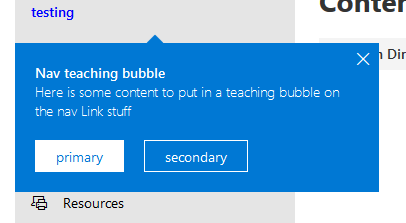
Environment Information
Please provide a reproduction of the bug in a codepen:
https://codepen.io/cliffkoh/pen/OdEqNE?editors=0010
Actual behavior:
Expected behavior:
The text was updated successfully, but these errors were encountered: