Unable to login/connect to Ubuntu VM #74
Comments
|
@realworld666 did you power off/power on the VM after observing this behavior? |
|
Yes. Several times |
|
I've had this issue when launching xrdp from a user session. Make sure xrdp is enabled to start as a service. |
|
Autologin is disabled. How do I enable xrdp? |
|
Unfortunately, that has not improved my situation :( |
|
Same thing with Arch, only blue screen after login. For me it should be mate or lightdm gtk greeting |
|
Was this a VM that you provisioned through Hyper-V Quick Create Gallery or did you manually apply the scripts from this git repo? Next steps would be to get some log data to see what state xrdp is in. Try connecting in enhanced mode, let it fail, then connect via basic mode and get the log output of:
I'd also check the status of xrdp with |
|
The VM was provisioned through the gallery Here are the log files from my last log in attempt |
|
For me, i provisioned my Archlinux by myself and the scripts also, but the logs and messages are exactly the same. |
|
Having the same issue trying to install using KDE Neon 5.14, using 18.04. |
|
I am facing the same issue as @realworld666. Any fixes yet? |
|
@realworld666 @cwilhit |
|
This repo is being archived, so closing this issue. |
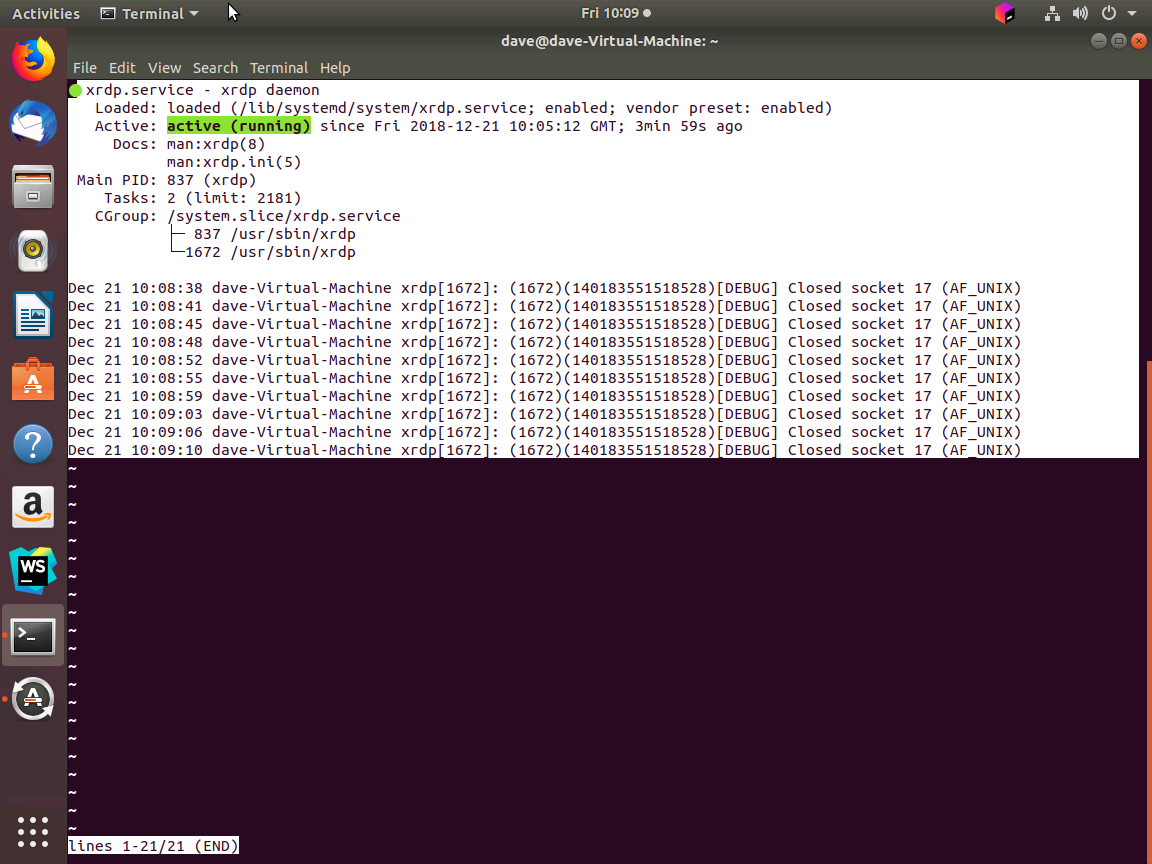
I created an Ubuntu VM on my work PC and had it working absolutely fine. I have a 3 monitor setup and had the VM set to use all my monitor's full screen. This worked fine for a couple of days.


One day I used Remote Desktop from home to connect to my work PC. My home PC is 2 monitors. I used the VM fine from home within the RDP session. When I returned to work and tried to connect to the VM I now have issues.
First I see a login box like this
I enter my details and press OK and the box goes away but I am left with the blue background forever. If I switch to a "Basic Session" then I can see the Ubuntu login and use the VM fine
but I am limited to a small resolution.
How can I fix the enhanced mode? No matter what resolution I set on Connect it gives the same issue.
The text was updated successfully, but these errors were encountered: