New issue
Have a question about this project? Sign up for a free GitHub account to open an issue and contact its maintainers and the community.
By clicking “Sign up for GitHub”, you agree to our terms of service and privacy statement. We’ll occasionally send you account related emails.
Already on GitHub? Sign in to your account
CommandBar near top of window opens up, causes clipping #1024
Comments
|
This is not only a problem when it is at the top of the page. It also makes it impossible to vertically center There is a 4px shift up of all elements inside the The issue is not in WinUI; it is in the UWP SDK, but since this is the only place where we can report XAML bugs, we post it here (thanks @YuliKl for the initial post). The issue is still there on the newest Windows 10 builds (19042). More details (including gif screen recordings) in https://stackoverflow.com/questions/64524669/uwp-commandbar-moves-vertically-when-isopen-changes. Bug repro repository at https://github.com/hansmbakker/CommandBar.BugRepro |
CommandBar shifts and grows when positioned at page bottom:CommandBar shifts and will be cropped when positioned at page top (as reported by @YuliKl):Vertical content centering is not possibleand in all cases you get the ugly gap below the buttons. Is there any workaround? |
|
For me, there is a workaround shared by @v-zhumin on StackOverflow: <AppBarSeparator Height="40"/>That one worked for me. However, I see that @YuliKl did not use Can you pick this up and solve the bug so that the workaround is not needed anymore? |
|
I believe you are running into the same issue described in #1454, although I didn't check using your repro. |
@kmgallahan I am not using scaled text for example, which the issue you mention is about. |
|
This issue is stale because it has been open 180 days with no activity. Remove stale label or comment or this will be closed in 5 days. |
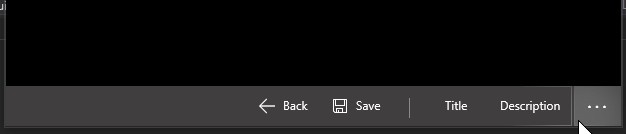
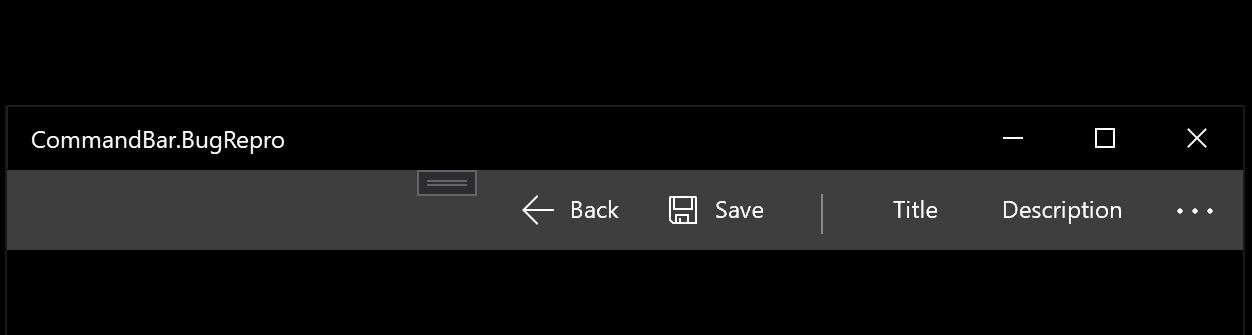

Describe the bug
CommandBar appears to always open upward, whether or not there is space to do so.
Steps to reproduce the bug
Expected behavior
CommandBar opens downward.
Screenshots
Closed CommandBar:

Opened CommandBar:

Version Info
NuGet package version:
N/A. Targetting 18362 SDK.
Additional context
The text was updated successfully, but these errors were encountered: