-
Notifications
You must be signed in to change notification settings - Fork 661
New issue
Have a question about this project? Sign up for a free GitHub account to open an issue and contact its maintainers and the community.
By clicking “Sign up for GitHub”, you agree to our terms of service and privacy statement. We’ll occasionally send you account related emails.
Already on GitHub? Sign in to your account
TeachingTip throws exception when calling isOpen #6393
Comments
This is weird. |
|
I also met this issue in C++ unpackaged. @StephenLPeters |
|
An error C2039 occured : "ProfileButton": is not a member of "winrt::App1::MainWindow" when I write like below(C++ unpackaged) @StephenLPeters |
|
That looks like an x:bind issue.. @RealTommyKlein Thoughts? |
|
@StephenLPeters @FrancisKoo - to bind to an x:Name'd element in C++/WinRT, you also need to add a corresponding property in your IDL, see: https://docs.microsoft.com/en-us/windows/uwp/cpp-and-winrt-apis/binding-property#element-to-element-binding That being said, we should raise an explicit Xaml compiler error when we detect that instead of our generated code failing to compile. |
@StephenLPeters @RealTommyKlein |
|
This issue is stale because it has been open 180 days with no activity. Remove stale label or comment or this will be closed in 5 days. |
Describe the bug
This bug appears to be extremely similar to this (#349).
When running under a debugger calling IsOpen(true) on a TeachingTip seems to crash the application. Application runs fine when not under the debugger.
Currently have the WinUI 2022 extension, fresh install on both Visual Studio 2022 and the extension. Followed steps listed here to create an unpackaged C++ application.
Steps to reproduce the bug
TeachingTip XAML copied from the WinUI control gallery sample:
C++
Expected behavior
The application should not crash and the TeachingTip control should appear.
Screenshots
Edit: Forgot to add symbols to VS, here is a better callstack
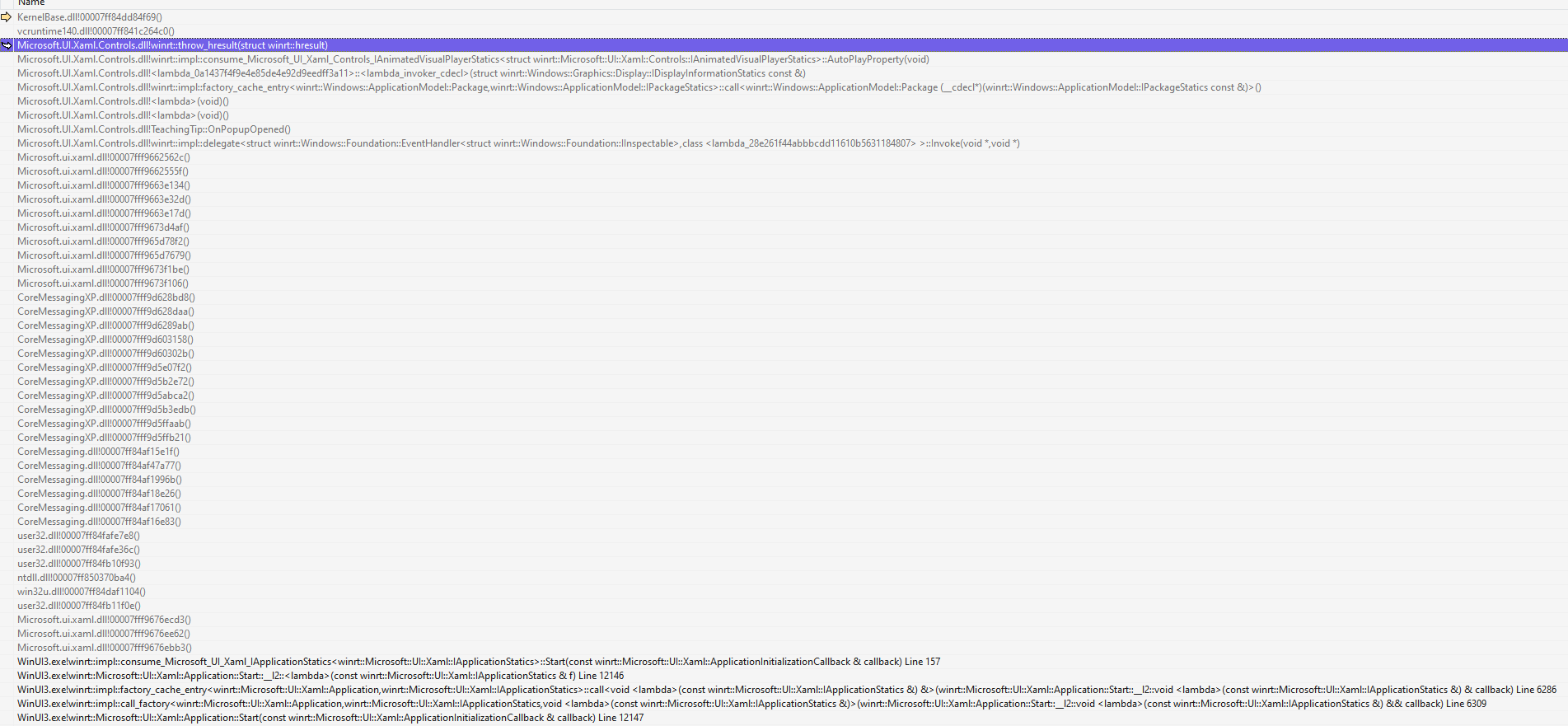
NuGet package version
WinUI 3 - Windows App SDK 1.0 (If you're seeing your issue in older previews of WinUI 3, please try this release)
Windows app type
Device form factor
Desktop
Windows version
May 2021 Update (19043)
Additional context
No response
The text was updated successfully, but these errors were encountered: