-
Notifications
You must be signed in to change notification settings - Fork 3.4k
New issue
Have a question about this project? Sign up for a free GitHub account to open an issue and contact its maintainers and the community.
By clicking “Sign up for GitHub”, you agree to our terms of service and privacy statement. We’ll occasionally send you account related emails.
Already on GitHub? Sign in to your account
[BUG] Error while an attempt to install Playwright in CI -> Failed at the playwright@1.16.1 install script #9741
Comments
|
Which Node.js version are you using on your CI? Node.js 14+ is recommended. |
|
@mxschmitt |
|
@mxschmitt Can the requirement for a minimal Node.js version be changed/fixed from your side? Or do I need to update the version? |
|
Also ran into the same problem as @AlexKomanov. Using node Is node 12 supported? I'm on macOS 10.15.7 (Catalina) |
|
My old project is also giving err. I don't know what happened tho. |
To be clear, we'd prefer running Node.js v14.x but gave v12.x a try after that fix was suggested on #9780. Upon further inspection, it looks to be an issue when the playwright test files (at least for me) are executed by To fix our situation, I scoped the playwright e2e folder out of the JEST test runner path/pattern and we are no longer having the issue (...Cannot find module ...) on Node.js v14.18.1. |
|
These look like they should fixed via #9718 |
|
@JoelEinbinder |
|
This is the righway: The issue fixed as well. |


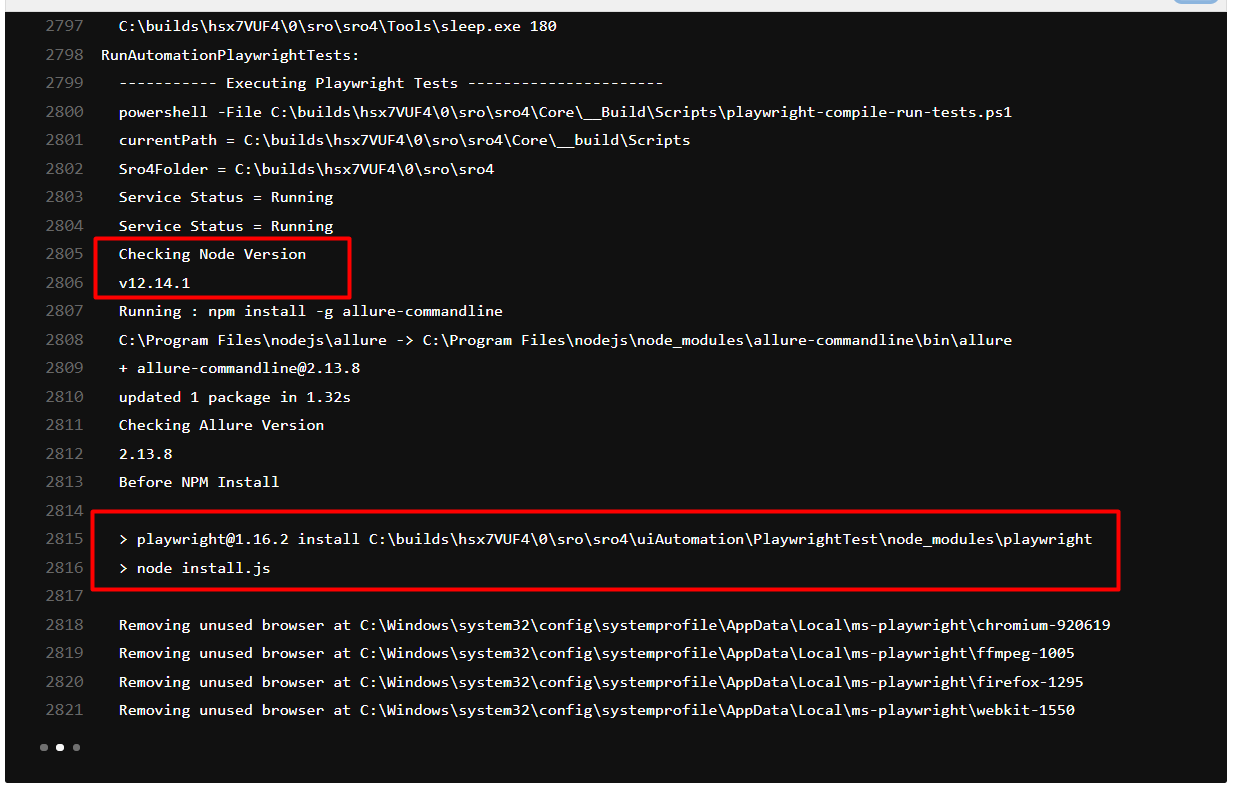
Context:
Code Snippet
package.json file:
{ "name": "playwright-seatgeek", "version": "1.0.0", "description": "", "main": "index.js", "scripts": { "test": "npx playwright test", "testInBrowser": "npx playwright test --headed", "testInOneBrowser": "npx playwright test --workers=1 --headed", "testInTwoBrowsers": "npx playwright test --workers=2 --headed", "test:1": "npx playwright test --workers=1", "test:2": "npx playwright test --workers=2", "codegen": "npx playwright codegen", "show-trace-viewer": "npx playwright show-trace", "tests-with-run-grep": "npx playwright test --grep '@run' --workers=1 --headed" }, "keywords": [], "author": "", "license": "ISC", "devDependencies": { "@playwright/test": "^1.16.1", "@types/faker": "^5.5.9", "playwright": "^1.16.1" }, "dependencies": { "allure-playwright": "^2.0.0-beta.13", "faker": "^5.5.3", "tslog": "^3.2.2" } }Describe the bug
The error occurs while an attempt to install Playwright through a Gitlab CI run.
My node_modules and package-lock.json are inside .gitignore file - so they generated only through the installation.
I use the npm install command to install the dependencies. Until version 1.16.1 it worked as well.
Are there any changes that were performed on the installation process?
The text was updated successfully, but these errors were encountered: