New issue
Have a question about this project? Sign up for a free GitHub account to open an issue and contact its maintainers and the community.
By clicking “Sign up for GitHub”, you agree to our terms of service and privacy statement. We’ll occasionally send you account related emails.
Already on GitHub? Sign in to your account
When searching for "wt.exe" in Windows Search Box, it crashes and returns an error. #8959
Comments
|
I do not get error, but wt.exe stopped working -- it just flashes a bit and disappears. It breaks my shortcuts which use wt.exe to open given profile. |
|
@DHowett this one looks like it's also related to our recent deployment woes |
|
This looks a lot like #9017. I'm worried that your install is somehow fragmented, and the alias is pointing at the wrong exe. Could you share the output of the following two commands?
|
|
sure,
|
|
|
Hello, it seems as if the issue is sort of worse now. I have updated to (note: I blacked out my windows username and laptop name in case you see it any different). |
|
Ugh, this is another shade of the same issue. Occasionally, running |
|
FYI this also got reported on reddit, but I don't think OP ever ended up positing on GH |
|
FWIW, some internal users have had success "repairing" the Terminal app in the settings app. Not sure if that'll work in this case too. The internal thread is still ongoing unfortunately. |
|
Thanks for the info, but what do you mean by entering the settings app? You mean uninstalling the app and installing it again ? |
|
Unfortunately, it didn't work. It did not change anything I believe. Correct fonts and configurations are not loading and it still points to a different |
|
Unfortunately, I'm facing the same issue as @TrevCan and repairing the Terminal app also didn't seem to change anything for me. I think the issue just emerged today, possibly after an automatic update through the Microsoft Store? EDIT: This workaround by letting the Windows Store install Windows Terminal on another drive seems to work for now . Additionally, I have disabled automatic updates in the Windows Store for now until this issue is fixed. |
|
Hi! We've identified this issue as a duplicate of another one that already exists on this Issue Tracker. This specific instance is being closed in favor of tracking the concern over on the referenced thread. Thanks for your report! |
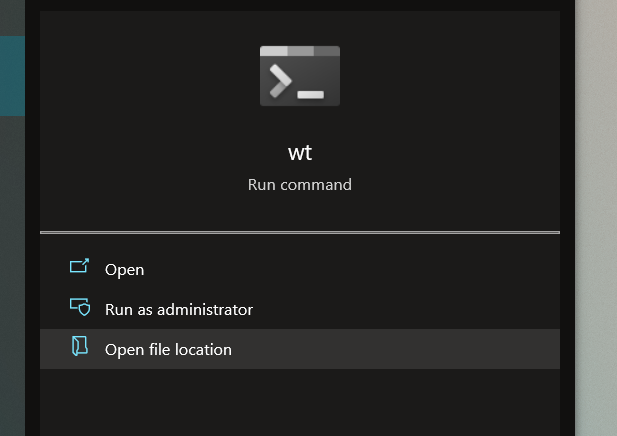
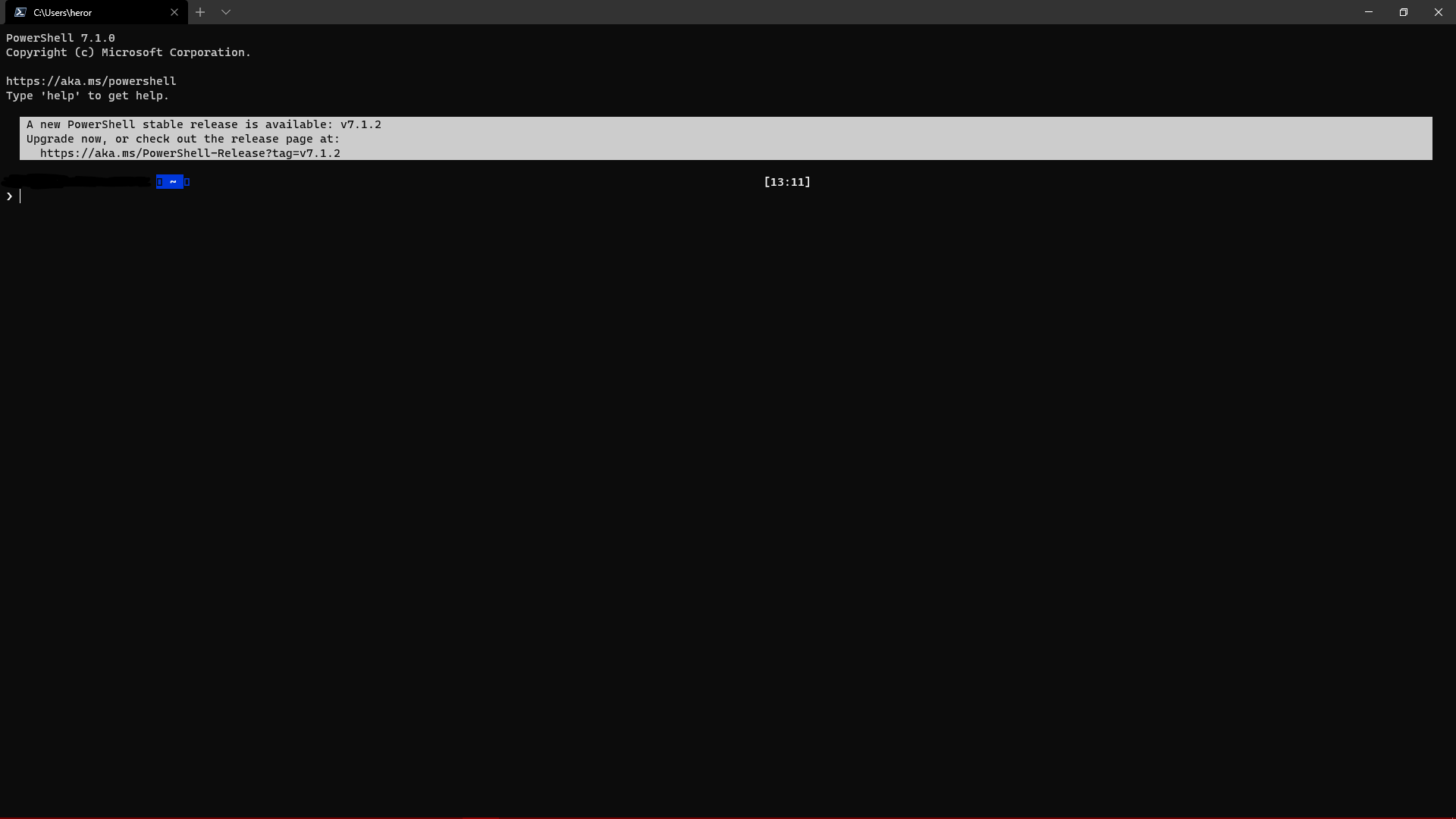

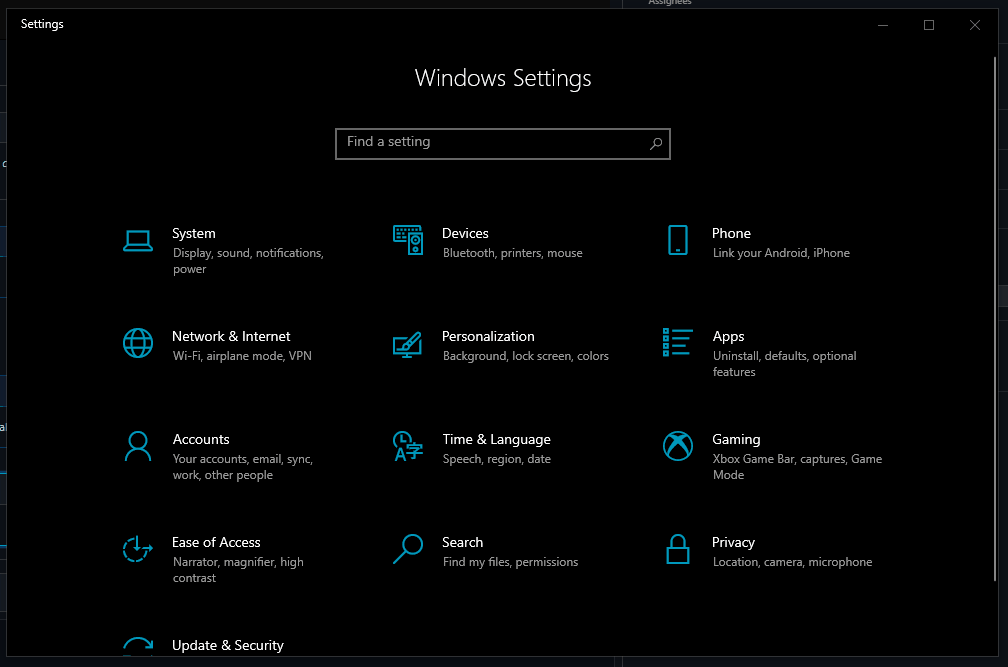
Environment
Steps to reproduce
Open the windows search box (or just use [Windows Key] + S
type "wt.exe"
press enter
Expected behavior
Should open the Windows Terminal
Actual behavior
As shown on the screenshot below, it returns an error and does not open the app. The last version that was installed used to work just fine doing the instructions presented above.
Other Information
Alternatively, if you try search for "wt.exe" on the Windows Powertoys search box it works. Apparently both searches point to different *.exes. The Powertoys search box points to
C:\Users\{USER_NAME}\AppData\Local\Microsoft\WindowsAppsand the default windows search box points toC:\Program Files\WindowsApps\Microsoft.WindowsTerminal_1.5.10271.0_x64__8wekyb3d8bbwe.Also, if I just search in the Windows Default Search Box for "Windows Terminal" and press enter it works.
The text was updated successfully, but these errors were encountered: