-
Notifications
You must be signed in to change notification settings - Fork 78
New issue
Have a question about this project? Sign up for a free GitHub account to open an issue and contact its maintainers and the community.
By clicking “Sign up for GitHub”, you agree to our terms of service and privacy statement. We’ll occasionally send you account related emails.
Already on GitHub? Sign in to your account
AI Tools: Python module is missing #24
Comments
|
@bzburr Could you paste the error message in the VS Output Window here? |
|
@bzburr Could you please share the error message shown in the VS Output Window when the error message box pops up? |
|
No need - it all installed and i can create Model Inference Library. |
|
@bzburr Thanks for your suggestion. |
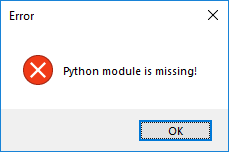

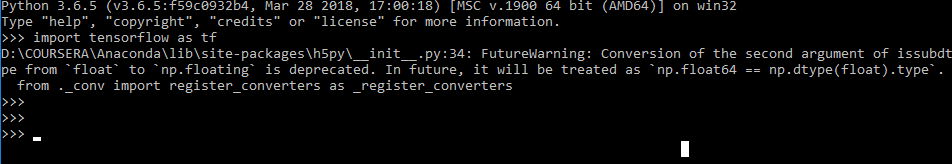
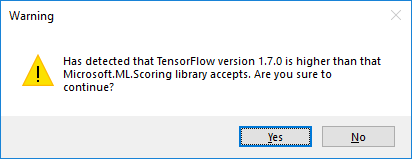


Hi everybody
Visual Studio 2017 15.7.5
AI Tools 0.4.1.664470
Windows 10.
Every time i try and create a new AI Tools -> "Module Inference Library (.Net Framework)" project i get a "Python module is missing!"
error and i cant make the project. Which isnt great.
Python is installed and i can create a python project /application.
How do we fix this?
cheers
issue reproduce and question redirected from here
The text was updated successfully, but these errors were encountered: