You signed in with another tab or window. Reload to refresh your session.You signed out in another tab or window. Reload to refresh your session.You switched accounts on another tab or window. Reload to refresh your session.Dismiss alert
Create and open a Java/Python (New Model Preview) project in VS Code.
F1 -> Click "Azure Functions: Create New Project..." -> Select a new folder -> Select Python language -> Select an existing Python interpreter -> Select "HTTP trigger" -> Enter the default function name -> Click "Open in current window".
Check whether no error occurs.
Expect:
No error occurs.
Actual:
An error occurs.
More Info:
Don't ask to select Authorization level when creating a python project if a Python (New Model Preview) project opens in VS Code previously.
This issue does not reproduce when creating projects with other languages.
This issue does not reproduce when no project opens in VS Code.
The text was updated successfully, but these errors were encountered:
The CentralTemplateProvider is caching template providers only by language and (function) version. Now that languages can have sub-models with different sets of templates, the caching logic should also include the language model.
Ftr, C# already supports multiple sub-models (in-proc vs isolated) with the projectTemplateKey. You may be able to reuse projectTemplateKey for new language models as well
The project template key isn't (currently) used in the caching of template providers and is derived from providers themselves. At least for now, we need to be able to select a template provider via (and then cache it associated with) a specific language model. That may be unwound post-preview, when the templates are pulled from the standard feeds.
@v-xinda Can you expand on the item related to the Authorization level prompt? Are you saying that it isn't being shown but should be, or it is shown but but shouldn't be?
OS: Win 10/ Mac (Inter)
Build Version: 20220819.8
Repro Steps:
Expect:
No error occurs.
Actual:
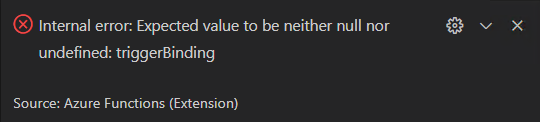
An error occurs.
More Info:
The text was updated successfully, but these errors were encountered: