New issue
Have a question about this project? Sign up for a free GitHub account to open an issue and contact its maintainers and the community.
By clicking “Sign up for GitHub”, you agree to our terms of service and privacy statement. We’ll occasionally send you account related emails.
Already on GitHub? Sign in to your account
ERROR: Unable to start debugging. Unexpected GDB output from command "-exec-run". During startup program exited with code 0xc0000139. #10709
Comments
|
Do you have MinGW in your PATH? In the image you didnt start debugging. If you run |
|
you can check your environment variable in msys2 ming64 terminal,using absolute path ,like export PATH=/D/msys64/mingw64/bin:$PATH |
|
I have solved this problem, I installed the "C/C++ Compile Run" plugin and can use the F5 key when uninstalling it. |
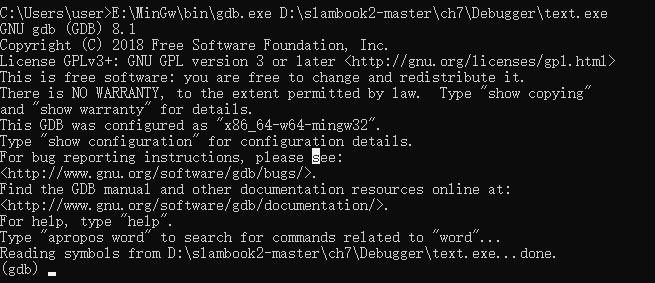





Environment
Bug Summary and Steps to Reproduce
Bug Summary:
=thread-group-added,id="i1"
GNU gdb (GDB) 8.1
Copyright (C) 2018 Free Software Foundation, Inc.
License GPLv3+: GNU GPL version 3 or later http://gnu.org/licenses/gpl.html
This is free software: you are free to change and redistribute it.
There is NO WARRANTY, to the extent permitted by law. Type "show copying"
and "show warranty" for details.
This GDB was configured as "x86_64-w64-mingw32".
Type "show configuration" for configuration details.
For bug reporting instructions, please see:
http://www.gnu.org/software/gdb/bugs/.
Find the GDB manual and other documentation resources online at:
http://www.gnu.org/software/gdb/documentation/.
For help, type "help".
Type "apropos word" to search for commands related to "word".
Warning: Debuggee TargetArchitecture not detected, assuming x86_64.
=cmd-param-changed,param="pagination",value="off"
Debugger Configurations
task.json: { "version": "2.0.0", "tasks": [ { "type": "cppbuild", "label": "opencv3.5.2", "command": "g++", "args": [ "-fdiagnostics-color=always", "-g", "${file}", "-I", "E:\\opencv\\build\\install\\include", "-L", "E:\\opencv\\build\\install\\x64\\mingw\\bin", "-l", "libopencv_world453", "-o", "${workspaceFolder}\\Debugger\\${fileBasenameNoExtension}.exe", ], "options": { "cwd": "${workspaceFolder}" }, "problemMatcher": [ "$gcc" ], "group": { "kind":"build", "isDefault": true }, "detail": "调试器生成的任务。" }, ] } launch.json: { "version": "0.2.0", "configurations": [ { "name": "opencv debuge", "type": "cppdbg", "request": "launch", "program": "${workspaceFolder}\\Debugger\\${fileBasenameNoExtension}.exe", "args": [], "stopAtEntry": false, //这里如果为 false,则说明调试直接运行。(反之则停止) "cwd": "${workspaceFolder}", "environment": [], "externalConsole": true,//是否调用外部cmd "MIMode": "gdb", "miDebuggerPath": "E:\\MinGw\\bin\\gdb.exe", "setupCommands": [ { "description": "Enable pretty-printing for gdb", "text": "-enable-pretty-printing", "ignoreFailures": false } ], "preLaunchTask": "opencv3.5.2" } ] }Debugger Logs
Other Extensions
No response
Additional Information
No response
The text was updated successfully, but these errors were encountered: