-
Notifications
You must be signed in to change notification settings - Fork 1.5k
New issue
Have a question about this project? Sign up for a free GitHub account to open an issue and contact its maintainers and the community.
By clicking “Sign up for GitHub”, you agree to our terms of service and privacy statement. We’ll occasionally send you account related emails.
Already on GitHub? Sign in to your account
Downloading 1/3: C/C++ language components (Windows) #2032
Comments
|
You can download the "offline" installer from our releases page. Get the one that matches your operating system then use the "Install from VSIX" command in VS Code. It will bypass this step that is getting stuck for you. |
|
Which vsix did you download? It looks like you are on Windows, so you should download this one. If you download this "offline" VSIX and install it, it won't try to download dependencies because they are already packaged in. |
|
I bet that VS Code still has the old 0.17.3 extension installed and isn't actually installing your VSIX. They really need to add a warning message or something for this. Can you delete the |
|
Yeah, after an uninstall, you need to close/reopen VS Code in order for the uninstall to actually work. I opened an issue in VS Code in regards to this, but that last I heard they closed it until they heard more user feedback. |
|
on Ubuntu 16.04, I downloaded the 0.17.5 VSIX and try to install it from local file, the installation seems endless, where can I check install details, or if something goes wrong? |
|
@gongmeteor 0.17.5 isn't being released until tomorrow. Do you mean 0.17.4 or 0.17.5-insiders? What URL are you using for the .vsix? |
|
@sean-mcmanus , it's 0.17.5-insiders, I also tried 0.17.4 which is downloaded from URL https://github.com/Microsoft/vscode-cpptools/releases/download/v0.17.4/cpptools-linux.vsix, seems exactly the same, the installation never finished and no warning or error cue found. I do the same experiment on another computer, still the same. |
|
@sean-mcmanus , I install anaconda3 complete before VSCode, I remember something related to VSCode when I install anaconda3, Anaconda Extension Pack and python extension are founded t be already installed right after VSCode installation. |
|
I solved the problem following steps: |
|
Installing from VSIX on an offline computer still attempts to download the dependencies. Using this vsix: https://github.com/Microsoft/vscode-cpptools/releases/download/0.21.0/cpptools-win32.vsix |
|
@DioTheDev I tried it out, and it didn't try to download dependencies. Why do you think it's trying to download dependencies? If your C_Cpp.updateChannel is set to "Insiders" then we'll attempt to download the latest insiders instead. Is that what you're seeing? We also attempt to download a .json file, but it shouldn't block anything if that fails. |
|
I am seeing this after installing from the vsix at the link I posted earlier. Updates have been set to none with "update.mode": "none" The result: Updating C/C++ dependencies... Downloading package 'C/C++ language components (Windows)' Failed. Retrying... Failed. Retrying... Failed. Retrying...Waiting 8 seconds... Failed. Retrying...Waiting 16 seconds... Failed. Retrying... Done! Installing package 'C/C++ language components (Windows)' If you work in an offline environment or repeatedly see this error, try downloading a version of the extension with all the dependencies pre-included from https://github.com/Microsoft/vscode-cpptools/releases, then use the "Install from VSIX" command in VS Code to install it. |
|
The offline installer should install with an install.lock file, which we check to determine if we need to download the dependencies. Could that file be deleted somehow? Do you see any errors when you use Toggle Developer Tools? |
|
@18020523 Double-click doesn't work -- you need to load it in VS Code via the Install From .vsix command. |
|
Closing this issue due to long inactivity. If you update to the latest version of the C/C++ extension and your issue still persists, please re-open the issue and reply with additional information that can help us investigate the issue. |
|
My VS Code version is 1.43.2 and during installation of version 0.26.3 of cpptools-win32.vsix, I get the following error: Attaching the install log: |
|
@deepakmn Double-clicking the vsix will cause Visual Studio to try to try to install it (and fail). You'll need to follow the instructions on the release page: |


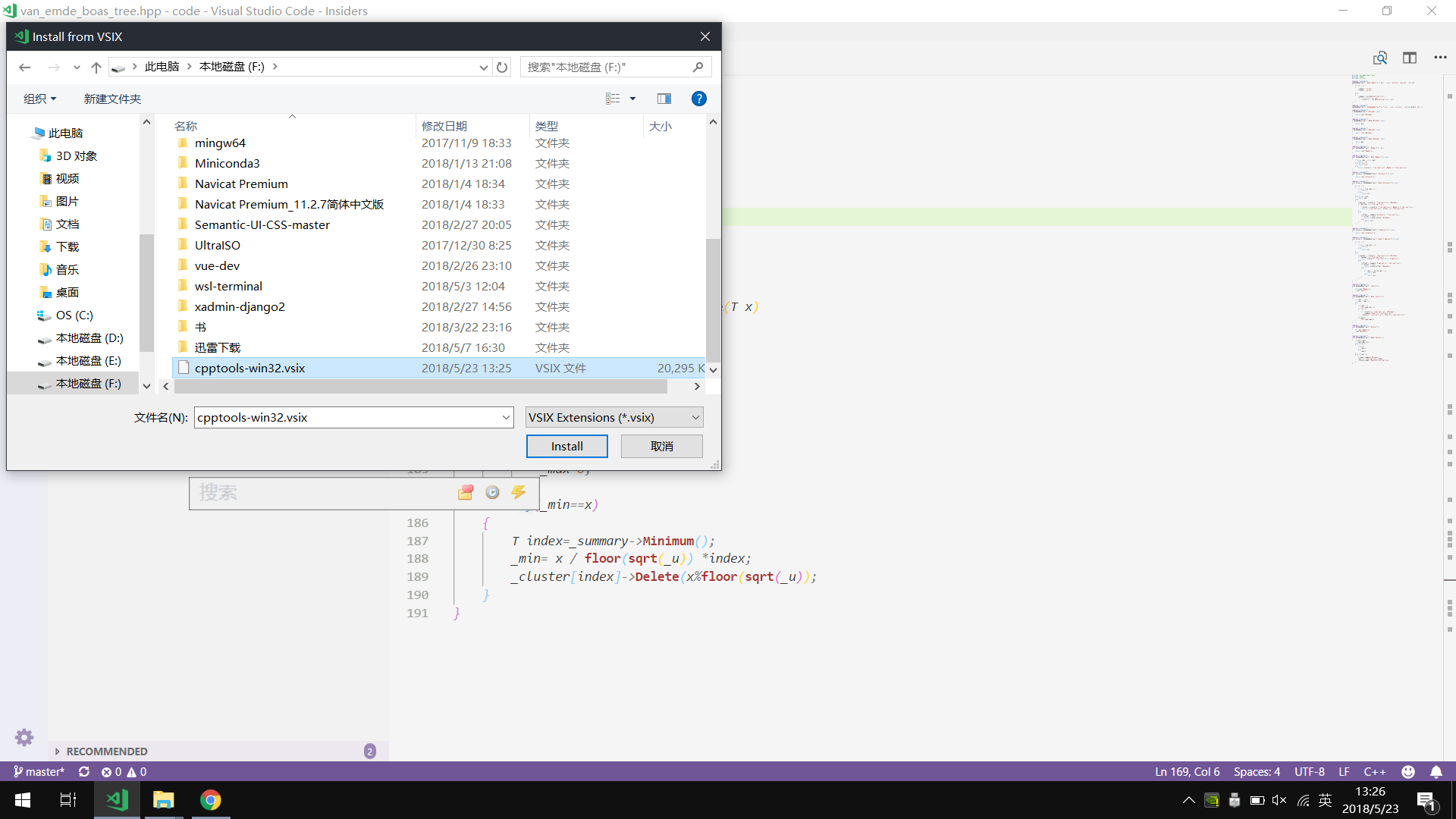
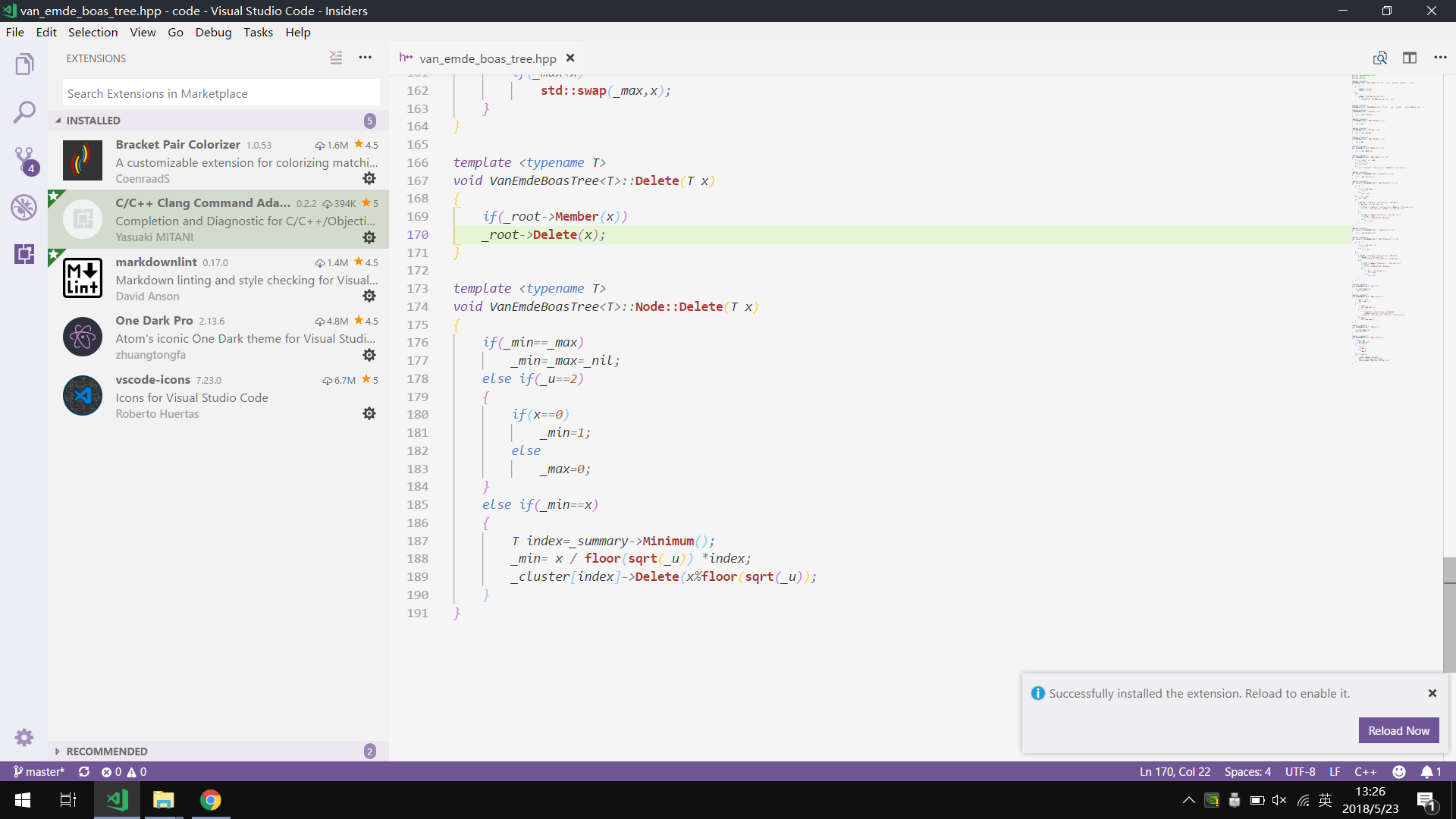


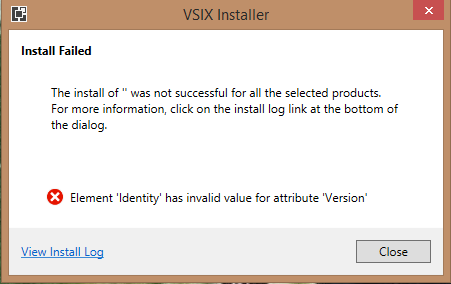

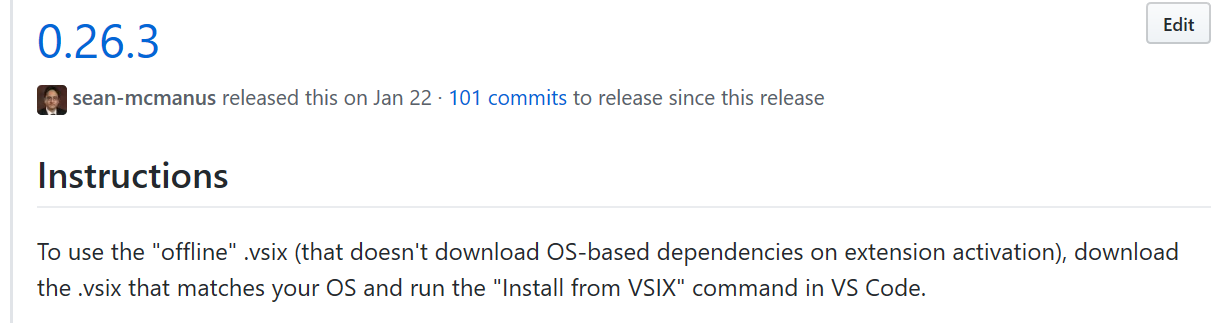
whether I install in Extension or Install from VSIX it goes wrong. I lives in China.
The text was updated successfully, but these errors were encountered: