New issue
Have a question about this project? Sign up for a free GitHub account to open an issue and contact its maintainers and the community.
By clicking “Sign up for GitHub”, you agree to our terms of service and privacy statement. We’ll occasionally send you account related emails.
Already on GitHub? Sign in to your account
Intellisense issues with KEIL extensions #3222
Comments
|
Do you see any "problems" in the problems window? When this happens (getting every symbol in the project), it is usually because a |
|
Hello, Yours, |
|
Hello,
Thanks for your quick response.
I have already tried to "Force Semantic Intellisense" (lots of problems
have been poped up when I did that).
Yet, it does not work, here's a print screen:
[image: image.png]
Yours,
Zohar Shemesh
|
|
Sorry, the image did not appear. Can you try again? |
|
Zohar Shemesh
|
|
I think you'll need to add it through the web interface. Replying to the email notification with an image is not working (and it's posting your personal information online... I deleted it for you). |
|
OK, Just a moment..
|
|
There could be an error somewhere that is causing the variable not to be defined. If you hover the mouse over |
|
No, I get: |
|
Can you go to the declaration of TaskTimers and see if there is an error squiggle nearby? Just a reminder that we don't support Keil keywords, so it's highly possible our compiler is getting confused by them and skipping over some variable declarations during its error recovery. |
|
Can you look at the place in the code where |
|
Hi,
static TMR_ST TaskTimers[10];
That's all..
Are you @ US east time zone?
Thanks
|
|
If you hover over |
|
I get the following tooltip |
|
Getting error-type |
|
Ok, so the problem is somewhere in that file causing Are you able to reproduce this problem in a small project that you can send us? It may be faster for us to investigate that way. |
|
I will try to build a small project Tomorrow. |
|
Hi, structures, which are declared in the header file, VScode show the methods/structures tooltip but fails to extract the members (same issue). |
|
I have tried that, somehow when I force fuzzy, some of the structure members appears. I really appreciate your help! |
|
Fuzzy IntelliSense doesn't do any type checking. It's strictly a syntactical parser, so it's not as accurate with suggestions. Unfortunately, we don't support KEIL extensions in the semantic parser, so we can't provide accurate suggestions without additional configuration. |
|
There is nothing related to KEIL, just to correct parse the header files. F12 is perfectly works on all structure names, members and functions. Yours, |
|
The example you sent me had trouble only because of KEIL extensions. If you can describe the problem or provide a different example that shows KEIL is not the cause, then I can investigate more. |
|
This feature request is being closed due to insufficient upvotes. When enough upvotes are received, this issue will be eligible for our backlog. |
|
Hi guys, it would be good to have the support not only for the Keil toolchain, but also for the:
|
|
This feature request has received enough votes to be added to our backlog. |
|
there are many embeded developer /project using c/c++. so that will be great to support this. and anybody can tell me is there any milestone? thanks |
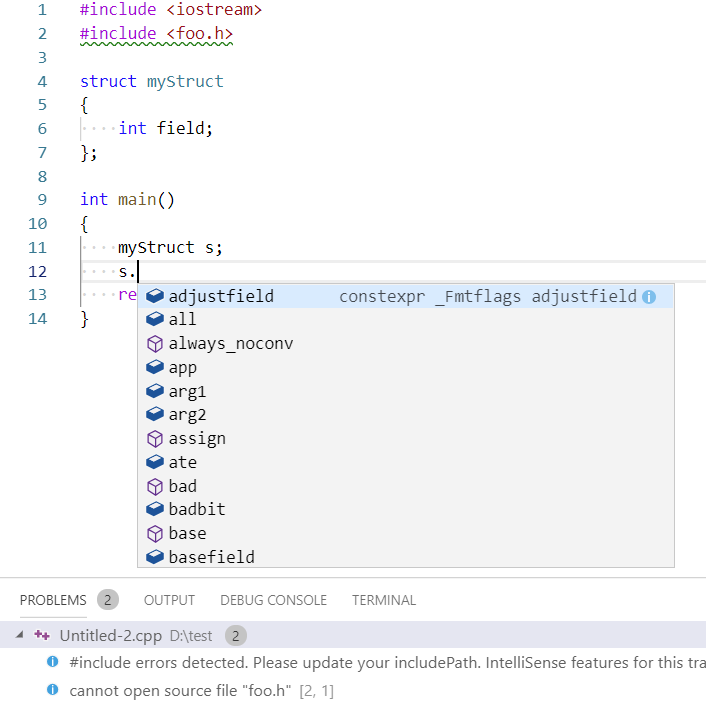




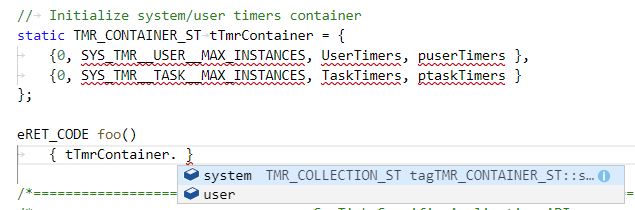

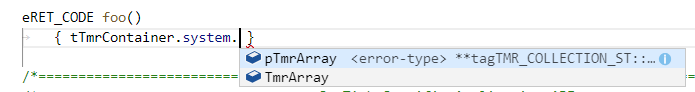


Hello
I am running VSCODE with the c/c++ extension by Microsoft.
I have configured the extensions c_cpp_properties.json correctly.
I can jump to definitions of any symbols in the opened folder correctly.
Yet the auto-completion is not working, nor the function suggestions (e.g. arguments)
When I start typing a variable name, a project level menu list is showed (literally every symbol in the entire project).
Additionally, structures/unions members have not suggested upon typing [. or ->) symbols.
Is something misconfigured, or is this bug/unimplemented behavior?
Thanks.
The text was updated successfully, but these errors were encountered: