-
Notifications
You must be signed in to change notification settings - Fork 39
Doesn't work #61
Comments
|
Can you share a file with us that is not highlighted? |
|
Here's one: Nothing is highlighted in VS Code. Tried with no htmlhint cli installed, with 0.11.0 installed globally, on VS Code 1.40.1 , all other extensions disabled. |
|
I tried it on a Windows machine and indeed it works. However I am using Ubuntu 18 and that's where it doesn't work. How can I debug this? There should be a way that I can see the extensions error messages. |
|
I am sorry to hear it. I'm not the author of the plugin, so I don't know how to help you more. What's worse, from what I see, the author has not been fixing problems for some time :( |
|
I was able to track down the problem: if I have this configuration set: then the extension doesn't work. But if I remove it (and restart) then it does work! And I was testing with lower case tags, e.g. |
Yes I just installed the extension and noticed the htmlhint.options override all options and not only the ones inside this object. |
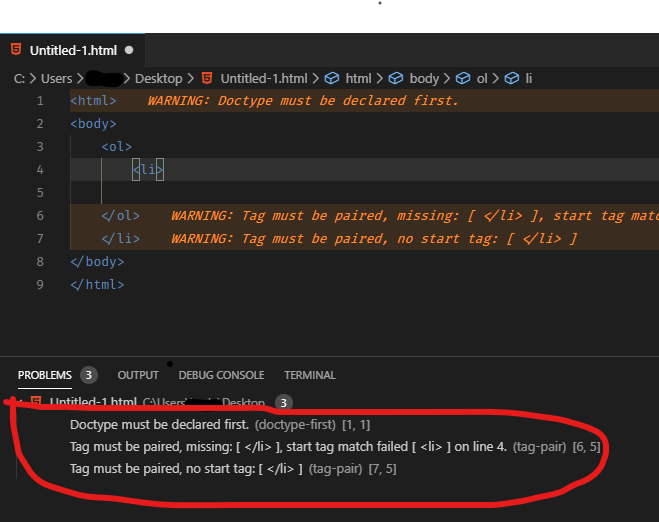
Installed 0.6.0 on VS Code 1.35 and it does nothing, invalid HTML files are not highlighted.
The text was updated successfully, but these errors were encountered: