-
Notifications
You must be signed in to change notification settings - Fork 54
New issue
Have a question about this project? Sign up for a free GitHub account to open an issue and contact its maintainers and the community.
By clicking “Sign up for GitHub”, you agree to our terms of service and privacy statement. We’ll occasionally send you account related emails.
Already on GitHub? Sign in to your account
makefile entrypoint not found with makefile.configuration[] #259
Comments
|
@d-chris, we are sorry to hear that you have this problem. This scenario normally works. Can you set "makefile.loggingLevel": "Debug" and "makefile.extensionLog": ".vscode/extension.log" in your .vscode/settings.json and share with us .vscode\extension.log? |
|
@andreeis before each run i deleted all *.log files to start with a clean slate 1_noentrypoint.zip Output of the Makefile tools, when a edit the settings.json
|
|
@d-chris, from reading the logs that you shared (the ones from the broken scenario):
It seems that you didn't select the PeugeotTS configuration which seems defined in .vscode/settings.json. The extension thinks that you still want "Default". Go to the left side UI panel of Makefile Tools, click on the "Configuration" node and select "PeugeotTS" from the quickPick that will open in the upper area of VSCode. |
|
@andreeis problem is that the makefile-tools icon on the left side bar is NOT showing up to do this selection. Workaroundfor a workaround i could rename it to "Default" and then the icon shows up Question
|
|
@d-chris, we have a fix for the problem of not having the UI panel show up. It will be included in the soon upcoming 0.4 release. |
|
@andreeis its only working when the UI icon is already on the left side bar |
|
@d-chris, I don't understand. In your snippets I see that when "C/C++" left UI is missing, the palette has "Configure" and "Clean Configure" available to run and after you run one of them, "C/C++" shows up and "Set the current build configuration" becomes available in the palette. It's as is supposed to be for now (with the 0.4 fix, you'll see C/C++ UI and all commands from the beginning). Also, if you click on "C/C++", you should see a whole window area like: |
|
@andreeis
i tested to run either console output after running console output after running thanks for all and for now i stick with the workaround to name my config "default". |
|
Any news on this issue? I am facing the exact same problems, running under a Remote Container via SSH:
My settings.json: I am using v0.6.0 of the extension |
|
I don't know if this makes any difference, but my build directory does not contain a The problem seems to start to get resolved for me if I set |
|
@kwesterfeld2, the extension detects "GNUmakefile" same as "makefile" or "Makefile", that is not the problem. |
|
@andreeis setting.json changed this way resulted in the same error: And in the log: Setting the value back to From these settings. Something definitely cached and breaking in odd ways. |
|
@kwesterfeld2, my mistake. "makefile.makefilePath": "build/GNUMakefile". Try that. |
|
Closing this "more info needed" ticket as too old but please reactivate if you still see this happening with the latest release and provide more info for us to investigate. |
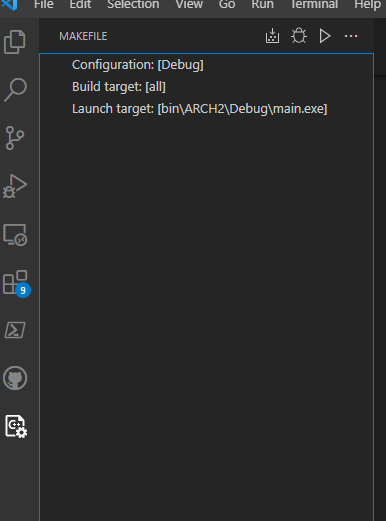




when i use two different (but kinda the same) projects i have a wired issue. i narrowed it down to get it working, if i move the
makeDirectoryout of themakefile.configurations[]for me it seems that the
makeDirectorywithin themakefile.configurations[]is somehow cached?.vscode/*.logfiles wasn't bringing any improvementsto get rid of the error-message:
Makefile entry point not found.makedirectoryout of theconfigurationproject I
{ "makefile.extensionOutputFolder": "./.vscode", "makefile.preConfigureScript": "./.vscode/winavr346.bat", // load path to make.exe into PATH "makefile.alwaysPreConfigure": true, "makefile.clearOutputBeforeBuild": true, "makefile.makeDirectory": "./cavr/PeugeotTS", // working "makefile.configurations": [ { "name": "PeugeotTS", //"makeDirectory": "./cavr/PeugeotTS", // not working - Makefile entry point not found. "problemMatchers": ["$gcc"] }, ], "files.exclude": { "**/{CVS,.dep}": true, // hide directories "**/*.{pn*,ppg}":true, // hide programmers notepad "**/*.{[ch]~,bak}": true, // hide temp backup files "**/.#*": true, // hide cvs backup files "**/*.{o,d,lst}": true, // hide object files "**/*.{map,lss,sym}": true, // hide compiler files "**/*.{elf,eep}": true, // hide binary files "**/*.hex": true // hide firmware }, "C_Cpp.default.includePath": [ "${workspaceFolder}/**", "${env:WINAVR}/avr/include/" // include path for standard-header ], "C_Cpp.default.configurationProvider": "ms-vscode.makefile-tools" }project II
{ "makefile.extensionOutputFolder": "./.vscode", "makefile.preConfigureScript": "./.vscode/winavr346.bat", // load path to make.exe into PATH "makefile.alwaysPreConfigure": true, "makefile.clearOutputBeforeBuild": true, "makefile.makeDirectory": "./cavr/2011_030", // working "makefile.configurations": [ { "name": "2011_030", //"makeDirectory": "./cavr/2011_030", // not working "problemMatchers": [ "$gcc" ] }, ], "files.exclude": { "**/{CVS,.dep}": true, // hide directories "**/*.{pn*,ppg}": true, // hide programmers notepad "**/*.{[ch]~,bak}": true, // hide temp backup files "**/.#*": true, // hide cvs backup files "**/*.{o,d,lst}": true, // hide object files "**/*.{map,lss,sym}": true, // hide compiler files "**/*.{elf,eep}": true, // hide binary files "**/*.hex": true // hide firmware }, "C_Cpp.default.includePath": [ "${workspaceFolder}/**", "${env:WINAVR}/avr/include/" // include path for standard-header ], "C_Cpp.default.configurationProvider": "ms-vscode.makefile-tools" }The text was updated successfully, but these errors were encountered: