New issue
Have a question about this project? Sign up for a free GitHub account to open an issue and contact its maintainers and the community.
By clicking “Sign up for GitHub”, you agree to our terms of service and privacy statement. We’ll occasionally send you account related emails.
Already on GitHub? Sign in to your account
Hints, Suggestions, Autocomplete not working for numpy, matplotlib... #14686
Comments
|
Thanks for the bug report! We investigate issues in order based on priority and severity, which includes the impact it has on your ability to use the extension to do productive work, and the number of people affected. If other users come forward and leave a comment demonstrating they are seeing/reproducing the problem then we will raise this issue's priority. If you think your issue is more of a question or configuration problem rather than a bug, please ask on Stack Overflow with the Thanks for your understanding and patience! |
|
Hi, can confirm this also affects me — after the update autocompletion for pytorch and numpy stopped working. Same vscode / python extension versions as for the topic starter |
|
I can also confirm the issue. Matplotlib seems to be okay. Pandas is fine too on my end. Python extension version: v2020.11.358366026 VSCode: numpy 1.16.6 Python 3.7.4 Value of the python.languageServer setting: Pylance and Microsoft language server are affected. |
|
I have the same problem |
|
Suggestions and autocomplete not working for me either |
|
Not working for me as well! |
|
Same problem here |
|
Same problem. |
|
I am having the same issue with numpy, and scipy. I'm using VSCode from Windows with WSL2 and use conda as the package manager if it's relevant. I'll come back to edit this message with details when I get a chance. |
|
Came here to report the same issue. Using vscode on M1 Mac Air and certain functions just aren't showing up in auto prompt (for e.g. frexp and ldexp) |
|
Which language server are you using? |
Hi. After almost half a year and this issue still open. So, please replay with your python language setting: @JanHomann Says:
|
I use the following language server:
|
|
There are known issues with Pylance:
Please follow these issues, since the stubs are provided/used by Pylance. @Aman-A, please open a separate issue, since it sounds like nothing was working, instead of incomplete autocompletions. Closing since the original issue was resolved. |




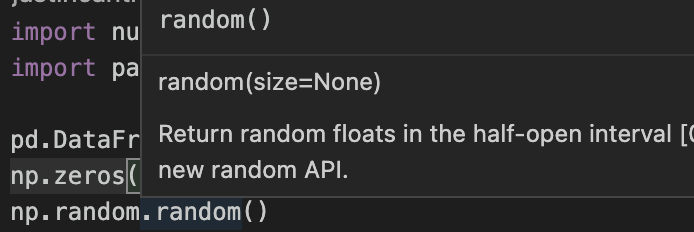
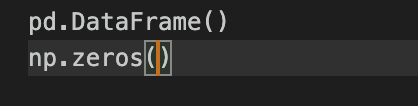

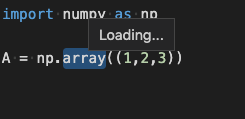

Environment data
python.languageServersetting: ?[NOTE: If you suspect that your issue is related to the Microsoft Python Language Server (
python.languageServer: 'Microsoft'), please download our new language server Pylance from the VS Code marketplace to see if that fixes your issue]I installed Pylance as suggested above, still same problem
Expected behaviour
Show documentation or function parameters for numpy.array
Actual behaviour
No showing anything
Steps to reproduce:
[NOTE: Self-contained, minimal reproducing code samples are extremely helpful and will expedite addressing your issue]
The text was updated successfully, but these errors were encountered: