-
Notifications
You must be signed in to change notification settings - Fork 1.1k
New issue
Have a question about this project? Sign up for a free GitHub account to open an issue and contact its maintainers and the community.
By clicking “Sign up for GitHub”, you agree to our terms of service and privacy statement. We’ll occasionally send you account related emails.
Already on GitHub? Sign in to your account
Jedi: Execute command 'vscode.executeHoverProvider' doesn't return #15666
Comments
|
Copy from microsoft/vscode#118944 |
|
@TAUnionOtto What is the language server that is selected? We do slightly different things depending on |
|
|
@TAUnionOtto Do you get the same behavior if you select any other language server? |
|
|
@TAUnionOtto
We have moved the efforts for |
|
@karthiknadig Thanks for helping, I will try to use Looking forward to your good news for switching over to |
|
Closing this issue, since it works with |
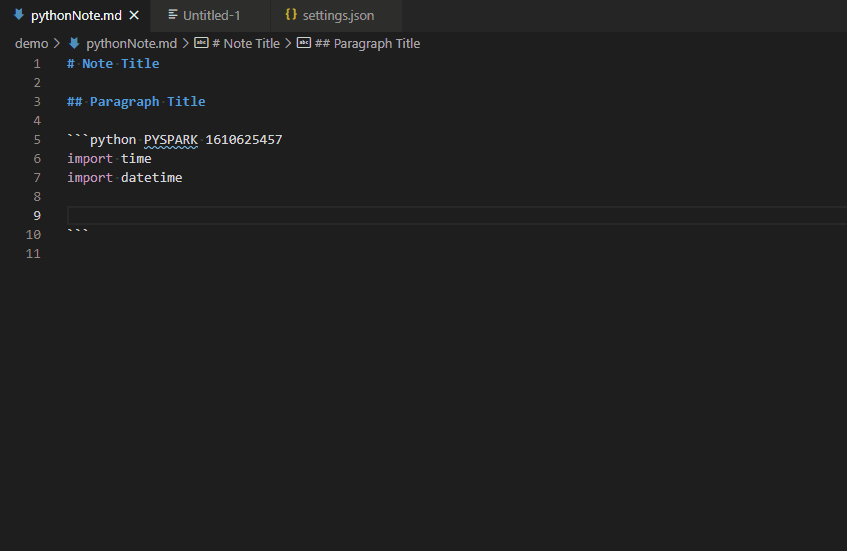
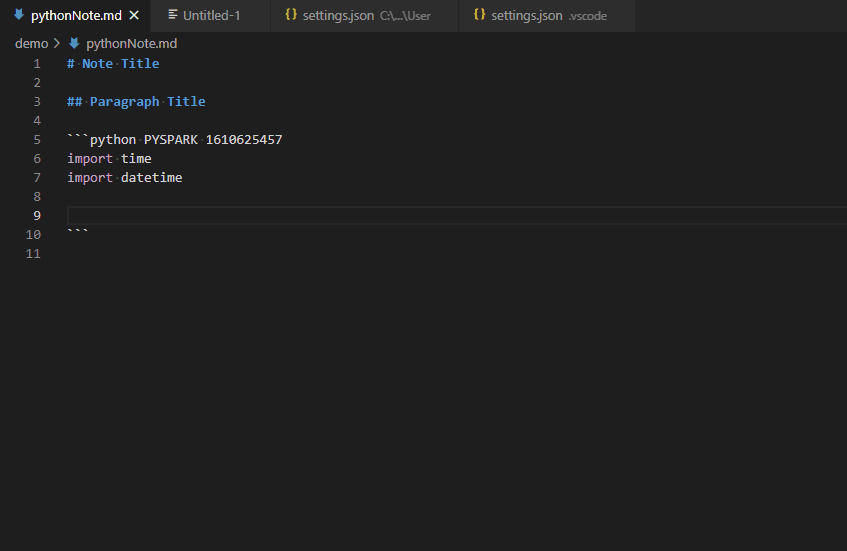

Environment data
python.languageServersetting: N/AExpected behaviour
Show document when hovering like in normal python file.
Actual behaviour
Keeps show loading.
Steps to reproduce:
TextDocumentContentProviderfor saving and providing virtual document for python code block in markdown file.CompletionItemProviderto get virtual document and execute command'vscode.executeCompletionItemProvider'for provide IntelliSense of python. (And it works good.)HoverProviderto get virtual document (same way and code asCompletionItemProvider) and execute command'vscode.executeHoverProvider'for provide language hovering of python.Demo:
Code is here
yarn && yarn watch, then press F5 to run extension.Logs
Output for
Pythonin theOutputpanel (View→Output, change the drop-down the upper-right of theOutputpanel toPython)The text was updated successfully, but these errors were encountered: