New issue
Have a question about this project? Sign up for a free GitHub account to open an issue and contact its maintainers and the community.
By clicking “Sign up for GitHub”, you agree to our terms of service and privacy statement. We’ll occasionally send you account related emails.
Already on GitHub? Sign in to your account
Jupyter kernel cannot be started from 'Python 3.7.0 64-bit ('env': venv)'. Using closest match Python 3.7.2 64-bit instead. #3496
Comments
|
I believe that warning is actually out of date. I believe it's attempting to run 'python -m jupyter notebook --version' and that's failing in your 'env' environment. If you goto Help | Toggle Developer Tools, click on the Console tab, and right click and pick "Save As", I can look at the log to make sure. It should show us attempting different python modules in the different environments. |
|
Please see log attached |
|
Yeah it's not finding the notebook module in your main environment, so it's falling back on one that has. The first error is this: workbench.main.js:sourcemap:235 [Extension Host] Python Extension: getActivatedEnvironmentVariables, Class name = b, Arg 1: undefined, Arg 2: {"architecture":3,"path":"c:\33Bondi\blooms-cloud-functions\env\Scripts\python.exe","version":{"raw":"3.7.0-final","major":3,"minor":7,"patch":0,"prerelease":["final"],"build":[],"version":"3.7.0-final"},"sysPrefix":"c:\33Bondi\blooms-cloud-functions\env","fileHash":"a50f3a09a758a563835957dfde4a517d8b2ec2ab171545c00ebfd8baefb456d537d68566d5e2168f5a3190e5aa0a0a9fe8da8c710997adec9aa7113e0b4c0406","envName":"env","type":"Venv","displayName":"Python 3.7.0 64-bit ('env': venv)"}, Arg 3: true |
|
So the real bug here is our message is confusing. We should just state we can't find jupyter notebook in your 'env' venv. |
|
@rchiodo What's the solution for this issue. I just updated Python to 3.7.3 last night and got the same message. I have read some issues like microsoft/vscode-python#4402 and microsoft/vscode-python#3579. I tried to specify the pythonpath and install ipykernel, but neither works. Am I missing something? I've also seen this post and tried to reinstall jupyter |
|
@StevenLi-DS this error means that your 'base' environment is not able to run 'python -m jupyter notebook --version' If you try that in an anaconda prompt, what do you get? |
|
I got "jupyter command not found" and then I tried I also check @rchiodo Could you please leave me some instructions or resources to solve this. I haven't found anything useful and stuck on this issue for a few days. |
|
@rchiodo ? |
|
Sorry didn't notice your update. VS Code doesn't run from the base environment? What does our Console output show? (Goto Help | Toggle Developer Tools, click on the Console panel, right click and save Save As). |
|
@rchiodo should've done this before... please take a look: |
|
Looks to me like the message you have above is the problem. It's saying you need to install tornado. Not sure why. That's why the rstudio environment isn't working. But base does. If you do try to install tornado, make sure you install the older one though. At least I believe Jupyter has problems with the latest: |
|
I thought the base one wasn't working, which is the reason why VScode switched to the rstudio environment. The funny thing is that I have another IDE that threw me the same message but is still working. I just did: |
|
Awesome. Glad to help |
|
Similar issue here, but the above does not help.
Getting: And this is the developer console log: Thoughts? UPDATE: No idea what I changed, swapped between a RemoteSSH workspace, and then back to localhost, now I am not getting any problem :| ... magic. |
|
@ataiya Your error log doesn't look like the full thing. There should be a bunch of logging around trying to find the jupyter that can be used. |
|
I am getting the same error.
|
|
Experiencing the same. Using bare python 3.7.4-amd64, Windows 10, no conda. Flow to repeat is pretty simple:
Even in case jupyter is installed and\or running within this virtual env, it is not working. |
|
@ravinderkhatri It looks like your original python was a virtual environment, not a conda environment. You should use pip in your virtual env to install jupyter. @AZhyrenkov In order for your virtual env to work, it needs jupyter and jupyter notebook installed. You can check this running the following command from the virtual env 'python -m jupyter notebook --version' If that works, I can take a look at your console log if you upload it here. It should list out all the things we tried and what the result was. Console log can be found from 'Help | Toggle Developer Tools, click on Console, right click and Save as' |
|
I am also desperately fighting this error. I've tried installing tornado=5.1.1 but that didn't help. I can run This is happening for both VSCode 1.36 and 1.37. WIndows 10, 1903 I would greatly appreciate it if you looked at my log! Thanks! |
|
It looks like it's running this python here: And that plantcv environment doesn't look to have jupyter installed correctly. It's getting this when running jupyter notebook --version: |
|
Sorry, the environment myenv is actually plantcv. |
|
If you go to the command line and run this: What do you get? |
It was the first thing I tried - to install a jupyter inside a venv and it's wasn't the solution. But after restart of laptop everything has started working :) Thank you! |
@rchiodo, looks as it should I think. |
|
Sorry I meant not in an activated environment. I'm guessing there's a path problem and that's why a dll is failing to load. What happens if you run that command from a plain vanilla command prompt? |
|
@rchiodo first clue! |
|
Yeah that's a dll load failure. Error 2 is File not found. So if you run the conda environment and print the path, then compare that to your path in the default environment, is there a difference? Like for me, this is on the path in the anaconda environment (but not in the vanilla case) Something must be depending upon that that you have installed. Although I thought we added those to the path, so not sure why it doesn't work. |
vs vanilla path. i guess its not surprising that the vanilla cmd can't run jupyter from python because it doesn't know where jupyter lives. |
|
@DonJayamanne do you know if we cache the path information when we parse the conda environments? Perhaps the cache needs to be cleared? |
|
@rchiodo might be relevant, but I've never been able to use the conda tab in jupyter notebook. It shows an "internal error" when I install the nb_conda extension. |
|
success! If I start vs code with |
|
No it should work without having to start it from the environment you're using. It does consistently elsewhere. Something is messing up the path parsing I think. |
|
ok, let me know if you need me to try anything else. THanks for your help! |
|
Yeah, I have met the same problem on my macOS Mojave too. Just like the same mistake log before. I think it is a path error problem in VSCode. |
|
Can you try it with our latest release? There was a problem with miniconda not working that I fixed. Additionally please let me know if the workaround of starting VS code from the conda environment works or not. |
|
Thanks a lot! I just removed the jupyter package from my extension list and kept the latest Microsoft Python Package. And the problem is solved by this. Thanks a lot! |
|
This issue has multiple problems and solutions. If you are still experiencing a problem in this issue that hasn't been resolved, please open a new issue. Thanks! |


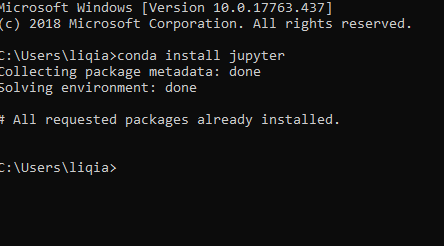

I'm getting this error message when I try to run file in Python Interactive:
rchiodo suggested adding ipykernel, which I did do:
Originally posted by @rchiodo in https://github.com/Microsoft/vscode-python/issues/3579#issuecomment-445995665
but that didn't work
The text was updated successfully, but these errors were encountered: