-
Notifications
You must be signed in to change notification settings - Fork 258
New issue
Have a question about this project? Sign up for a free GitHub account to open an issue and contact its maintainers and the community.
By clicking “Sign up for GitHub”, you agree to our terms of service and privacy statement. We’ll occasionally send you account related emails.
Already on GitHub? Sign in to your account
Devcontainer version 0.275 - auto adding ~/.docker/config.json with credsStore specified which cause az acr login to fail #7982
Comments
|
Workaround: clean |
|
@KUGA2 yep, that what I did, but hopefully this will get fixed |
|
Are you running Do you mount the local Could you append the log from when this happens? ( |
|
Hey, I'm having basically the same issue, but with the ecr-login helper. I have used the ecr helper inside the container, but as the But the forward to the devcontainer isn't working. Only if I set
|
|
I think the issue I have is the same one reported here. I have a project where the docker login happens inside the devcontainer after it's built and after the user logged in to the secret managed tool where the docker credentials are located. Since the recent update, I am unable to docker login to my private registry or docker pull from it. I noticed an added
This is what shows up in the container log when the error happens: Meanwhile: |
|
|
@thomet Thanks, I will fix the existing lookup for @aservedio I will add a user setting. Additionally I can check if there is already a @indra-cloudwall Could you post your |
|
@chrmarti So on my WSL host I had no ~/.docker/config.json, and in the devcontainer the ~/.docker/config.json file contains only the credStore entry, until the docker login command which seems to succeed despire the credStore helper error messages, but then the pull fails. Another thing I just noticed few minutes ago on a different devcontainer that has no docker login to any private registry, I got this error msg from credStore while pulling a public image after the devcontainer started: So basically just noise, but makes me wonder if this helper if taking a more opiniated approach compared to git credential helper. |
|
Forgot to answer the question: i think I don't mind the credential helper but it seems to get in the way with credentials already handled in that config. |
|
Released 0.278.0-pre-release with the following changes:
Could everyone give this version a try and let me know if this fixes the Docker credentials helper for you? Thanks! |
|
One last new thing I noticed related to this issue, on a 3rd different project. I can't run In that devcontainer, the content of |
|
Here's my test results on the 3 bugs I added above, with v0.278.0 pre-release: unable to docker buildGot an error but cleaner I think. works if I add unable to docker pull public imageThat one I tried without disabling credential helper, confirmed it got added in config.json, and public pulls works fine this time! 👍 unable to docker login & docker pull on private registryThis one still fails but I got slightly different behavior. Docker login to my private registry failed more explicitely and failed the docker login. Initially the docker login succeeded while the error was still outputted, and with the valid docker login in the config the pull then failed. Now it stops at docker login which is better then before for sure. So maybe this is a 4th kind of bug I'm reporting? Credential helper crash usage of |
Hi there, @chrmarti! I'm experiencing this bug as well. I'd like to help and test out the EDIT: I found the "Switch to Prerelease Version" option for the |
|
@chrmarti I have switched to the prebuild and can verify:
My problem would be solved with this version :) Thanks |
|
@aservedio Dev Containers 0.279.0-pre-release comes with fixes for the The main fix is that we first check if the configuration on the local machine has any credential helpers or auth tokens configured and if not, we don't register the credential helper in the container. If anyone else still sees issues with 0.279.0-pre-release, please let me know. |
|
Thanks everyone for the great feedback. Closing as fixed, let me know if there are any remaining issues with the latest pre-release version. |
|
The latest prerelease version doesn't work for me either. In my setup, I'm using devcontainers over SSH. It looks like it is looking for the credential helper on my local mac, not the Linux host I'm SSHing into, where the devcontainer is actually running, which has no credential helper. |
|
Even in preview version (v.0.281.0) it still keeps adding to my ~/.docker/config.json file on the host. Next switch to container then fails. Working on wsl. Let me know if you need any more logs to investigate this. |
|
This is still an issue for me. Everytime the extension starts up it adds "credsStore" in and breaks docker login functionality. I tried this with the current version as well as the 0.278.0-pre-release. Is it possible to turn this feature off in the devcontainer.json? |
@chrmarti |
|
Tracking the option to turn the entire feature off in #8201. Thanks. |
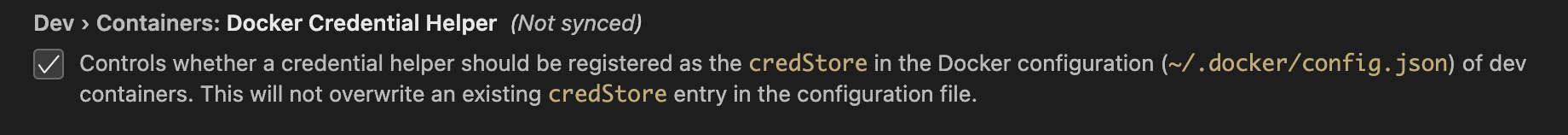
Does this issue occur when all extensions are disabled?: Yes/No
Steps to Reproduce:
The text was updated successfully, but these errors were encountered: