New issue
Have a question about this project? Sign up for a free GitHub account to open an issue and contact its maintainers and the community.
By clicking “Sign up for GitHub”, you agree to our terms of service and privacy statement. We’ll occasionally send you account related emails.
Already on GitHub? Sign in to your account
[Remote-SSH Bug]: Adding new host breaks ssh config file when there are spaces in the host, with more detail #8320
Comments
|
Possibly an issue with the ssh-config library- not sure whether the quoting is supposed to happen on that end or whether we are supposed to do something |
|
I've checked the manual of the ssh_config:
So spaces in the argument of This allows me to see a readable name in the green-block in the left of status bar, and I can use |
|
I don't know what's the implementaion of the In fact, the bug just affect me when it occurs for the first time, it slightly breaks my ssh_config file. After that, I'am always editting ~/.ssh/ssh_config mahually. |
|
Hi! To follow up the fix for me seems to be when using "add new ssh host" and typing in |
Yes, this is one aspect. Another aspect is, if you type In other words, we can have a test case:
|
Is there an existing issue for this bug?
Required Troubleshooting Steps
remote.SSH.useLocalServersettingConnect Locally
It connects successfully
->
No response
Expected Behavior
Hi there!
This is infact an old issue #6197. I'am sorry that I did't get any notice about the reply until today, and the thread is closed now, and unfotrunatly the bug still exist. So I have to open a new issue.
It's just a simple bug, but I recognize that I didn't explain it clearly in the old issue. So I improved the details and paste again here. (If it's better to continue in the old thread, I can repose the detail again there.)
Steps To Reproduce
All in GIF:

Detailed Steps below:
click left-buttom
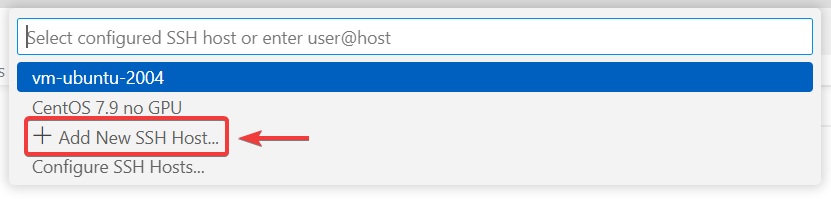
green-area, clickConnect to Host..., clickAdd new host..., type any valid ssh string, such asssh hello@microsoft.com -A.You can see the broken ssh config how.

Remote-SSH Log
Remote-SSH Log
Anything else?
No response
The text was updated successfully, but these errors were encountered: