-
Notifications
You must be signed in to change notification settings - Fork 257
New issue
Have a question about this project? Sign up for a free GitHub account to open an issue and contact its maintainers and the community.
By clicking “Sign up for GitHub”, you agree to our terms of service and privacy statement. We’ll occasionally send you account related emails.
Already on GitHub? Sign in to your account
[Remote-SSH Bug]: Could not establish connection with remoteServerListenOnSocket #8948
Comments
|
I've tried reinstalling and restarting, but nothing works. |
Thanks. Version |
I got same error at version I found that the latest version that is stable for me is |
Weird. |
|
Same problem here. Installing Version 0.106.1 on Remote worked. Thx! |
|
same problem here. Installing Version 0.106.1 fix |
|
I think I got the rule. During |
|
I'm experiencing the same issue with |
|
Same here, switched to 0.105.1 and it works fine. Btw It took me several hours to realize what the problem is. |
|
Similar issue, was able to establish initial connection, but then got disconnected shortly, VS Code automatically attempt to reconnect a few times, and then stopped by an error message. Rolled back to |
|
Similar here. I was getting "Cannot reconnect. Please reload the window." error, and switching back to 0.105.1 fixed it. |
|
Similar here. I was also getting "Cannot reconnect. Please reload the window." error, and switching back to 0.105.1 fixed it for me as well. |
|
The same issue, reverted to 105, |
|
Reporting same - vscode connecting to remote system hangs. Roll back extension - works again. |
|
Same bug here. Remote machine is AWS EC2 instance running Rocky Linux. Local machine is Windows 10 Pro. Unable to establish any remote connection. I will GREATLY appreciate a pointer to how I can revert my "Remote SSH" extension, since that seems to be the issue. I don't see anything in the VSCode UI that allows me to revert to an earlier version of "Remote SSH". |
|
@SomervilleTom see this comment |
AWESOME! This is exactly what I needed, thank you! |
|
Reverting "Remote SSH" to v105.1 solved it for me (props to @zjysteven for the quick tip). Sounds like a bug in "Remote SSH"? Might also be worth exploring why this bug wasn't picked up in release testing for the combination of vscode 1.82 and "Remote SSH" versions after 105.1. |
|
In local settings (i.e., under "user" in settings, remote SSH) I have this: The above settings work for me up to remote SSH extension version "v0.106.0" but not any of the following more recent versions:
Something changed between 0.106.0 and 0.106.1 to make the above settings not work. Or else it's a difference in interaction between these versions and VS Code release version 1.82.0. Other info: |
|
I also experience the same problem when I set |
|
I have been suffering from the same problem all morning! Thank you very much for the fix, downgrading from v0.106.3 to v0.105.0 has fixed it for me!! One of my failed connection logs is attached, just in case. |
I can confirm that 0.106.1 is working |
|
FYI. The latest |
|
This will be released in 0.106.4 shortly |
|
I confirm that my problem is solved with 0.106.4. I never changed any of my settings. Thanks for the quick response! |

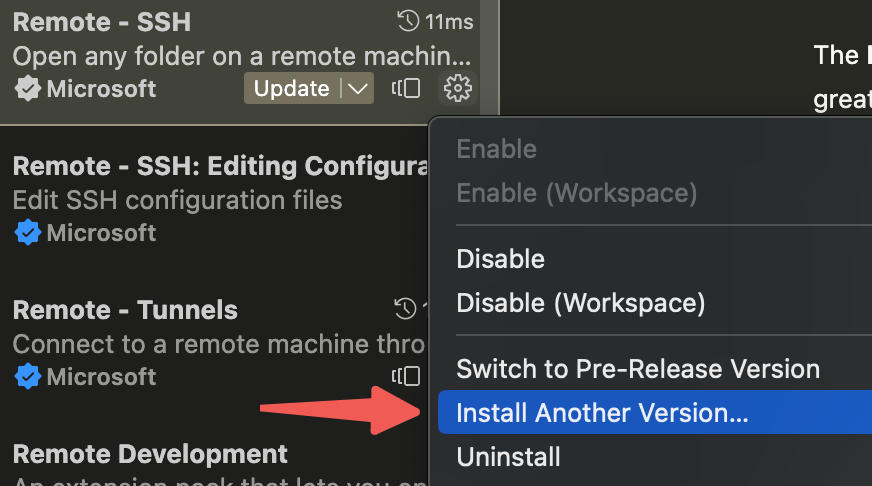
Is there an existing issue for this bug?
Required Troubleshooting Steps
remote.SSH.useLocalServersettingConnect Locally
It connects successfully
->
No response
Expected Behavior
Successfully connected.
Steps To Reproduce
I have always turned on option
remote.SSH.remoteServerListenOnSocketbefore. But today I got the error below. So I tried turning off theremote.SSH.remoteServerListenOnSocketand got the same error as 8943.So I tried setting the
remote.SSH.useExecServertofalse, which works for me. But when I set theremote.SSH.remoteServerListenOnSockettotrue, it still doesn't work.So now my settings are:
My environments are
client: MacOS 13.5.2
VScode: 1.82.0
remote: debian 9
Remote-SSH Log
Anything else?
No response
The text was updated successfully, but these errors were encountered: