-
Notifications
You must be signed in to change notification settings - Fork 27.9k
New issue
Have a question about this project? Sign up for a free GitHub account to open an issue and contact its maintainers and the community.
By clicking “Sign up for GitHub”, you agree to our terms of service and privacy statement. We’ll occasionally send you account related emails.
Already on GitHub? Sign in to your account
vscode not adhering to my syntax highlighting in settings.json unless I open the file and edit one of the colors #101422
Comments
|
What theme do you have configured? Is it set in the user settings or the (remote) workspace settings? (maybe a duplicate of #101433) |
|
I tried changing the workspace config to "Visual Studio Dark" so that it weas different from "User", but that didn't help. |
|
You use the default theme (otherwise it would have a blue bar next to the settings).
Where did you do this? User settings or workspace settings? To open the user settings JSON, run |
|
only settings i ever usually edit are in workspace .vscode/settings.json |
|
Ok, that's the workspace settings. The bug that you are seeing is #101433. It's fixed in the latest insiders. |
|
I installed 1.47.0-insider and the problem did not go away. I even uninstalled and reinstalled everything clean. |
|
Ok, sorry for that, the commit got delayed, bit is in now. Please try with Monday's update. |
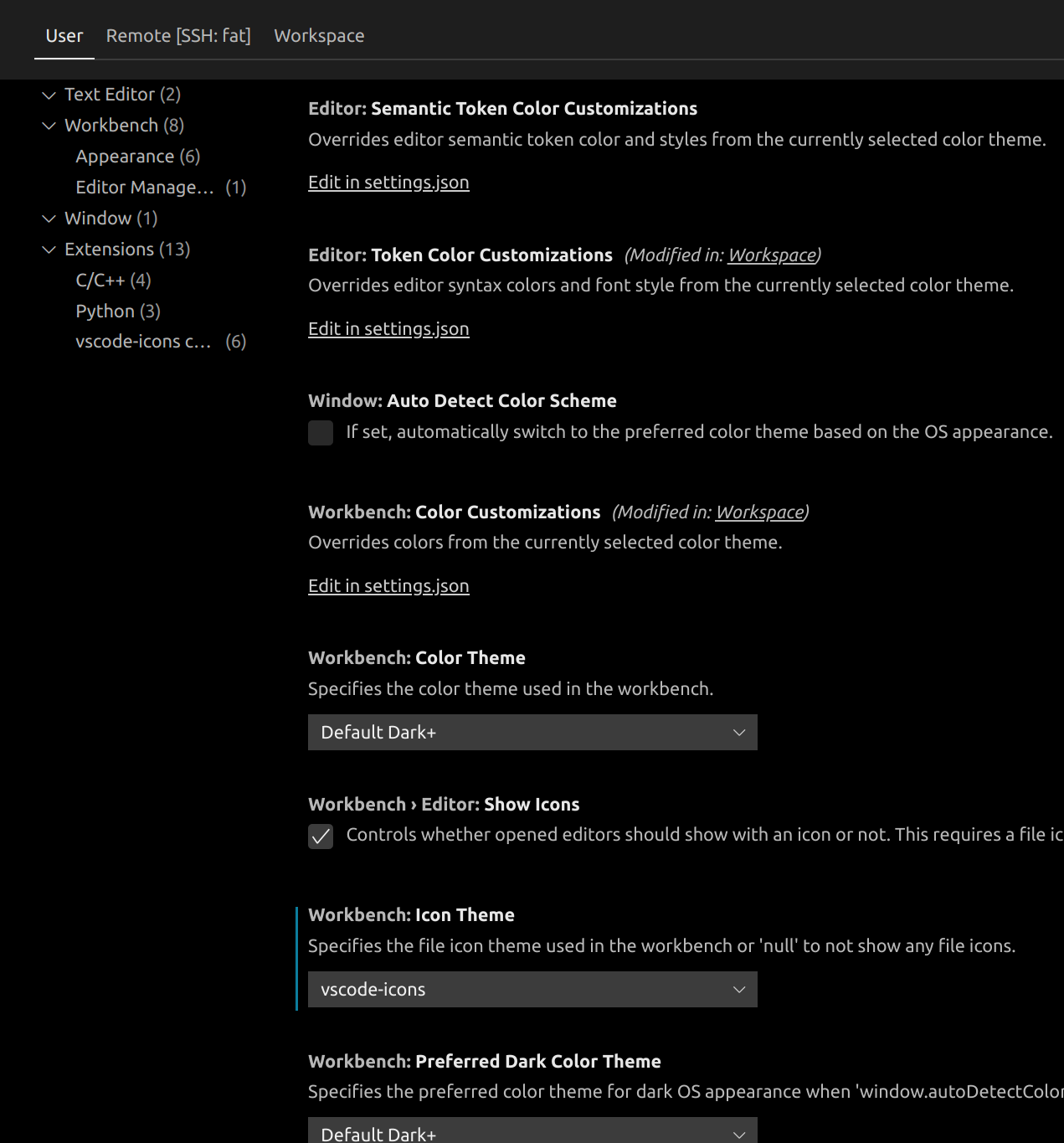
Steps to Reproduce:
Does this issue occur when all extensions are disabled?: Yes/No
Not locally, but with only remote ssh plugin enabled, it occurs when I connect to the remote host with all other plugins disabled. It does this on multiple AWS server/project roots.
The text was updated successfully, but these errors were encountered: