New issue
Have a question about this project? Sign up for a free GitHub account to open an issue and contact its maintainers and the community.
By clicking “Sign up for GitHub”, you agree to our terms of service and privacy statement. We’ll occasionally send you account related emails.
Already on GitHub? Sign in to your account
Can't input backslash. #104966
Comments
|
@alexdima Please let me know if you need more information about this bug. |
|
@hiredtocode Can you please try the following:
|
|
@alexdima Your suggestion works! So, after checking, I went back to my previous window (original window that did not work before your steps) and the backslash worked until I un-commented my keyboard shortcuts but unfortunately I couldn't find the culprit.. I was wondering if you can take a look at my keyboard shortcuts and see what "could" be the cause of this? |
|
@alexdima I think I found the issue here. The ones that don't have the So I guess there's a little bug that don't add F1 > Open Keyboard shortcuts (not the JSON file) > Search for the Let me know if you need more details! Thanks again for your work. Much appreciated and I'm soooooo glad to have my backslash back!! |
|
@hiredtocode The problem was the following: It is possible that you have changed a keybinding from the UI and instead of choosing @sandy081 Could we please add a big warning in the keybindings editor when defining a keybinding without a modifier key? |
|
Sure I can, but is it for all keys or only for some keys? Does the Fn keys are considered as modifier keys? |
|
@sandy081 |
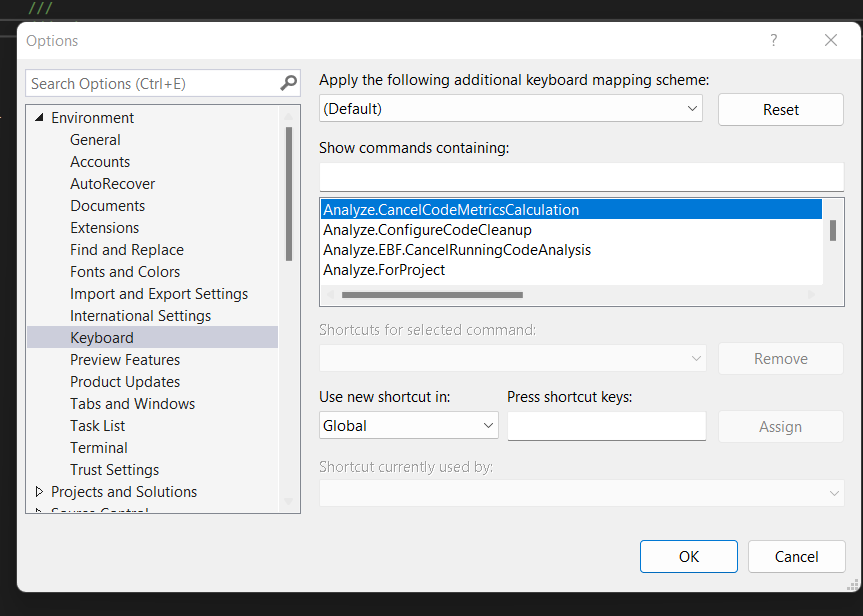
Tested with the latest insiders edition --> Yes.
Steps to Reproduce:
Not sure what caused this to happen but I used to be able to type the backslash but all of sudden it stopped working.
Backslash works on any other input areas such as Chrome, windows search or wherever but it doesn't work in VSCode ONLY.
Tried reinstalling VSCode and also the insiders edition. I now have to copy and paste the backslash OR type it by pressing the Alt key + 92 from the num keypad. The pipe sign works without a problem in VSCode. This started with the stable version of VSCode first and when I was about to report this bug I noticed from the report template that I should check with the latest insider's edition and when I first installed the insiders edition it worked but it stopped working again after initial setup (plugins). So as described in the template I tried running with all plugins disabled but problem still exists.
I'm using an American layout keyboard from Corsair K70 MK.2.
Please let me know if I need to provide more information. Thank you.
Does this issue occur when all extensions are disabled?: Yes
The text was updated successfully, but these errors were encountered: