New issue
Have a question about this project? Sign up for a free GitHub account to open an issue and contact its maintainers and the community.
By clicking “Sign up for GitHub”, you agree to our terms of service and privacy statement. We’ll occasionally send you account related emails.
Already on GitHub? Sign in to your account
Highlighting bracket #149006
Comments
|
/needsMoreInfo Is it reproducible with all extensions disabled? Please provide code language and sample that causes this problem. |
|
@tigerfeu did you see this item in the release notes? https://code.visualstudio.com/updates/v1_67#_bracket-pair-colorization-enabled-by-default |
|
I can confirm the issue. The weird thing ist: When I set But haven't tested yet with disabled extensions. |
|
Well, i just saw something else, maybe related, i dont know since im beginning on Visual Studio Code. |
|
Yep, perfect, i got color for bracket and visual indicator both by highlight and in the right bar, thank you. |
Helps a lot. I really hate this feature. It ruins a good morning. |
|
For those who want bracket matching/highlighting without colors: "editor.matchBrackets": "always",
"editor.bracketPairColorization.enabled": false,
"editor.language.colorizedBracketPairs": [["(", ")"]], |
|
The recent update ruined my old setup. Now, Bracket Pair Colorizer 2 does not work, no matter what combination of settings I employ. It's necessary for me to use this extension, as the new "native" VSCode colorization caps out at 6 colours. As I use highly nested languages like Lisp (Clojure) and Dart with Flutter, it's ruined my coding experience as 6 colours is far too few to be able to follow where you are in the code structure. I tend to use 20. Once you've tried writing in Clojure or Flutter with 20-level-deep colorization, as opposed to 6, it's impossible to go back. It makes things much, much more manageable. So, because of this "update", I shall have to downgrade. I'm eagerly awaiting a fix (which, incidentally, would be very, very simply for the VSCode team to achieve). |
You have to explicitly disable native bracket pair colorization. |
|
This issue has been closed automatically because it needs more information and has not had recent activity. See also our issue reporting guidelines. Happy Coding! |

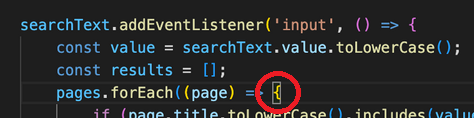
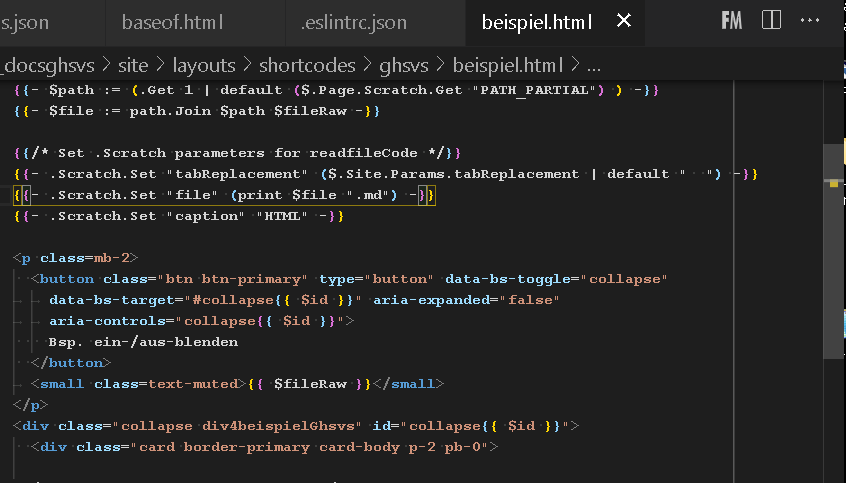
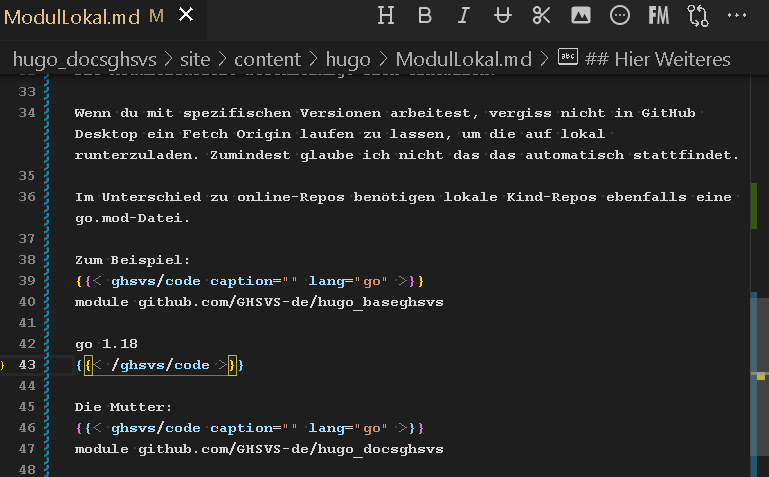
Issue Type: Feature Request
Hello, since the 1.67, the brackets are not matching anymore. (I dont have any visual indicator on where the brackets are (nether with the bar at the right where there was an indicator of their position, nether with the highlighting of the brackets in the code). I didnt suceed to find the parameter which could help resolve the problem. I tried to reinstall the 1.66 to check, and it is indeed caused by the 1.67.
Thank you in advance to help me with this.
Cordialy.
VS Code version: Code 1.67.0 (57fd6d0, 2022-05-04T12:06:02.889Z)
OS version: Windows_NT x64 10.0.19044
Restricted Mode: No
The text was updated successfully, but these errors were encountered: