You signed in with another tab or window. Reload to refresh your session.You signed out in another tab or window. Reload to refresh your session.You switched accounts on another tab or window. Reload to refresh your session.Dismiss alert
OS Version: Windows (I suspect it repros with all OS's)
Steps to Reproduce:
Do something to cause a vscode.Diagnostic object to be created that has a relatedInformation set.
Do something to cause the same diagnostic to be set but with the relatedInformation not set (either missing or set to undefined).
Bug: The VS Code UI doesn't remove the relatedInformation from the diagnostic in the Problems windows. If the Problems tab is switched to another tab and then back, the child disappears, but the parent UI node still renders with an empty child expansion widget on the left. See the screenshot (top half is before a refresh is triggered, and the bottom half is after the UI refreshes):
Repro details for the C/C++ extension are:
Install the C/C++ extension version 1.10.4 (pre-release) or later (1.9.8 is not sufficient).
NOTE: It's possible this step may require Windows with VS 2022 C++ build tools installed, not sure. I could look into a Linux/Mac repro if you want.
3. Use the "C/C++: Run Code Analysis on Active File" command.
4. Select the "Fix..." code action for the "duplicate include" problem. See the screenshot:
5. Save the document and then wait for the flame icon in the status bar to disappear, which indicates the Problem window has been updated with a diagnostic that has the relatedInformation removed -- the correctness of this code has been verified via debugging our TypeScript code, and the fact that the child object disappears after the UI is "refreshed" (but with an empty child) also reinforces the conclusion that it's a VS Code UI issue, because our extension code is not involved at that point.
The text was updated successfully, but these errors were encountered:
Does this issue occur when all extensions are disabled?: Yes (but my repro is with the C/C++ extension)
Commit: 87630a9
Date: 2022-06-06T17:09:26.575Z
Electron: 17.4.7
Chromium: 98.0.4758.141
Node.js: 16.13.0
V8: 9.8.177.13-electron.0
OS: Windows_NT x64 10.0.22000
Steps to Reproduce:
Bug: The VS Code UI doesn't remove the relatedInformation from the diagnostic in the Problems windows. If the Problems tab is switched to another tab and then back, the child disappears, but the parent UI node still renders with an empty child expansion widget on the left. See the screenshot (top half is before a refresh is triggered, and the bottom half is after the UI refreshes):
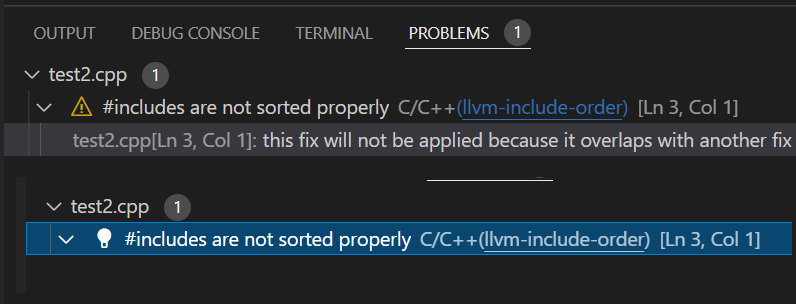
Repro details for the C/C++ extension are:
NOTE: It's possible this step may require Windows with VS 2022 C++ build tools installed, not sure. I could look into a Linux/Mac repro if you want.
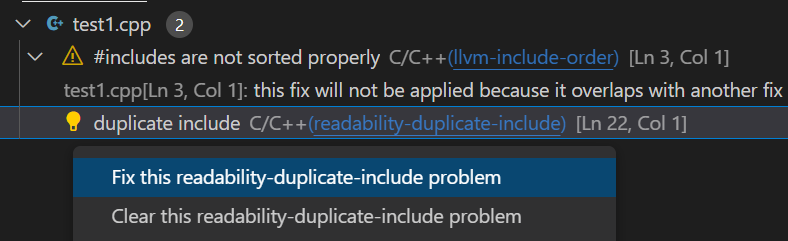
3. Use the "C/C++: Run Code Analysis on Active File" command.
4. Select the "Fix..." code action for the "duplicate include" problem. See the screenshot:
5. Save the document and then wait for the flame icon in the status bar to disappear, which indicates the Problem window has been updated with a diagnostic that has the relatedInformation removed -- the correctness of this code has been verified via debugging our TypeScript code, and the fact that the child object disappears after the UI is "refreshed" (but with an empty child) also reinforces the conclusion that it's a VS Code UI issue, because our extension code is not involved at that point.
The text was updated successfully, but these errors were encountered: