New issue
Have a question about this project? Sign up for a free GitHub account to open an issue and contact its maintainers and the community.
By clicking “Sign up for GitHub”, you agree to our terms of service and privacy statement. We’ll occasionally send you account related emails.
Already on GitHub? Sign in to your account
Suggestion: Add note about creating SSH keys to the "Clone a repo" onboarding task #151453
Comments
|
cc @digitarald This may be two-pronged:
|
|
No, I unfortunately don't but let me see if I can recreate it Also to clarify, this was a Windows OS error dialog that got rendered -- not VS Code. Thus the suggestion to preemptively add a note about setting up SSH keys since you won't have control over the error message. |
|
Oh touché! It did look very Windows OS to me, however, I'm super unfamiliar with Windows so it definitely could still have been fired from VS Code now that I think about it |
|
Nice, you were totally right @daviddossett, it is a dialog triggered from VS Code I recreated the issue by uninstalling git and VS Code and retracing my steps from scratch, and I have a few updates: First, it looks like the "Track your code with Git" task is actually marked as completed once you click "Clone repository" button -- not when you enter the URL. Second, as I said above this does actually seem to be a VS Code triggered dialog Third, upon doing some more googling I think this is an ever so slightly different issue than "SSH keys not being configured" and more specifically is about github.com not being a part of the ssh known hosts file -- read more about it here I believe creating SSH keys still solves the problem, but just wanted to be more precise in what the exact issue is (FYI, the image below shows the result of clicking both the "Open Git Log" and "Show Command Output" buttons from the last image) |
|
With that new info, I agree with David. I think tuning the error to be actionable/readable/more beginner-friendly could a long way in improving the onboarding process since I kind of suspect newer coders are the ones that will most likely be running into the error anyway |
|
@lszomoru could we catch that auth error and guide users to the proper configuration? |
|
@digitarald, I have to look into it, but I think that we might be able to catch this error condition (in a similar fashion as we catch the error condition when you try to commit but do not have name/email configured) and be more helpful to the user. |

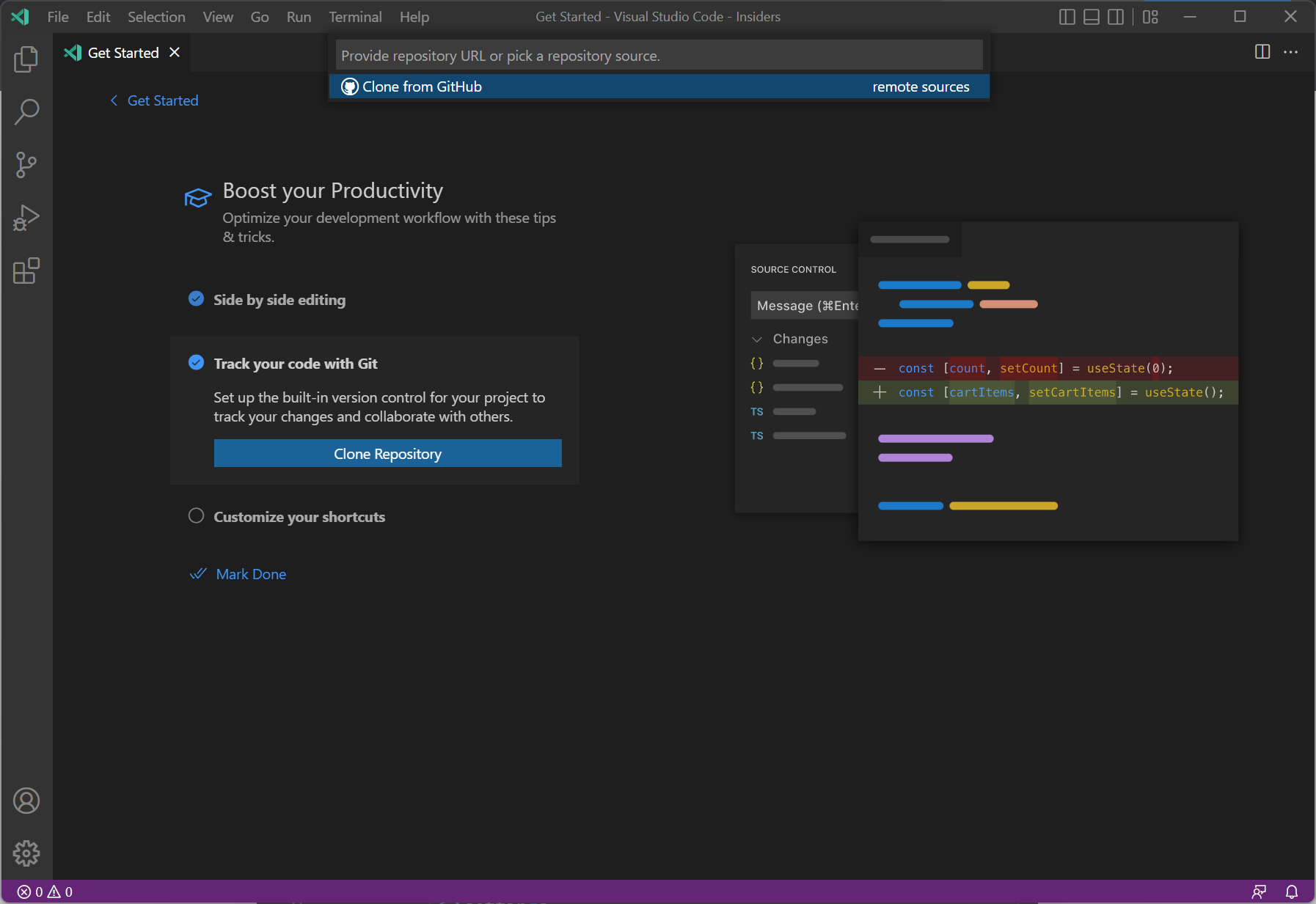
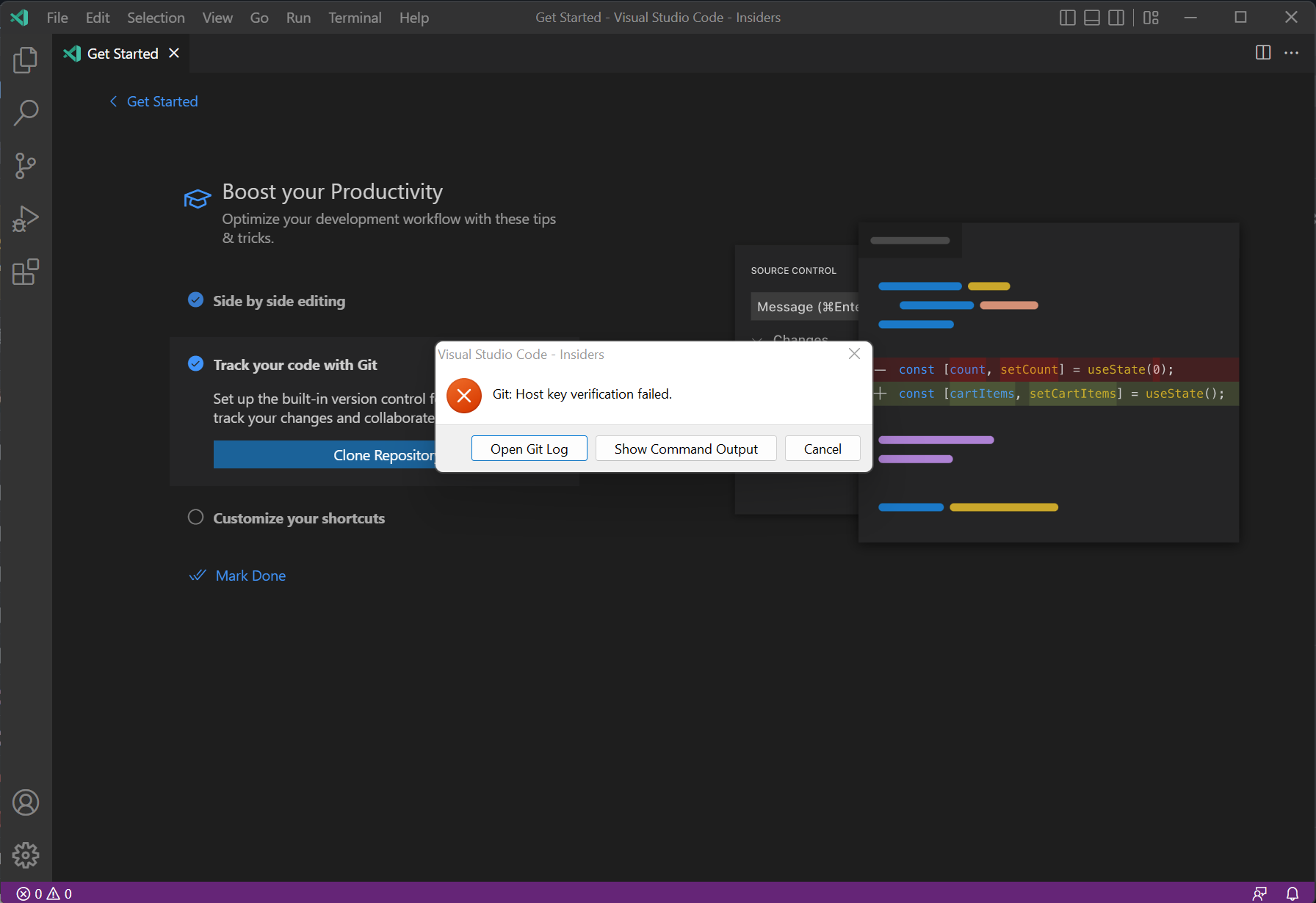

When completing the clone a repo task in the onboarding experience, the item was marked as complete once I pasted in a GitHub URL and clicked enter, but I ended up running into a (somewhat cryptic) error immediately afterward because I didn't have my GitHub SSH keys set up on my machine yet.
I figure this will be a non-issue for most developers who have had the experience of setting up a new dev machine more than a few times. However, I could see that being an incredibly confusing state to end up in if I were a new coder just getting started.
As a result, I think it might be really nice to explore the inclusion of some kind of note telling people to make sure they have SSH keys correctly configured (with links to the relevant GitHub docs) to hopefully keep the VS Code onboarding process smooth for new devs.
The text was updated successfully, but these errors were encountered: