-
Notifications
You must be signed in to change notification settings - Fork 27.8k
New issue
Have a question about this project? Sign up for a free GitHub account to open an issue and contact its maintainers and the community.
By clicking “Sign up for GitHub”, you agree to our terms of service and privacy statement. We’ll occasionally send you account related emails.
Already on GitHub? Sign in to your account
Can't sign in with Github #166356
Comments
|
@ritamgit-alt what have you tried so far to get this working again? Just to rule it out, did you try re-enabling the GitHub Authentication extension? That's an absolute must. |
|
/gifPlease |
|
Thanks for reporting this issue! Unfortunately, it's hard for us to understand what issue you're seeing. Please help us out by providing a screen recording showing exactly what isn't working as expected. While we can work with most standard formats, If the issue depends on keyboard input, you can help us by enabling screencast mode for the recording ( Happy coding! |
|
here's the screen record Screen.Recording.2022-11-16.at.8.32.13.AM.1.mp4Screen.Recording.2022-11-16.at.9.41.13.AM.movwhat's wrong with my vs code😭 |
|
Sorry for the delay. I was on vacation. Couple things:
|
|
No worries, it's working perfectly right now. I totally cleared my vs code from the user database. So now it's totally fine. |
|
Bizarre. Ok. If you see this again, don't hesitate to reach out! |
|
This issue happened to me on Windows VS Code. The issue was a confusing one:
I believe the CloudStudio extension should be renamed to reduce confusion. |
|
@DTayloe the CloudStudio extension should no longer show up on the marketplace. We attempted to contact them, but they didn't respond in a certain window so we had no choice but to unlist it for now. Hopefully this removes that confusion. |
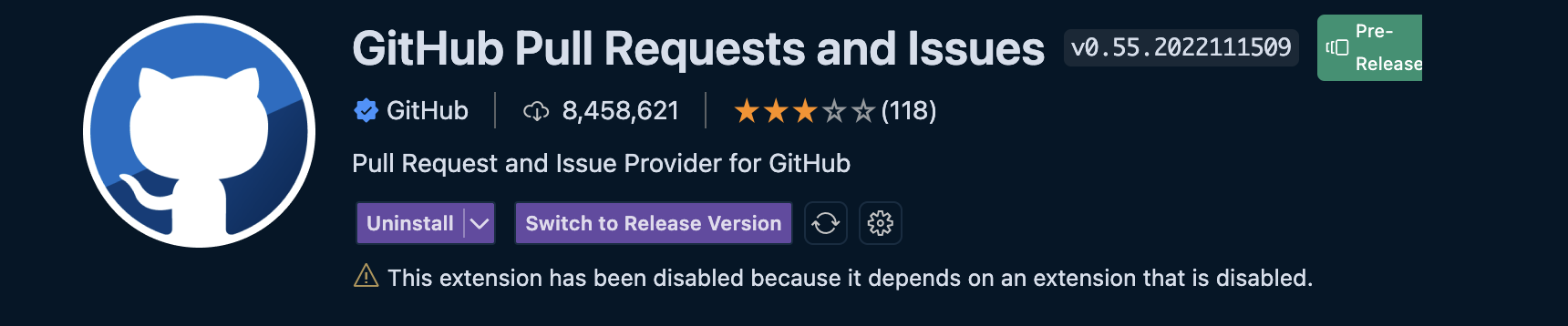
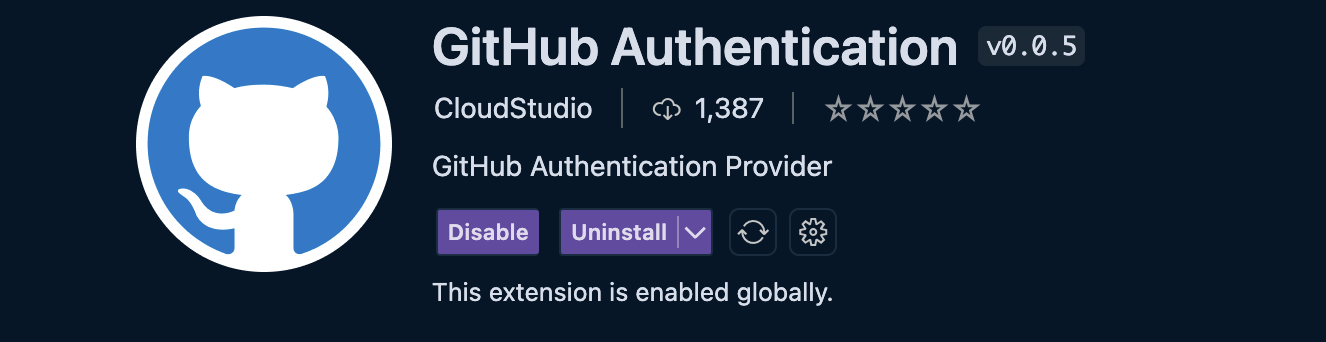

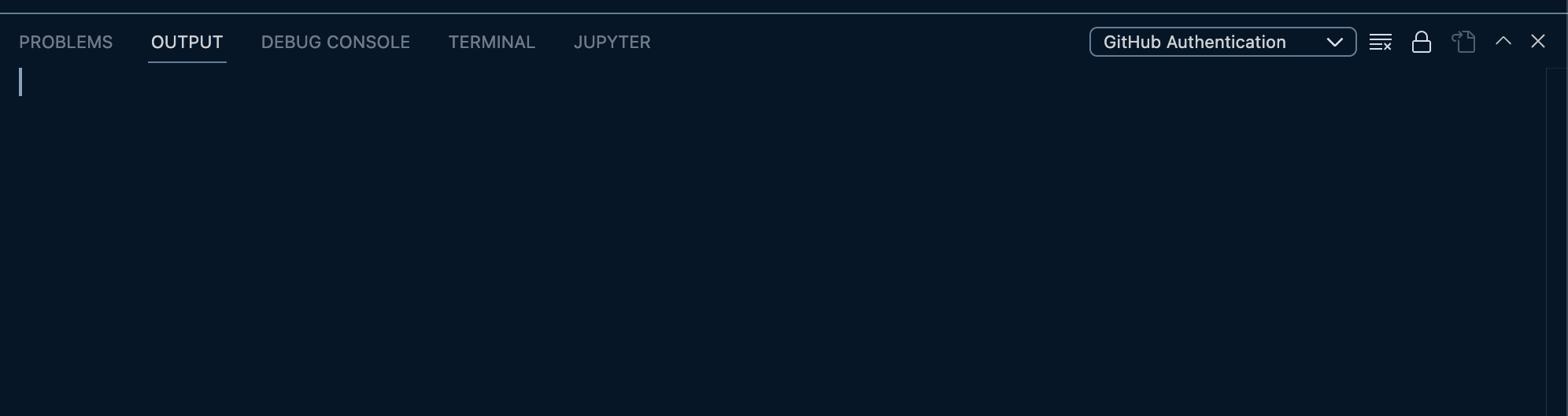
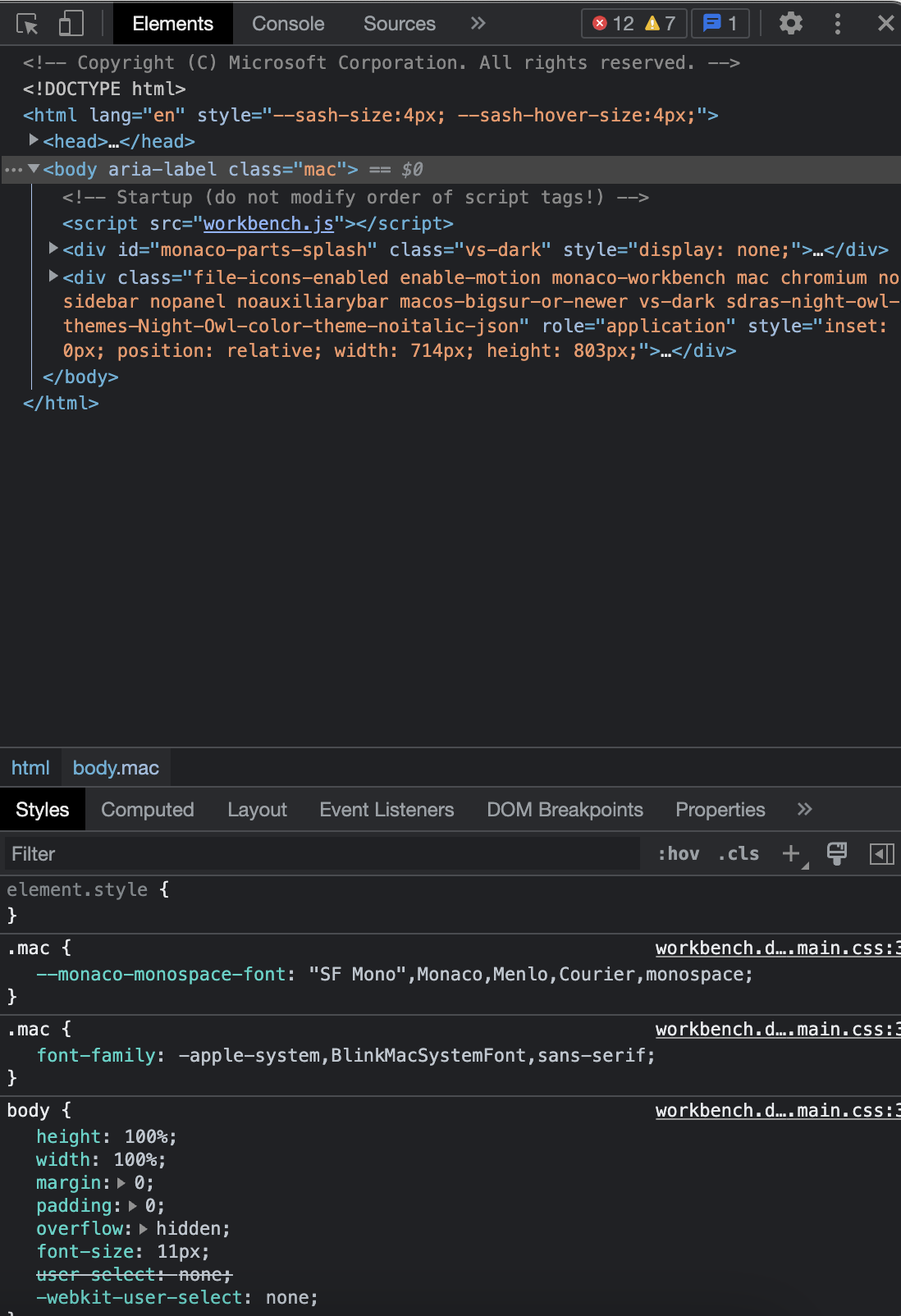

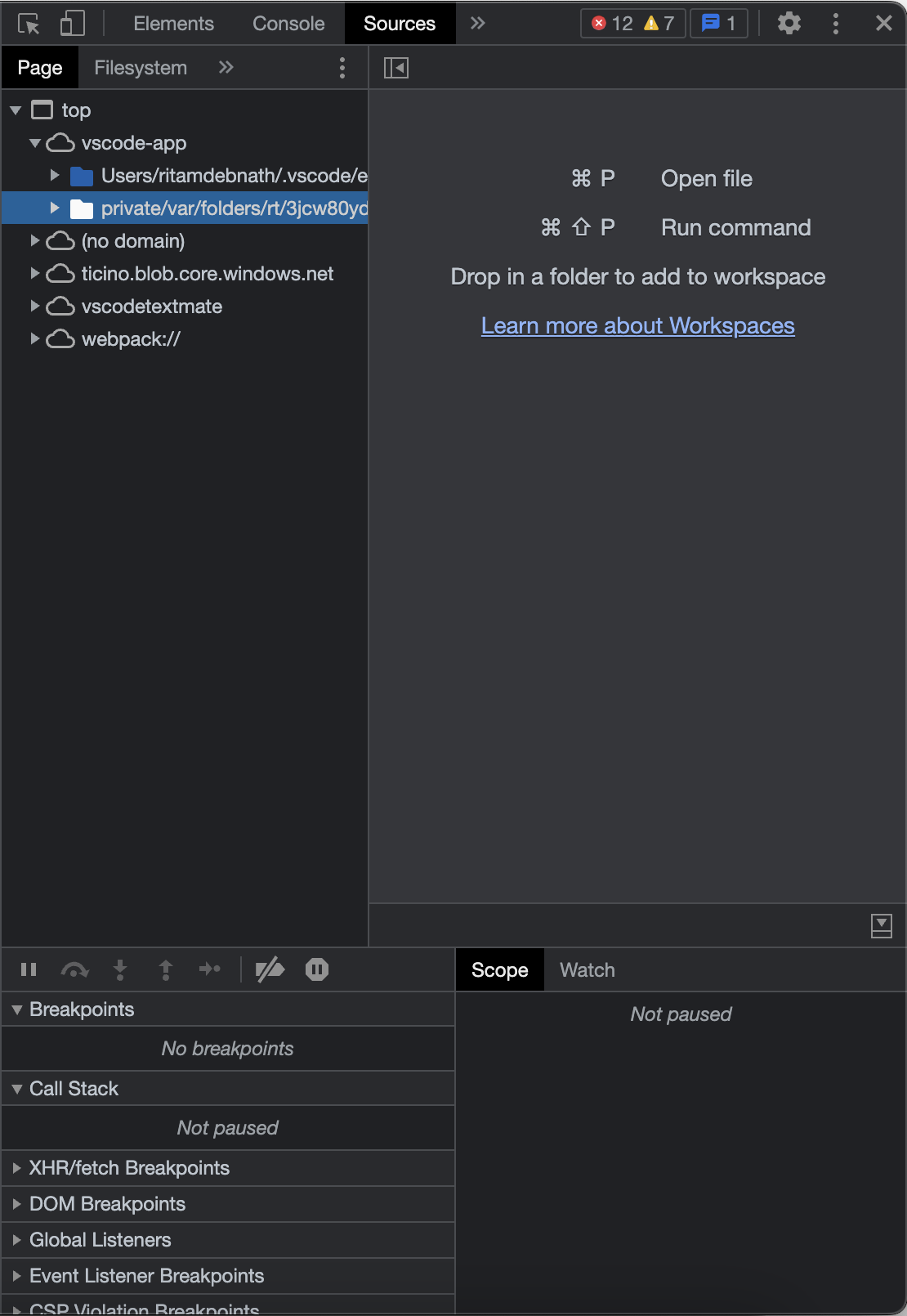
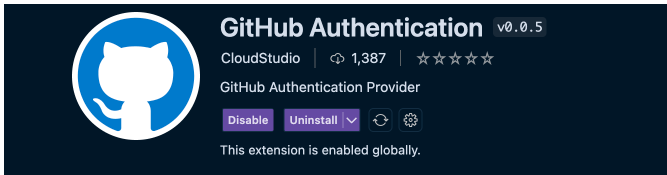
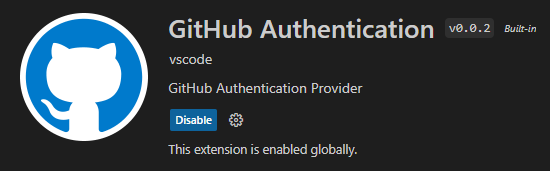
Does this issue occur when all extensions are disabled?: Yes
Steps to Reproduce:
I tried everything I could but none of them were working, I just wanted to access cs50's Codespaces but it isn't working, I've done many things with cs50's Codespaces but now it isn't working.
3.No error is showing either
The text was updated successfully, but these errors were encountered: