-
Notifications
You must be signed in to change notification settings - Fork 27.9k
New issue
Have a question about this project? Sign up for a free GitHub account to open an issue and contact its maintainers and the community.
By clicking “Sign up for GitHub”, you agree to our terms of service and privacy statement. We’ll occasionally send you account related emails.
Already on GitHub? Sign in to your account
How can we make shell integration smarts more discoverable to screen reader users? #170634
Comments
|
@isidorn if you have any ideas here or prior art |
|
Can you provide a bit more context for me here please :) |
|
AFAIK ctrl+r to search command history generally isn't used by screen reader users as it's difficult to understand what gets announced: This gives an accessible alternative with additional features: Go to recent directory is similar but there isn't typically an equivalent in most shells: The issue is how does the user discover that this enhanced functionality exists without intercepting ctrl+r/g and getting them to choose via a notification, which is a crappy experience for users who don't want it. Something I really want to ensure is maintaining a great experience for "pro" users who have invested in configuring their shell just how they like it. One idea I had the other day was when accessibility mode is on, add these as default keybindings. That has issues too though; what if the user still wants ctrl+r/ctrl+g to go to the shell, we didn't educate them on how to do that, plus it doesn't solve the discoverability problem when accessibility mode is not enabled (it's a cool feature for most users). |
|
Thanks for providing more context. I like the default shortcut idea when accessibility mode is on. For context: we also do this for editor word navigation shortcuts, we change the navigation commands so they are aligned with what screen reader expects from Chromium word navigation. Apart from that then we only need to think about the general discoverability problem. Did we consider having a top level |
|
We did want to add additional buttons to the view title which are hidden by default so maybe |
|
Hidden by default menu items that can be toggled: #170727 |
|
Had a chat with @meganrogge, we think we should add something similar to the editor that says press Alt+F1 for options but have it be terminal help We already have ctrl+up/ctrl+down explained in the textarea aria-label, this would just move that into a dialog. |
|
Another idea: add a new section in the middle which is global shell integration commands (go to recent/run recent command) and also change configure to configure shell integration which allows toggling ctrl+r (and ctrl+g keybindings?*). By default we could set ctrl+alt+r to be native run recent command. * Should ctrl+g be the default? |
|
I like the Unrelated topic: are we sure "shell integration" is a good and easy to understand name? |
|
Possible name confusion has come up before but trying to come up with a new name for this pretty common terminal feature at this point would probably be worse imo. |

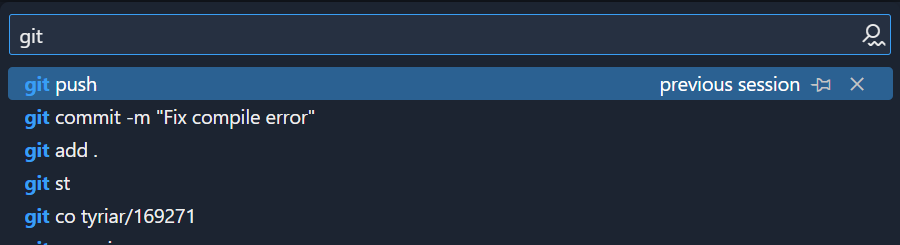
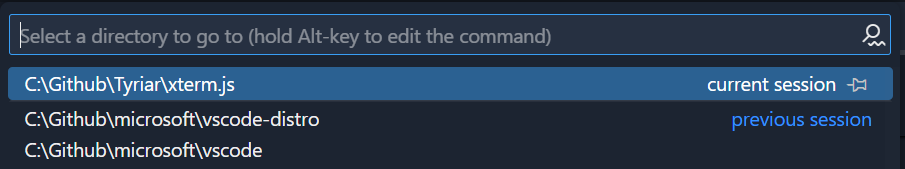

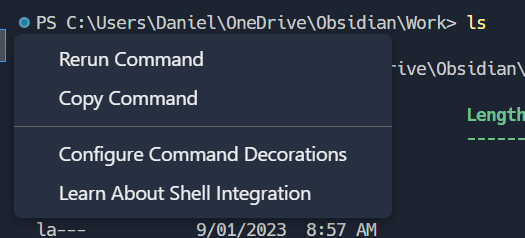
Shell integration gives go to recent directory and run recent command which are very useful when using a screen reader. How can we make these more discoverable in product when using a screen reader?
The text was updated successfully, but these errors were encountered: