New issue
Have a question about this project? Sign up for a free GitHub account to open an issue and contact its maintainers and the community.
By clicking “Sign up for GitHub”, you agree to our terms of service and privacy statement. We’ll occasionally send you account related emails.
Already on GitHub? Sign in to your account
[1.76.1] Git decorations not shown in 1.76.1 #176749
Comments
|
Same, updated to 1.76.1, and now in folder tree: "file is modified" but there are no highlights(git decor) beside line numbers |
|
Can confirm as well. No more git changes are being displayed for the currently opened files. Changes are now only visible in the Source Control Panel. Version: 1.77.0-insider (user setup) |
|
Please use the |
Didn't do anything for me, in the first step (all extentions disabled?) I still could not see any git decorations. Is there maybe a connection to #176738 ? |
|
If you are using a multi-root workspace then this is a duplicate of #176738 |
|
I just rolled back from 1.76.1 to 1.76.0 and the issue is gone. Edit: I followed these instructions to downgrade, mainly to get the correct older installer: https://stackoverflow.com/questions/49346733/how-to-downgrade-vscode/49347158#49347158
I checked, I am not, just a single root folder with all its subfolders. |
|
pinging @alexr00 |
|
Yesterday the gutter was working ok, but now it's not working. |
|
Same issue here. Tested on local repos (not symlinked or anything fancy), deactivated all 3rd party extensions but still no gutter decoration at all. Uninstalled VSCode, reinstalled latest (1.76.1), checked again, but same issue. Rollback to 1.75.1 worked for me, but didn't test rollback to any earlier 1.76.x (windows 10, 19045) |
|
I am experiencing the same issue (on 1.76.1), but only for my current repository. I tried opening an older repo and saw git decorations, but going back to the project I'm working on, I don't see any. I've tried disabling and re-enabling the built-in git extension as well as git lens, restarting my pc, and deleting/re-cloning the repo. edit: reverting to 1.76.0 fixed the issue |
|
I am not using a multi-root workspace and I have this problem. |
|
same issue as well. same repo, same directory, some file change will have the highlight, but some is not. |
I have a feeling this is not related to multi-root workspace at all. |
|
I rolled back to 1.76.0 and cancel the auto update. Then the git decorations are shown. |
|
For me it is not working under Windows and works fine under WSL. |
|
Related Stack Overflow questions:
|
|
To be absolutely precise, even ongoing editing decorations aren't shown, even though the file is clearly under VCS control as shown on the SCM sidebar. |
|
FWIW: I have the same issue, but with inconsistent behavior: There are files that don't show the decorations and some that do. Same file type in both cases. Could not determine any pattern yet that would explain which files work and which don't. Version: 1.76.1 (system setup) |
|
Possible pattern: In the repo I'm working in, I only have the problem with files that were added to the repo very recently (e.g., since Sunday). Is this affecting all files added after installing the latest vscode release? Maybe some caching issue? |
|
Duplicate of #176738, which has a fixed merged for it. Folks who are seeing this issue: Could you please install the latest insiders build and confirm that you no longer see the issues there? |
I can confirm it is not fixed for me: I can add that reverting to a previous version also didn't solve the issue. |
|
@KristofStroobants, it looks like you don't have any local changes. This issue is about these git gutter decorations: |
But shouldn't is also show the remote changes? |
|
@KristofStroobants isn't this feature based on the results of |
|
Yup gutter does not show up on me as well,, this makes hard to check changes in my file.. I hope they fix it on next update. |
|
@alexr00 Is there any way to fix this without having to install Insiders? Or: When is an update in the official stream to be expected? |
|
Insiders builds are installed separately, and using different configuration directory. So you could always install Insiders build and check without affecting your "production" setup. |
|
Thanks for the heads-up, @AnrDaemon! @alexr00 In Insiders, I see the Git decorations. |
|
Stable update is planned for today. |
|
Same here, it's been a week. Finally fix it until now |
So have you updated to 1.76.2? |
|
was updated to 1.76.2, gutter started showing |
|
Man this problem was driving me CRAZY on 1.76.1. Didn't realize it was a recent bug causing it and thought it was some obscure issue with my VS Code or Git configuration or even a recent Windows 11 update (then it happened on my Linux PC too lol). Tried every possible tip I could on the internet and nothing helped. But I just now got prompted to update, now on 1.76.2 and git changes are BACK! |
|
I hope you learned a lesson to never let your software autoupdate? |
yes sir |
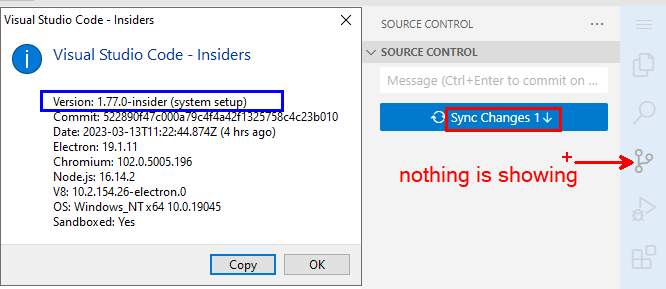
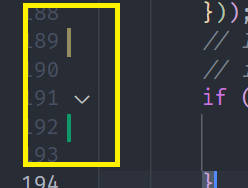
Type: Bug
Open changed file in 1.76.0. Observe decorations existing on the gutter.
Upgrade to 1.76.1. Decorations gone in the same workspace, with the same file(s) opened. Or not gone. The behavior of 1.76.1 is erratic. Same types of files could show decorations or not.
Git is git-for-windows force configured in settings, picked proper.
System Info
canvas_oop_rasterization: disabled_off
direct_rendering_display_compositor: disabled_off_ok
gpu_compositing: enabled
multiple_raster_threads: enabled_on
opengl: enabled_on
rasterization: enabled
raw_draw: disabled_off_ok
skia_renderer: enabled_on
video_decode: enabled
video_encode: enabled
vulkan: disabled_off
webgl: enabled
webgl2: enabled
webgpu: disabled_off
Extensions (30)
The text was updated successfully, but these errors were encountered: