You signed in with another tab or window. Reload to refresh your session.You signed out in another tab or window. Reload to refresh your session.You switched accounts on another tab or window. Reload to refresh your session.Dismiss alert
When I opened my vscode, there's a dialog opened on the top center of the VSCode window that asking for something, in this case asking for providing a new PAT, but I would like to know who (which extension) is asking for this.
Is it possible to automatically add the extension name in the dialog windows ? Maybe in the form of a prefix like [extension name] message
It would be nice to add this feature at vscode core level, instead of asking the extension authors to add it in their extensions.
If we have someting like the notification center at the lower right corner, it would be great enough:
The text was updated successfully, but these errors were encountered:
here is the reponse from chatgpt which is very tough:
In Visual Studio Code, when a dialog box appears, it may not always be immediately clear which extension is responsible for it. However, there are a few ways to determine which extension is causing the dialog box to appear:
Check the title of the dialog box: Often, the title of the dialog box will include the name of the extension that is causing it to appear. This can give you a clue as to which extension is responsible.
Look for clues in the dialog box: Sometimes, the content of the dialog box itself will give you a clue as to which extension is causing it to appear. For example, if the dialog box is asking for permission to access a particular file or folder, the name of the extension may be mentioned in the dialog box.
Disable extensions one by one: If you are still unsure which extension is causing the dialog box to appear, you can try disabling extensions one by one until the dialog box no longer appears. To do this, go to the Extensions view in Visual Studio Code, and click on the gear icon next to an extension to disable it.
Once you have determined which extension is causing the dialog box to appear, you can decide whether to keep it enabled or disable it if you don't need it.
When I opened my vscode, there's a dialog opened on the top center of the VSCode window that asking for something, in this case asking for providing a new PAT, but I would like to know who (which extension) is asking for this.
Is it possible to automatically add the extension name in the dialog windows ? Maybe in the form of a prefix like
[extension name] messageIt would be nice to add this feature at vscode core level, instead of asking the extension authors to add it in their extensions.
If we have someting like the notification center at the lower right corner, it would be great enough:
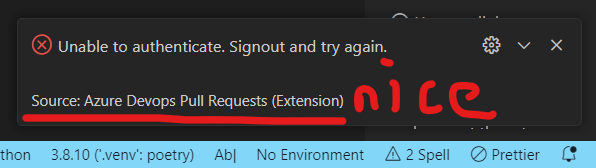
The text was updated successfully, but these errors were encountered: