IDE Theme PNG files broken when opening Welcome Screen in HTTPS with Docker when using VS Code Server #180853
Labels
help wanted
Issues identified as good community contribution opportunities
remote
Remote system operations issues
webview
Webview issues
Milestone
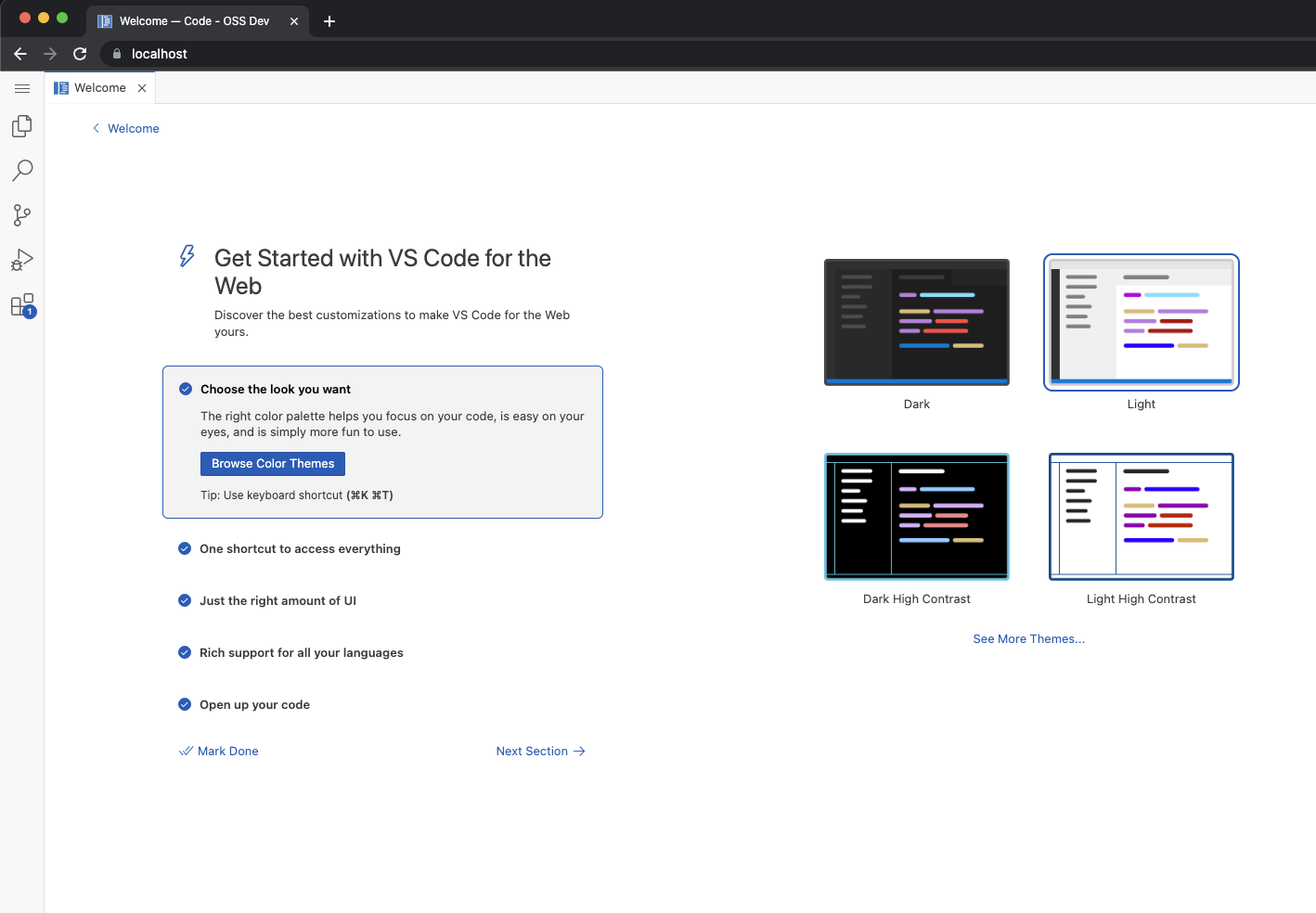
Seeing failures to get the ide theme png files when on the welcome screen. When I test on my machine's localhost on http, everything seems to work fine but when testing on a docker container over https they fail to load. Everything else seems to be working fine aside from these, so I don't suspect it has something to do with my container or setup.
Steps to replicate:
Launch vs code over https
Go to welcome page
Select the theme tile (might need to select a different file first)
The other strange thing is that the other png files for other tiles seem to work so perhaps it's something with the extension that it pulls the themes from.
I've seen similar issues in coder's code-server which wraps vs code server
coder/code-server#4483 with the fix coder#16
So I suspect this is an issue in the vscode that can be resolved.
The text was updated successfully, but these errors were encountered: