New issue
Have a question about this project? Sign up for a free GitHub account to open an issue and contact its maintainers and the community.
By clicking “Sign up for GitHub”, you agree to our terms of service and privacy statement. We’ll occasionally send you account related emails.
Already on GitHub? Sign in to your account
setting "editor.tabSize" not working correctly #28277
Comments
|
Same issue. I have set
|
|
@linghu86 @secsilm Please note there are three settings affecting how VS Code deals with indentation: When
|
|
Still not working correctly. |
|
@linghu86 from your screenshot, it appears the editor is correctly picking up your settings (See the Spaces: 2) in the status bar.
|
|
@alexandrudima My problem is solved while I don't do anything. I don't konw what's going on. So weird. |
|
@secsilm @alexandrudima Thanks. |
|
@linghu86 I just met the same problem, and I found it caused by |

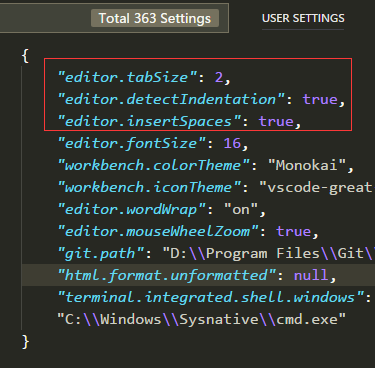
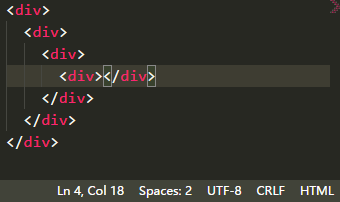

Steps to Reproduce:
1.Set the option {"editor.tabSize": 2}
2.open a js file,then save it.you will see the "editor.tabSize" setting not working.
The text was updated successfully, but these errors were encountered: