-
Notifications
You must be signed in to change notification settings - Fork 27.9k
New issue
Have a question about this project? Sign up for a free GitHub account to open an issue and contact its maintainers and the community.
By clicking “Sign up for GitHub”, you agree to our terms of service and privacy statement. We’ll occasionally send you account related emails.
Already on GitHub? Sign in to your account
Support conditional debug configuration providers based on workspace folder #43101
Comments
|
"DebugConfigurationProviders" are registered for a debugger type, not a project type (VS Code has no notion of a project type). You are basically asking for "promoting" the debug type to a project type (and for a mechanism to associate a debug type with a project folder). This is not something we plan to introduce anytime soon ;-) A "DebugConfigurationProvider" may contribute default launch configuration content for the case that no launch.json exists. In this case VS Code builds the "Select Environment" list from all contributed default launch configuration content. VS Code cannot filter this list based on "project type" because there is no such thing in VS Code. However, if we would open up this mechanism for extension, I could imagine a mechanism that finds all the debug types used in a folder and passes these to VS Code for filtering the "Select Environment" list. On the other hand there is already a mechanism that could help you: With this mechanism we wanted to support the flow that a user wrote a first program and wants to run it by pressing F5. And he should not be bothered with creating a launch.json first. You can try it in node-debug. @isidorn please chime in for additional insights |
That's actually what I'm trying to get to now :) We have two different debuggers for Dart and Flutter projects as they work very differently (flutter has an extra level of tooling sat in the middle). Flutter uses Dart as it's language so doesn't have it's own. I guess it's similar to having C# command line apps and C# ASP.NET apps (though I appreciate they've changed a little recently). I wonder if this is something I can handle with a little shim in the debug adapter, such that we just have one debug // dart_debug_entry.ts
DebugSession.run(DartDebugSession);
// flutter_debug_entry.ts
DebugSession.run(FlutterDebugSession);It would be a pain if we have to create a whole new debug session type that forwards every request on to the correct one, but I don't know if we have any access to the debug config this early on (I guess not, since we don't get any info until |
|
Oh yes, that is possible and we are doing the same in node-debug. Here are the details:
|
|
@weinand Aha, cool - that sounds great, I'll give it a go. I also raised microsoft/vscode-node-debug#170 since Node.JS always shows up in the "Select Environment" popup because it seems to activate always on pressing F5 if there's no |
|
Another approach (which does not involve a second debug type) is to use the newly introduced API for dynamically calculating the executable path of the DA. See the release notes for January: |
|
@weinand That sounds like it might be even simpler, is there a working sample anywhere? Also; if I do merge my two debug types ( |
|
You can find my example here: #33801 (comment) No, there is no specific API to "fix up" existing launch.json. But your extension can upgrade the launch configs on the fly and even offer some UI to update in the launch.json. @isidorn can help you with that. |
|
I'll have a go and see how I get on. Thanks! |
I can see And the version at that url does not include the |
|
Release notes say that it is proposed API:
So in this milestone it lives in "vscode.proposed.d.ts": https://github.com/Microsoft/vscode/blob/111f6702017f92f5bb6a6f36f0a878d2a12212b1/src/vs/vscode.proposed.d.ts#L388-L395 If you want to use the functionality in your shipping extension you will have to use the old mechanism in this milestone and upgrade in the next. |
|
@weinand Ok, thanks for confirming. If I implement the old way, you won't remove it in the same version that you add the new one? |
|
yes, correct. We can only remove it if it was available as official API before for at least one milestone. The "proposed API" is basically a preview. Please provide feedback if you see that things are missing etc. |
|
@weinand Perfect! I tried it out, and it all seems to work well - I've eliminated both steps that used to appear when a user hit F5 (environment selection, and then launch.json appearing). Thanks! I think this original request is no longer required (by me, at least). Between the current implementation and the proposed API, I think I can do everything I need. |
|
Good to hear! |
|
@weinand Another question! How are you stopping node2 from showing up in the "Select Environment" dialog? I can see that both extensions are activated, but I only see one option: However, mine show up in the list: I have Langauge=Dart on just the new one (Dart & Flutter) and no languages on the other two; but I think this is because I'm hitting F5 with the active file not being the Dart language. Seems like node2 should appear for the same reason but does not (though I can't see any obvious reason why looking at the extension). |
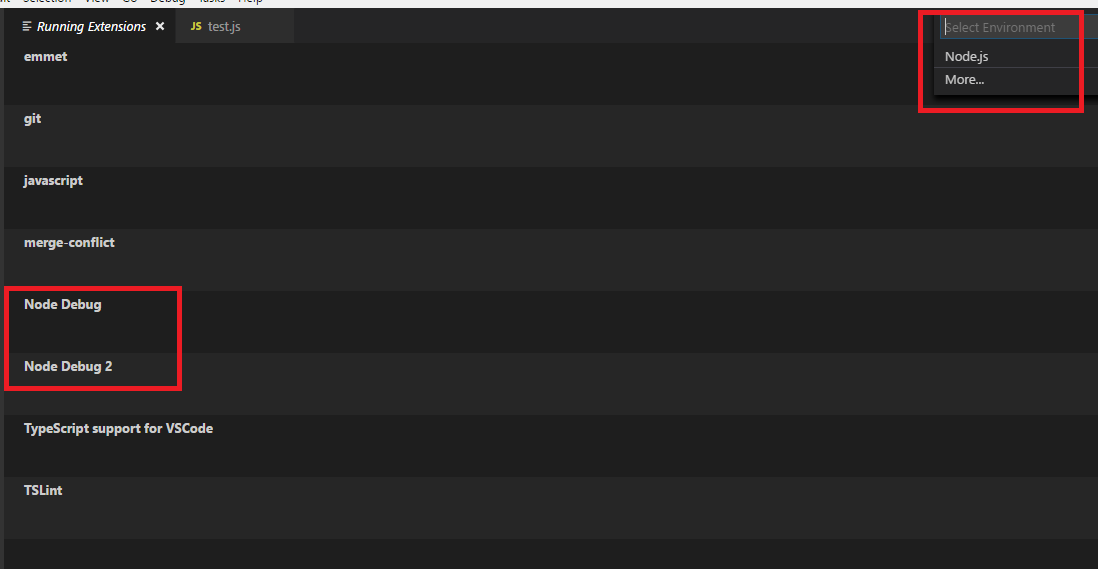

I currently support debugging two different types of projects; Dart and Flutter. If a user has a multi-root folder open that contains both a Dart project and a Flutter project I have to register debug providers for both:
However when the user hits
F5this means that they now see both of these options in the dropdown regardless of whether they're trying to launch the Dart or Flutter project:In all cases, one of these is the wrong thing to select. Code already knows which project the debug configuration is going to be created for (since it already noticed there's no
launch.jsonfor that project which triggered the display of this).I thought that
provideDebugConfigurationswould be called in order to populate this list, but that doesn't seem to be the case (brekapoints aren't hit, and returning null doesn't stop them showing up).The text was updated successfully, but these errors were encountered: