-
Notifications
You must be signed in to change notification settings - Fork 27.9k
New issue
Have a question about this project? Sign up for a free GitHub account to open an issue and contact its maintainers and the community.
By clicking “Sign up for GitHub”, you agree to our terms of service and privacy statement. We’ll occasionally send you account related emails.
Already on GitHub? Sign in to your account
Combination key in Teminal (Powershell) is not working #45940
Comments
|
@jonathangc can you clarify what this did before? You can get the old behavior by unbinding the resize keybindings. Add this to your keybindings.json: { "key": "ctrl+shift+left", "command": "-workbench.action.terminal.resizePaneLeft",
"when": "terminalFocus" },
{ "key": "ctrl+shift+right", "command": "-workbench.action.terminal.resizePaneRight",
"when": "terminalFocus" }, |
|
@Tyriar The functionality of this combination was replaced by resizePaneLeft and resizePaneRight. I deleted this combination: After that, it works well. |
|
@jonathangc @mlucic can you show me a screenshot of the selection? I can't get it to work using Windows 10 FCU with powershell.exe or the powershell extension set. |
|
Thanks all, I got it working. I'm going to remove the resize keybindings on Windows as it appears cmder and conemu both use apps+shift+arrow. Our keybindings system doesn't support apps as a modifier (which is really weird) so I think we'll just leave it unbound by default on Windows. |
|
I removed the keybinding, selection in PS now works with the defaults. |
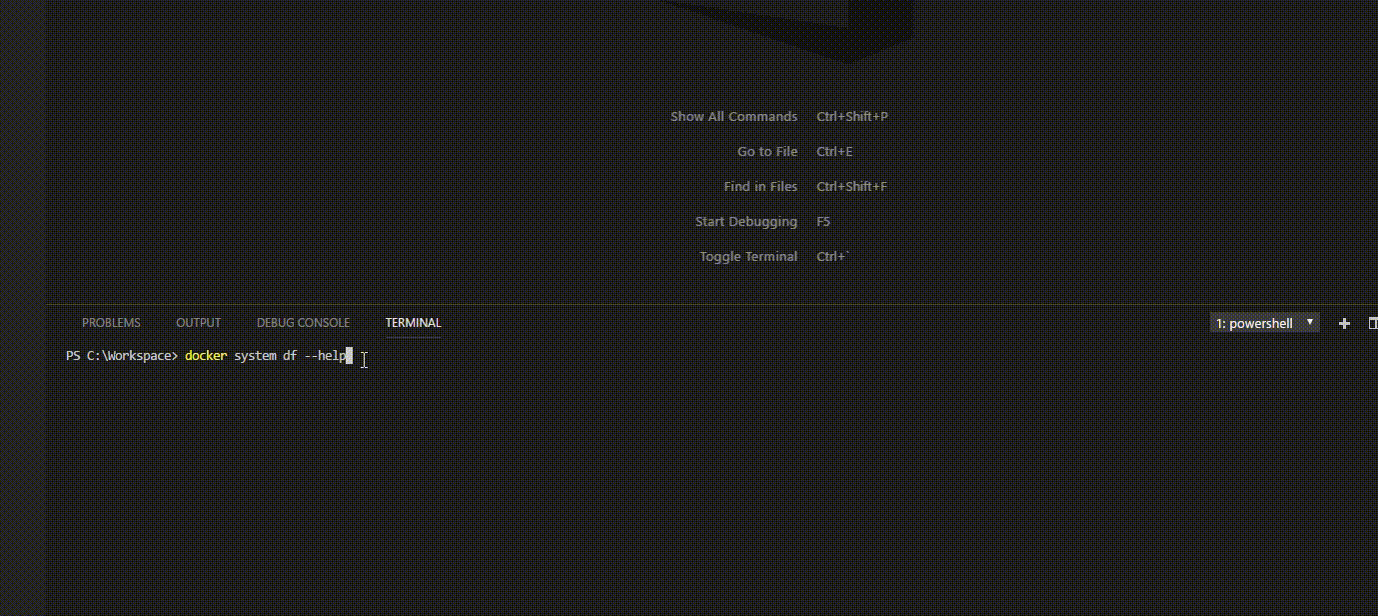

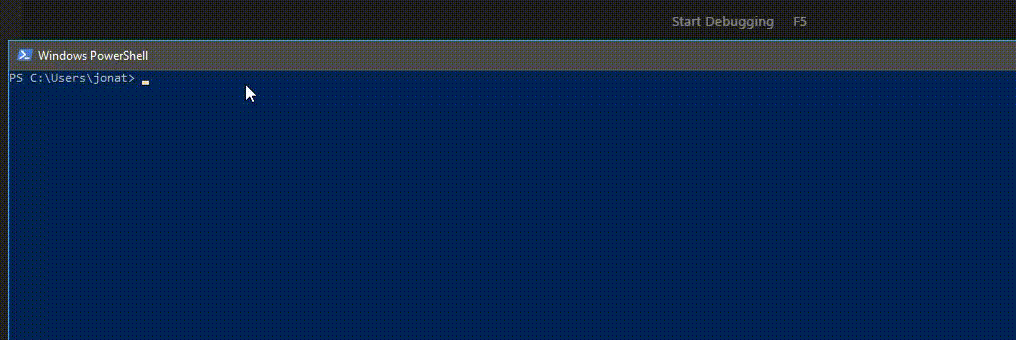
Issue Type: Bug
In last update, the terminal (powershell) lost the functionality of the key combination (Ctrl + Shift + Left or Right arrow).
Windows 10 64bits.
VS Code version: Code 1.21.1 (79b44aa, 2018-03-14T14:46:47.128Z)
OS version: Windows_NT x64 10.0.16299
System Info
Extensions (12)
(1 theme extensions excluded)
The text was updated successfully, but these errors were encountered: