-
Notifications
You must be signed in to change notification settings - Fork 27.9k
New issue
Have a question about this project? Sign up for a free GitHub account to open an issue and contact its maintainers and the community.
By clicking “Sign up for GitHub”, you agree to our terms of service and privacy statement. We’ll occasionally send you account related emails.
Already on GitHub? Sign in to your account
"Open Folder" dialog is prefilled with non-existent "lib" folder #46174
Comments
|
(Experimental duplicate detection) |
|
@DanTup I have no clue what could trigger this other than suspect a Windows issue. |
|
@bpasero What's the correct way to do that? I tried opening dev tools, finding it in the file and adding breakpoints (I added a bunch) but they don't seem to be hit. |
|
@DanTup that is weird, maybe a different action gets executed, we can start one level before here maybe: https://github.com/Microsoft/vscode/blob/master/src/vs/workbench/parts/files/electron-browser/views/emptyView.ts#L63 |
|
Not hitting that either :( I opened emptyView.ts using Ctrl+P and when I added a breakpoint there, it jumped me over the the JS (where I'd already placed a BP), so seems it's not hitting them set from JS or TS. Breakpoints are definitely active :/ I tried searching through Local Storage in the dev tools and found lots of paths around this folder, but none that have |
|
@DanTup did you maybe disable sourcemaps in dev tools? For me the breakpoint gets hit once I click on the button: |
|
Aha, I think prettifying the JS view was breaking it - opening the .ts file first worked. Here's the path that's being passed - this path does not not exist anymore - I guess it's using the last part of it still! And here's a search through local storage for I guess a fix could be to ensure paths exist before using them as default locations for the Open dialog? |
|
@DanTup can you open a file and then run these steps again? I think we have some code that uses a path based on the last active file that was opened. That could be it. |
|
Yeah, I opened another file then closed gracefully and it's stopped happening. I guess mostly the dev host just gets terminated by my hitting Restart/Stop in the main Code instance so it doesn't update. |
|
I pushed a fix to check for existence of the dialog default path before showing the dialog and otherwise not setting the path at all. |

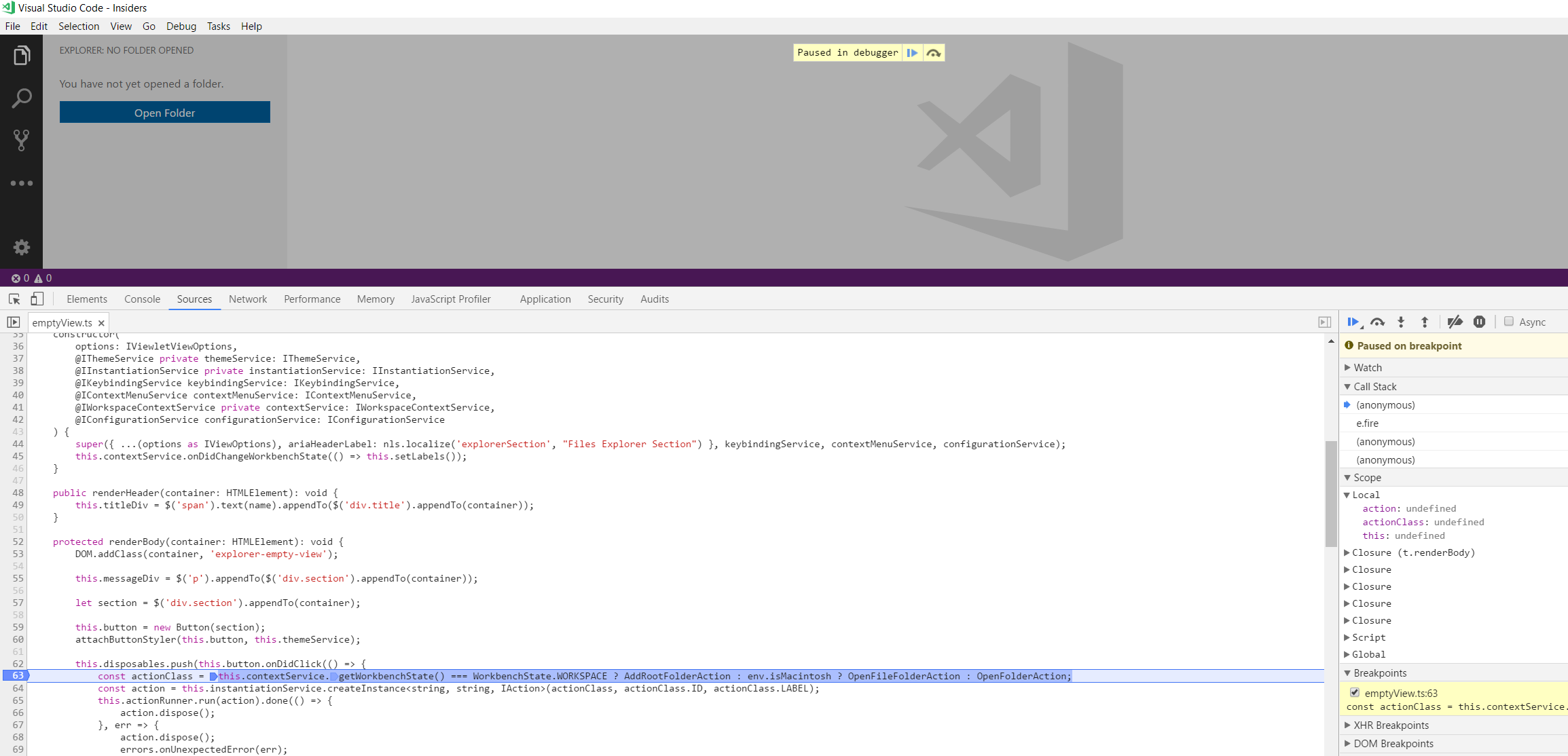

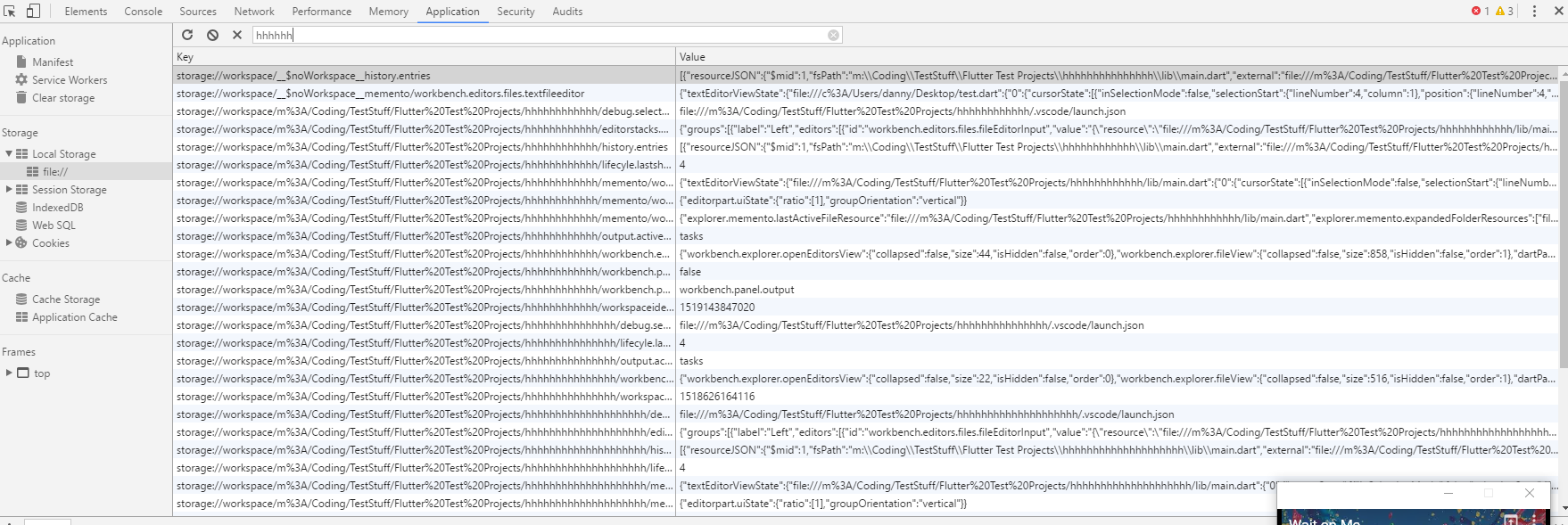
This has been bugging me for days and I can't figure out where it's coming from. I'm debugging my extension in the dev host and when I click "Open Folder" it defaults to the last folder I opened, but the box at the bottom is prefilled with
lib(which doesn't exist). This means I can't just hit<enter>but have to clear the text first.I tried clearing my recent list but it still persists.
The text was updated successfully, but these errors were encountered: