-
Notifications
You must be signed in to change notification settings - Fork 27.9k
New issue
Have a question about this project? Sign up for a free GitHub account to open an issue and contact its maintainers and the community.
By clicking “Sign up for GitHub”, you agree to our terms of service and privacy statement. We’ll occasionally send you account related emails.
Already on GitHub? Sign in to your account
Node debug config provider doesn't work? #47779
Comments
|
@roblourens I cannot reproduce this with Stable or Insiders. |
|
I can repro in both, and on a Linux VM. If I reload the window then trigger/esc multiple times, I sometimes see Node.js appear after a few iterations. I think it's showing the popup without wiating for the extension to finish activating. |
|
@roblourens I cannot reproduce this on my mac, I nicely get offered Node and launch.json always nicely gets opened. If I understand corerctly you see this both on linux and on mac. Can you still see it with latest vscode insiders? |
|
Still happens for me. Latest insiders with extensions disabled:
With fresh user-data-dir and extensions disabled:
Seems that there's partly something wrong in my userDataDir but it's not perfect with a fresh one either. I've had a default launch config in my user settings but I comment it out and reload before reproing this. |
|
I think that the launch config in user settings is actually persisted as the current one even though it doesn't exist anymore. But I don't see how the extensions are supposed to be activated for onDebugInitialConfigurations before startDebugging gets to calling guessDebugger. |
|
@roblourens extensions get activated for 'onDebugResolve:node' in this case. I believe these are two unrelated problems, the first one is about activation. |
|
But onDebugResolve happens after the call to guessDebugger in my first scenario. If I force node-debug to activate, it does work, so I think that's the problem. Can we debug over a call? |
|
@roblourens Yeah, let's debug over a call. How about tomorrow morning your time / evening my time? |
|
Sure. I agree that there are two issues. The second one is also showing up in another way, I keep seeing the debug config dropdown showing configs from different vscode windows. @octref saw the same thing. But I can't repro it consistently and it goes away after a reload. |
|
Another way I'm seeing it:
Sorry if I'm mixing more unrelated issues in here but it seems relevant and these steps are simpler. |
|
@roblourens your latest comment with steps is fixed in latest vscode insiders. I am investigating into the original issue... |
|
The issue was with the activation events. In that paritcular code paths the node debug would not get activated due to my broken activation strategy. To verify, check that the node debug gets activated (you get it in the quick open) in the following situations each right after a reload:
|
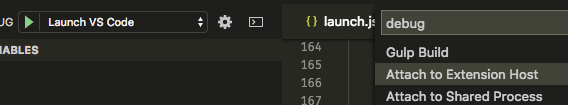
If I start with extensions enabled, I see other extensions but not node.
Also, if I click the "configure or open launch.json" button, it just opens the settings editor. Related issue or different?
The text was updated successfully, but these errors were encountered: