-
Notifications
You must be signed in to change notification settings - Fork 27.9k
New issue
Have a question about this project? Sign up for a free GitHub account to open an issue and contact its maintainers and the community.
By clicking “Sign up for GitHub”, you agree to our terms of service and privacy statement. We’ll occasionally send you account related emails.
Already on GitHub? Sign in to your account
Settings: layout bug #59217
Comments
|
Can you update Insiders and try again? There were some layout changes in the last build and I can't repro. If so, is it easy to repro or just at a certain width? Do you see it only in search mode or also in non-search mode? |
|
@roblourens I updated to build fe8d9d2 But there are still bugs: |
|
I still can't repro this, can you come up with steps to repro the issue from a clean state? Or if you can inspect that TOC element in chrome devtools and show me how it's getting over there, that would be very helpful. |
|
After more tests it seems it's related to the theme I'm using: this only happens with the I was pretty sure I had tried with extensions disabled :/ I opened up an issue there: nordtheme/visual-studio-code#101 |
|
So weird! I can repro with Nord too. I see the issue, tbh, I don't know why it doesn't look that way all the time. |
|
That was fast! :) |

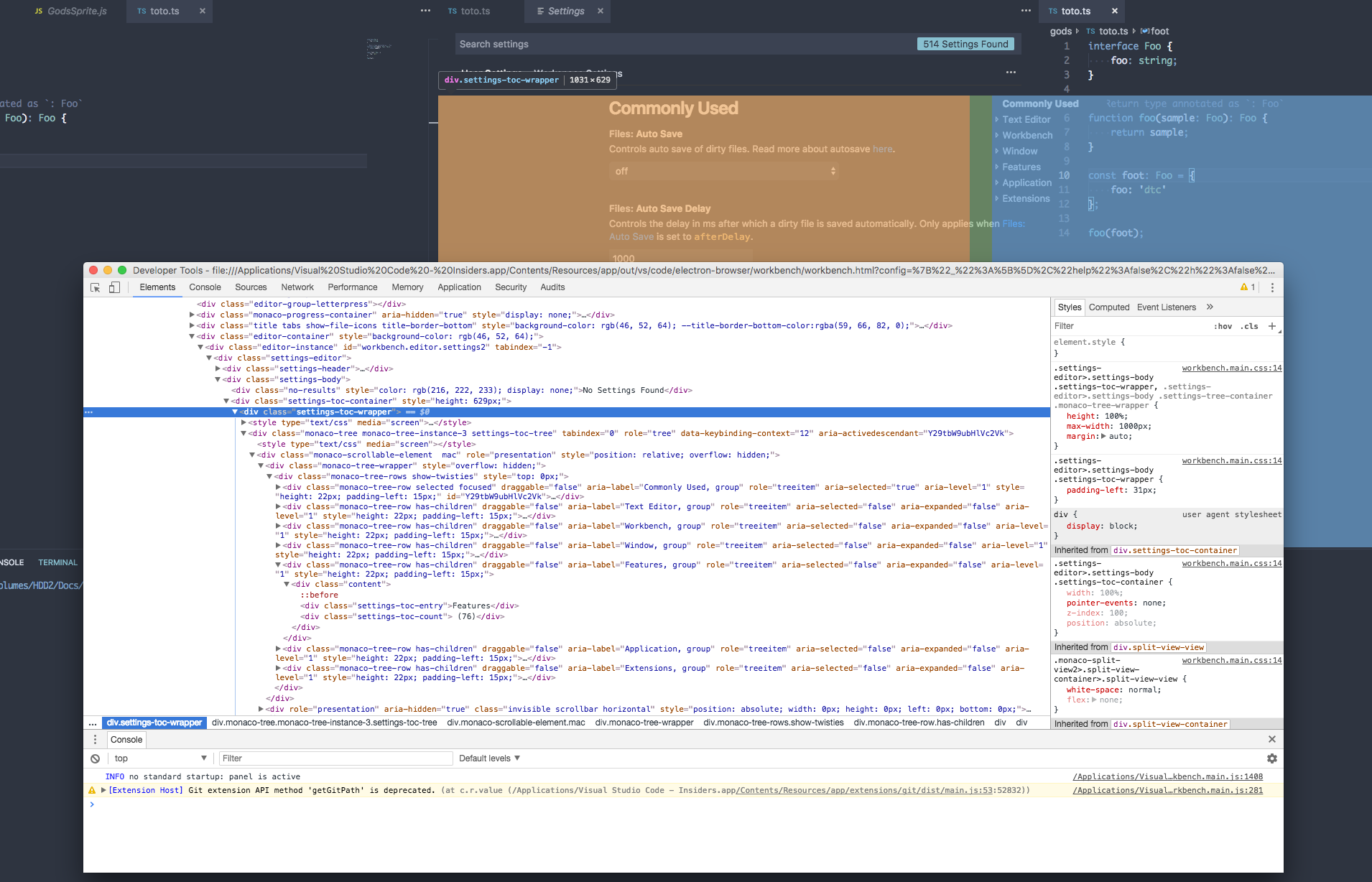
Steps to Reproduce:
The categories overwrite each setting, making the panel barely readable.
The weird thing is that reducing the Settings tab width fixes the problem, because it's reaching a media query limit I guess.
Does this issue occur when all extensions are disabled?: Yes
First screenshot:
Second screenshot (reduced tab width):
My screen resolution: 27" 2560x1440 with default OSX scale.
The text was updated successfully, but these errors were encountered: