New issue
Have a question about this project? Sign up for a free GitHub account to open an issue and contact its maintainers and the community.
By clicking “Sign up for GitHub”, you agree to our terms of service and privacy statement. We’ll occasionally send you account related emails.
Already on GitHub? Sign in to your account
Debug: always use scheme when creating uris #60667
Comments
|
(Experimental duplicate detection) |
|
@rodrigovaras thanks for creating an issue. Let me know if you are doing something differently than me. If yes then please create a GitHub repository with the extension for which you can reproduce this |
|
@rodrigovaras thanks, that one is unrelated to the original issue. |

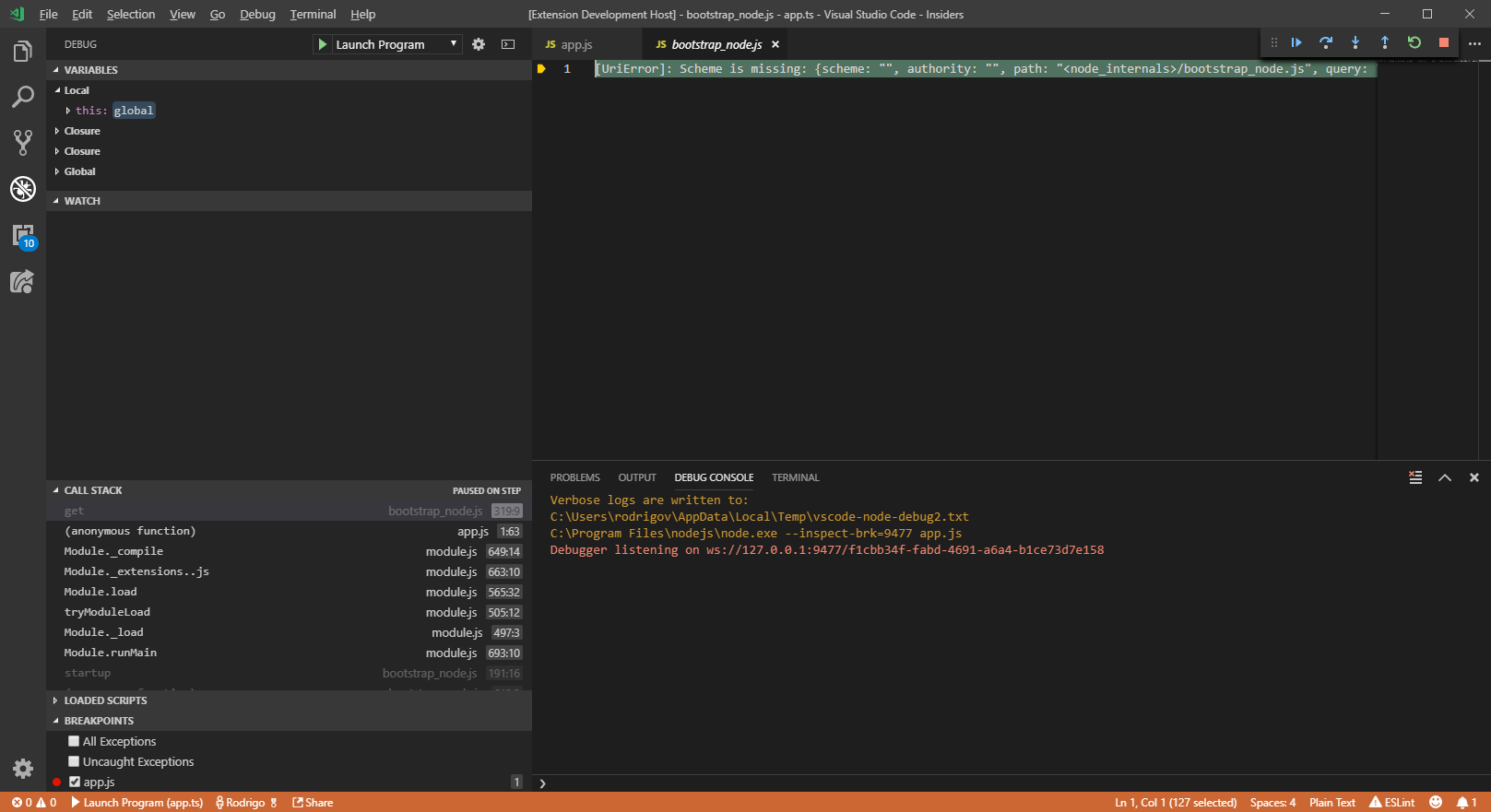
Steps to Reproduce:
Result: restart never completed
The text was updated successfully, but these errors were encountered: