-
Notifications
You must be signed in to change notification settings - Fork 27.9k
New issue
Have a question about this project? Sign up for a free GitHub account to open an issue and contact its maintainers and the community.
By clicking “Sign up for GitHub”, you agree to our terms of service and privacy statement. We’ll occasionally send you account related emails.
Already on GitHub? Sign in to your account
Newly installed debug extension does not work #69100
Comments
|
@actboy168 Can you please explain what is not working with steps to reproduce. |
|
1.Open a directory It will get an error message. |
|
@actboy168 what version of VS Code are you using? @isidorn @alexandrudima if the lua debugger hsn't been upgrade to dynamic install, installing it should still ask for a reload, right? |
|
The issue is comming from here https://github.com/Microsoft/vscode/blob/275d2a02ca922738b58cea7dbf9dce229ea75f21/src/vs/workbench/contrib/debug/node/debugger.ts#L92 For my machine the issue is that the debug adapters are set to run in EH and the debug adapter factories are not aware of the lua debug type. Here's the code pointer where we get pinged from the extension service that a new extesion is installed. It might need to aslo properly update the factories https://github.com/Microsoft/vscode/blob/275d2a02ca922738b58cea7dbf9dce229ea75f21/src/vs/workbench/contrib/debug/electron-browser/debugConfigurationManager.ts#L241 |
|
@isidorn Why are debug adapters are set to run in EH in your case? Do you have LiveShare installed or do you use the setting that forces the DA to run in EH? |
|
Oh I see. The lua extension uses the tracker. |
|
@actboy168 the only way to avoid this problem is by not registering a DebugAdapterTracker in the case that the "lua" extension got installed via hot reload. We are looking into fixing this on our end. |
|
@actboy168 please try the Insiders from next Monday. |
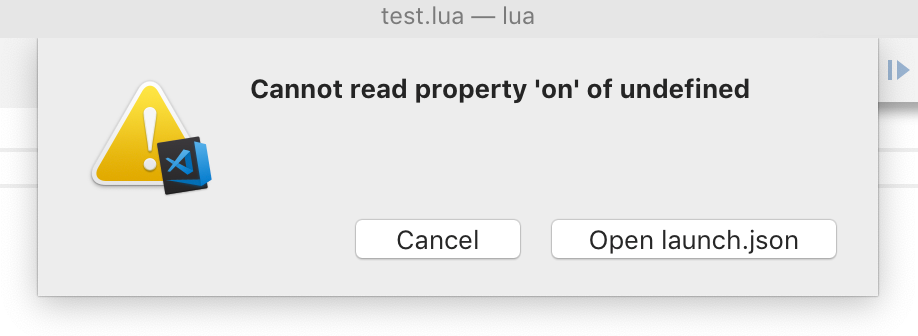
Previous #69089
Please don't let me contact the author of the extension because he is already here.
It seems that the hot reload extension is not working correctly. Please tell me how to fix it. If it needs the extension to modify anything, thanks.
The text was updated successfully, but these errors were encountered: