Spurious Chinese Characters VS Code Python Extension #71110
Labels
info-needed
Issue requires more information from poster
l10n-platform
Localization platform issues (not wrong translations)
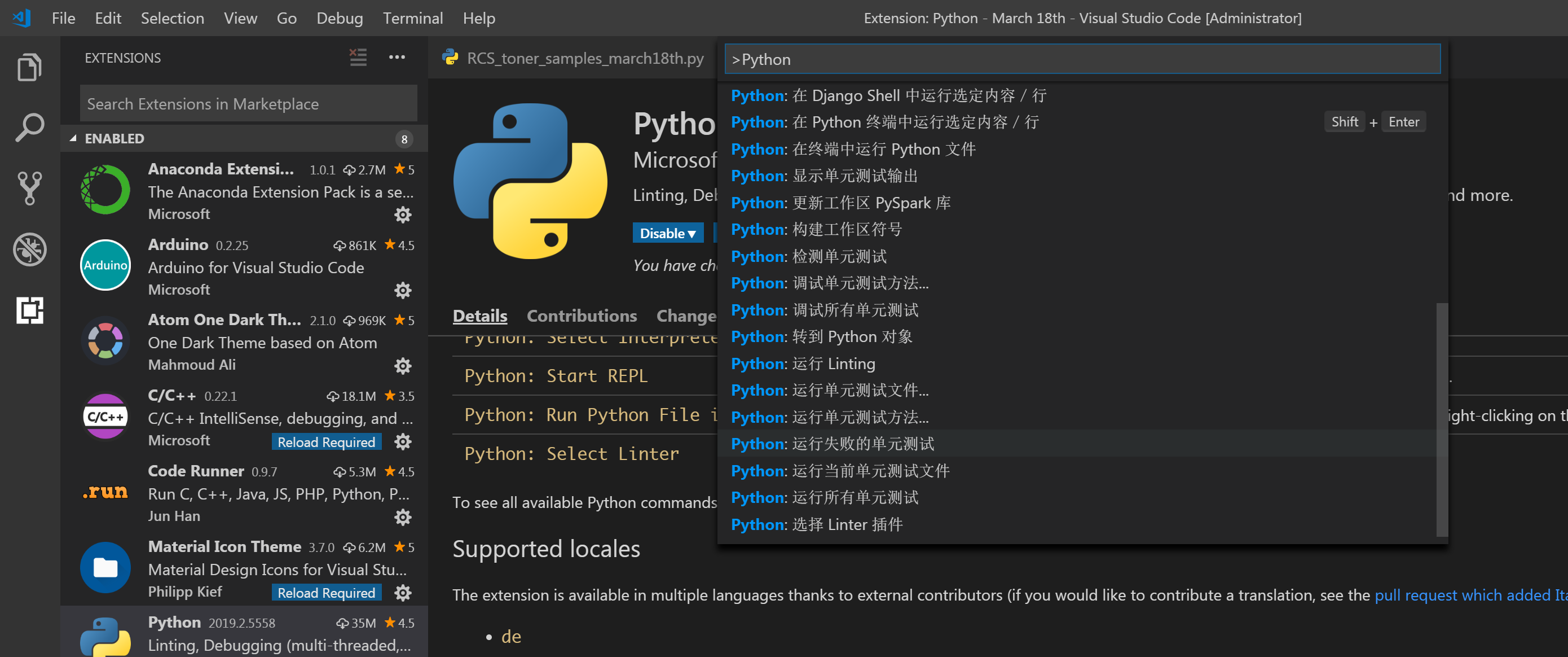
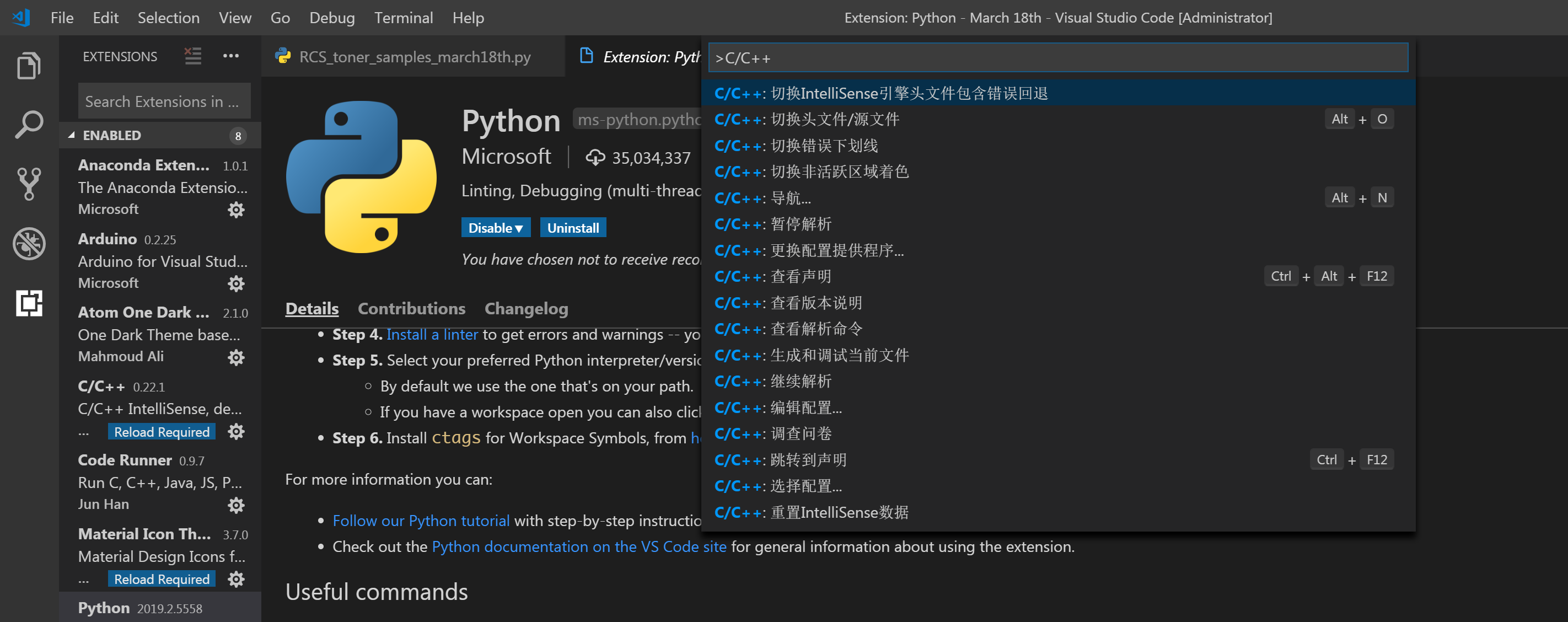
I have this issue of some spurious Chinese characters when I right click in my workspace and when I look at the options in the command palette. I tried changing the different encoding schemes and it didn't resolve this issue. I have even uninstalled and reinstalled VS Code altogether and it still persists. I have attached the screenshot.
Thanks in advance for the help!

The text was updated successfully, but these errors were encountered: