New issue
Have a question about this project? Sign up for a free GitHub account to open an issue and contact its maintainers and the community.
By clicking “Sign up for GitHub”, you agree to our terms of service and privacy statement. We’ll occasionally send you account related emails.
Already on GitHub? Sign in to your account
toggle problems shortcut #71790
Comments
|
However, if I use a separate tab, "output" ( But |
|
This has annoyed me as well. Actually I think it's related to the behavior of the Problems panel. If there are no problems, the "problems" panel isn't focused on The panel is only hidden if it is focused as seen in src\vs\workbench\browser\panel.ts: So I think the the solution would be to focus on the "problems" panel even if there are no problems. |
|
@jerrygreen Can you please check in your keybindings editor to which command |
|
@sandy081 I've got the default binding, with a similar experience as @jerrygreen Keybinding: |
|
@jwikman I see following as default Can you disable all extensions and check again? |
@sandy081 if you right click and select copy you get the same result as me... I.e. I haven't changed any keybinding, I'm using the default ones. If you search for "workbench.actions.view.problems" in the code, you'll see that's the default command for that ctrl+shift+M. So no surprises here: it's the same with all extensions disabled... |
|
Ok, will investigate why it is behaving differently when problems are empty. |
|
Also running into this issue and it's driving me a little mad. |
|
Quite annoying. Is there a workaround at the moment? It could have been possible to just call workbench.action.togglePanel when the problems panel is already visible, but it looks like there is no way to find out whether the problems panel is visible or not.... |
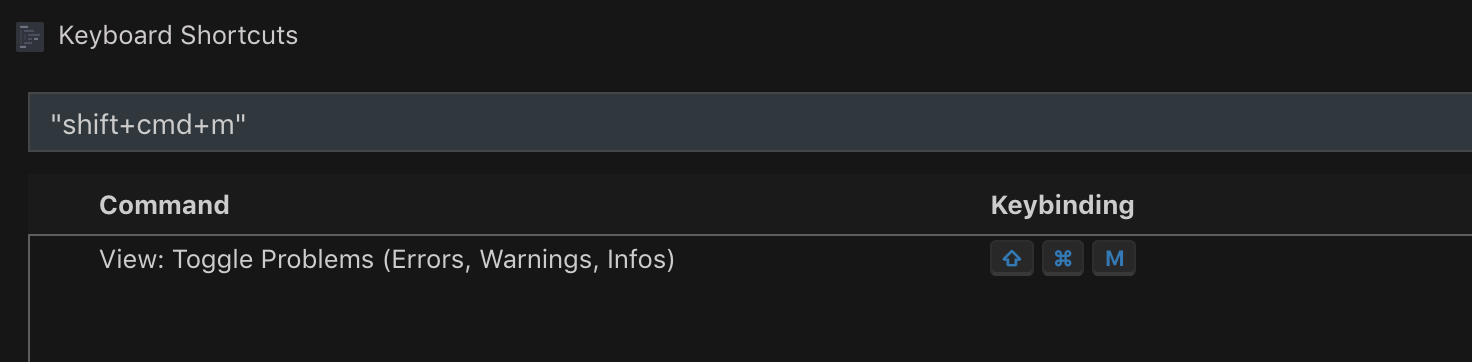
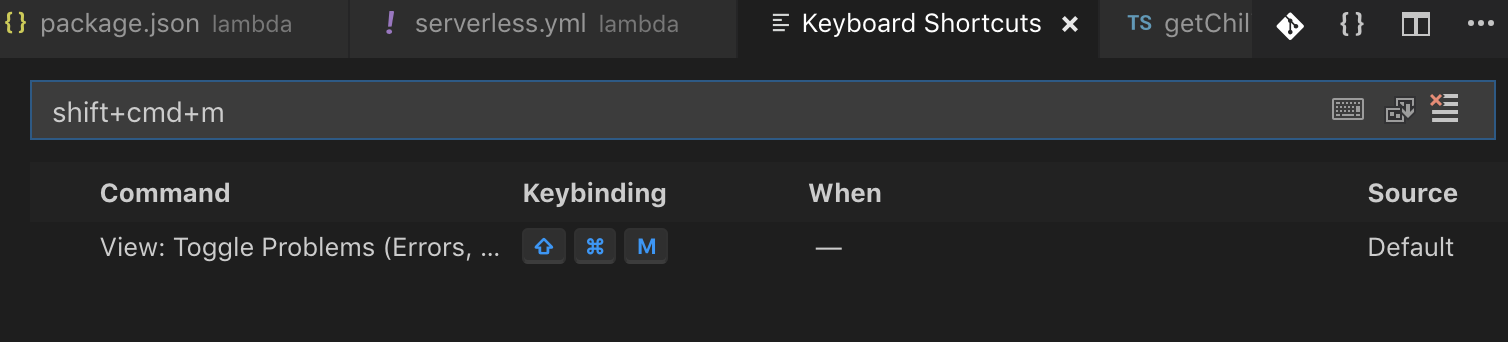
It's not toggling back (not closing the "problems" view)
Versions
Steps to Reproduce:
cmd + shift + mto toggle the view (it works)cmd + shift + mto toggle it back / to close (it won't work)Does this issue occur when all extensions are disabled?
Yes
The text was updated successfully, but these errors were encountered: