-
Notifications
You must be signed in to change notification settings - Fork 27.9k
New issue
Have a question about this project? Sign up for a free GitHub account to open an issue and contact its maintainers and the community.
By clicking “Sign up for GitHub”, you agree to our terms of service and privacy statement. We’ll occasionally send you account related emails.
Already on GitHub? Sign in to your account
Rust: cargo build produces huge load on file watcher (Linux) #82427
Comments
|
@gophobic any chance you maybe have a cyclic symbolic link? |
|
@gophobic @musikid any chance the folder you open is something that is shareable (open source) so that I could try to reproduce? |
|
I can reproduce it with all Rust repos but you can try with ripgrep-all |
|
@musikid link? |
|
@musikid does it reproduce if you open that folder as part of a multi-root setup? We use a different file watcher in that case, just File > Save Workspace As and add another folder. |
|
@musikid I cannot reproduce with that folder. It also does not contain a lot of files it seems, can you share how many files you see in that repository? If you have a single large folder with lots of files, try setting the |
|
@musikid did you maybe run some kind of installation tool in that repo that added lots of files into? If so, can you share it or find another sample? |
|
Nothing special, I just removed the target folder because RLS was building indefinitely. |
|
@musikid without a reproducible case (= a folder I can checkout locally), there is not much I can do, sorry. |
|
I uploaded my repo so you can take a look at this: https://send.firefox.com/download/b3e7d4f9973b2402/#vnfmN78g-TJlydhApd7i-g |
|
Thank you but I would prefer a GitHub OSS repository and not download something from elsewhere. |
|
I created a |
|
@musikid great thanks, however I do not see a spike on my Ubuntu VM: Can you share your htop? |
|
I am also seeing this behavior, and I am also experiencing crashes (SIGABRT) of the affected process. It stops happening when I switch the project to multiple root directories as well. |
|
@musikid @elomatreb can we try an experiment to ensure no extension or setting is involved.
What is the result? |
|
Following the above steps, the process does not start to grow in memory by itself. When I start a I can provide one of these coredump files if there's nothing sensitive in them, but apparently they were too large and they are "truncated", so I don't know if they're still useful |
|
@elomatreb I assume |
|
Cargo puts lots of build artifacts into |
|
@musikid can you confirm you are doing the same? @elomatreb would you think it makes sense to ignore this folder by default? I am wondering if people would ever configure this or always assume "target" as folder. |
|
Ignoring the folder in Rust projects would probably make sense in 99.9% of cases, but since it's such a generic name I'm not sure. |
|
Yeah I am worried that it would cause issues for people using this folder for a different purpose. |
|
I reported this as paulmillr/chokidar#922 and we have to wait for an official fix. Until then, excluding this directory is the correct workaround. |
|
Hi, there. I think I just get caught by the same issue but this time it's under a You can pull my repo on GitHub and give it a test. The repo contains only some # on latest Ubuntu
git clone https://github.com/escape0707/cplusplus-primer-exercises.git
cd cplusplus-primer-exercises
git checkout vscode-debug
code .
g++ -std=c++17 StrBlobPtr.h -o a.outThe Note that compiling some other files like And when I try to reproduce this on latest Manjaro distro which comes with a VSCode version 1.28.1, the problem will not show. I wish the info provided above could help to locate the issue clearer. |
|
Verified by following the steps from paulmillr/chokidar#922 The file watcher stayed well under 700MB, despite consuming high CPU during the whole build. |
|
Thanks! |







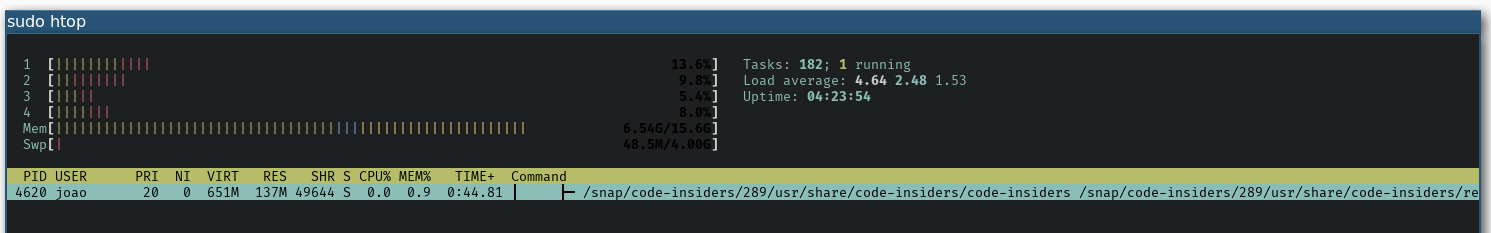
RLS on Linux is already very buggy and causes memory leak, but it stabilizes after eating around 1GB, but today after I updated VSCode to 1.39.1, now VSCode itself, namely
code /BIN_HOME/visual-studio-code/resources/app/out/bootstrap-fork --type=watcherServicecomponent eats more RAM on each file save until the system totally freezes. I am not sure whether something changed in this component in 1.39 release. Downgrading solves the problem, also note thatrls-vscodeextension hasn't been updated for a while so it's not the extension's problem.The text was updated successfully, but these errors were encountered: